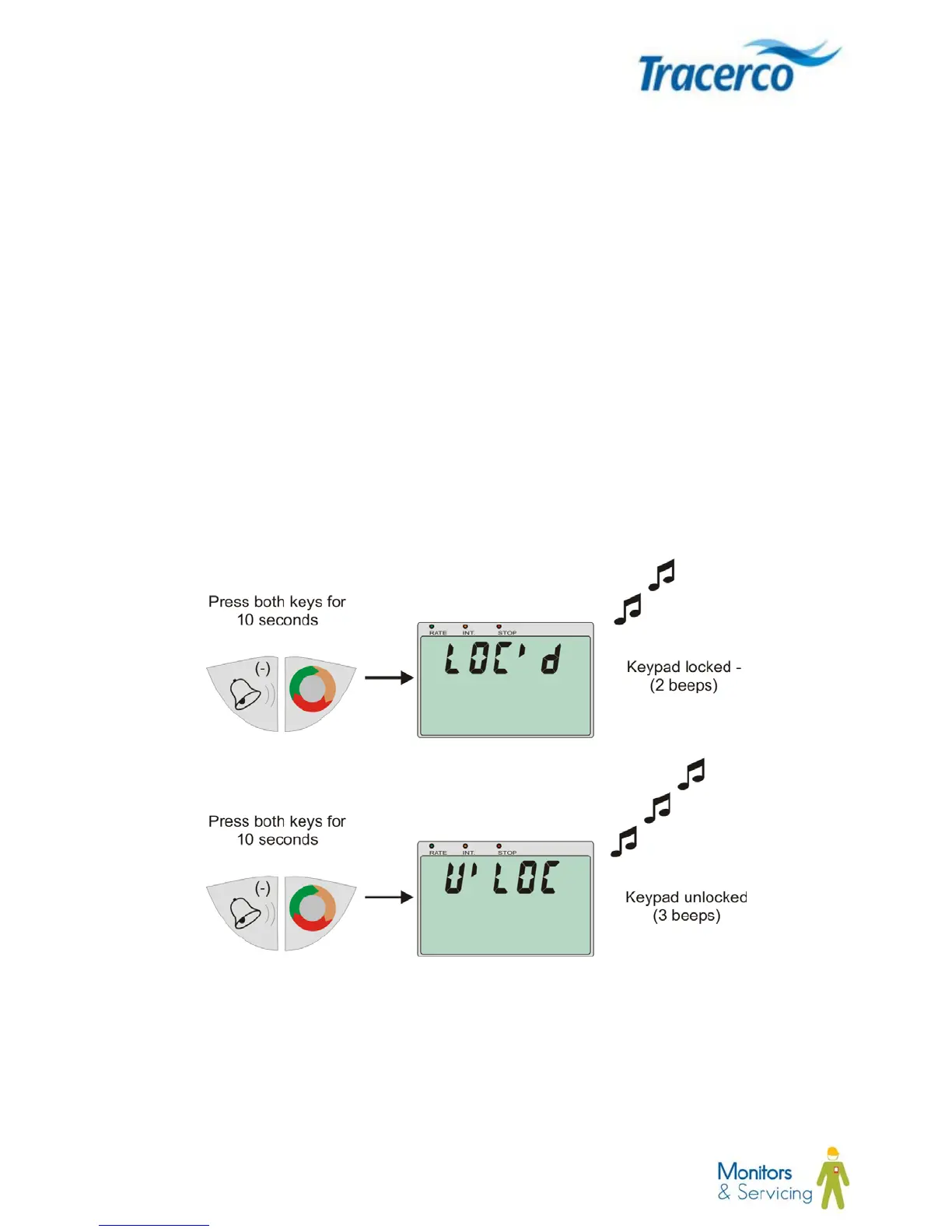36 MN1007-C
6 Locking the keypad
The operator, or supervisor, has the capability to lock the instrument keypad so that only essential functions are
enabled.
A combinational key-press locks out the Mode and Select functions thus leaving the operator with a single-mode-
use instrument.
Having configured the reading mode along with alarm and integration period configuration the user – or supervisor
– may lock the keypad. The remaining effective key functions are:
Rate/Int./Stop*
Backlight
Log Background
Activity ‘click’ mute toggle
Activation / de-activation of the keypad is illustrated below.
Figure 20 - Keypad lock
*Note: In the case where the Rate/Int./Stop function is to be disabled during keypad lock, then the integration
period should be first set to zero [See Section 5]
