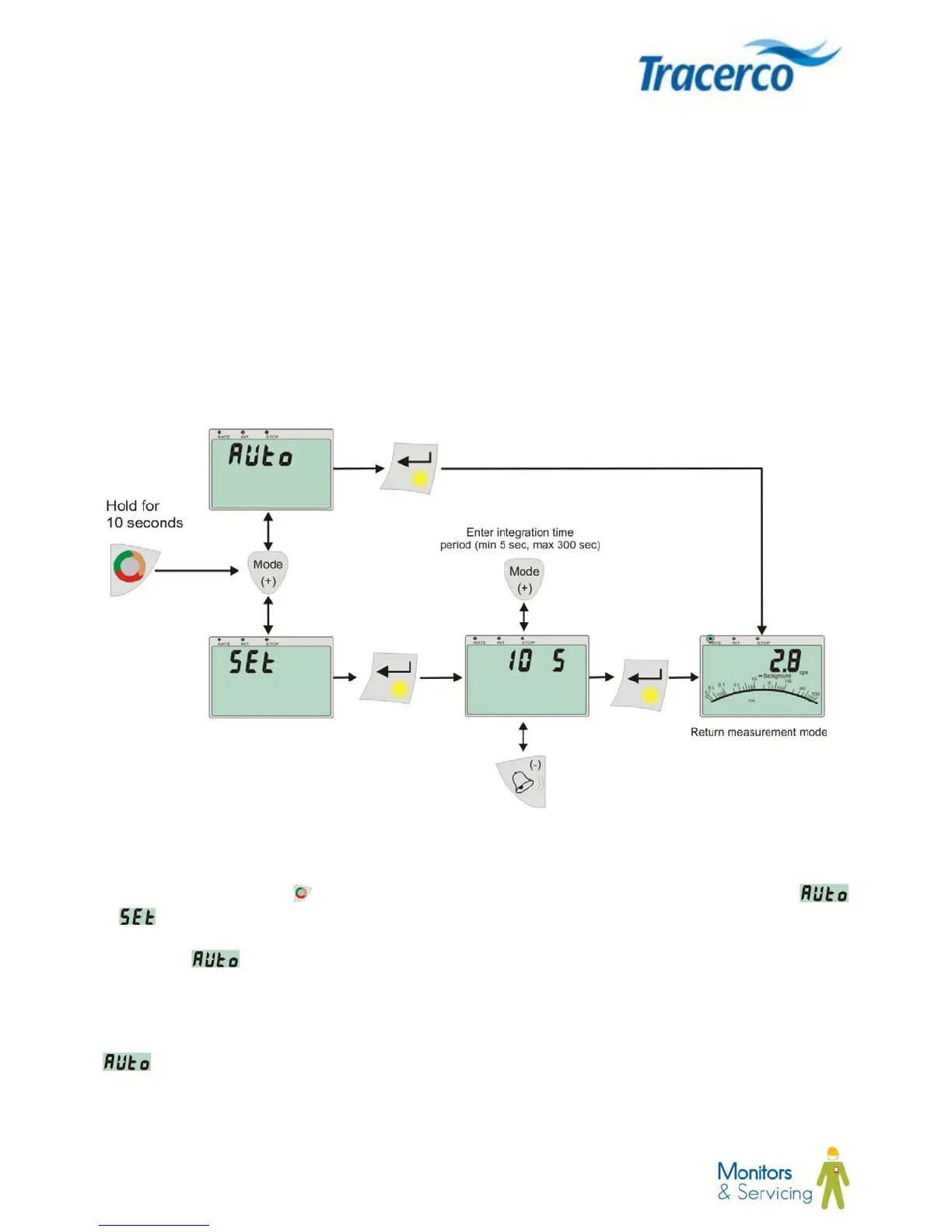34 MN1007-C
5 Adjusting the integration period
The versatility of the integration function is enhanced by the facility to configure the period over which the
measurement is taken.
When the detected count rate is low, it may be advantageous to take a measurement over an extended period;
thereby minimising the statistical error by giving an averaged count rate over the sample period.
Conversely, due to the nature of on-site operations, the measurement may be subject to time restriction. The user
may therefore decide to optimise the measurement period.
The following flow diagram details the integration period configuration procedure.
Figure 19 - Integration period configuration
Hold down the Rate/Int/Stop
key for 10 seconds. The display will replace the current readout with either
or
depending upon the previously selected integration mode.
Selecting the
mode invokes the behaviour detailed below.
Integration maximum period/timeout = 60 seconds
Integration ends if total count ≥ 1000
is intended to provide a default measurement mode where statistical accuracy of the results could be made
based on the parameters detailed above.
