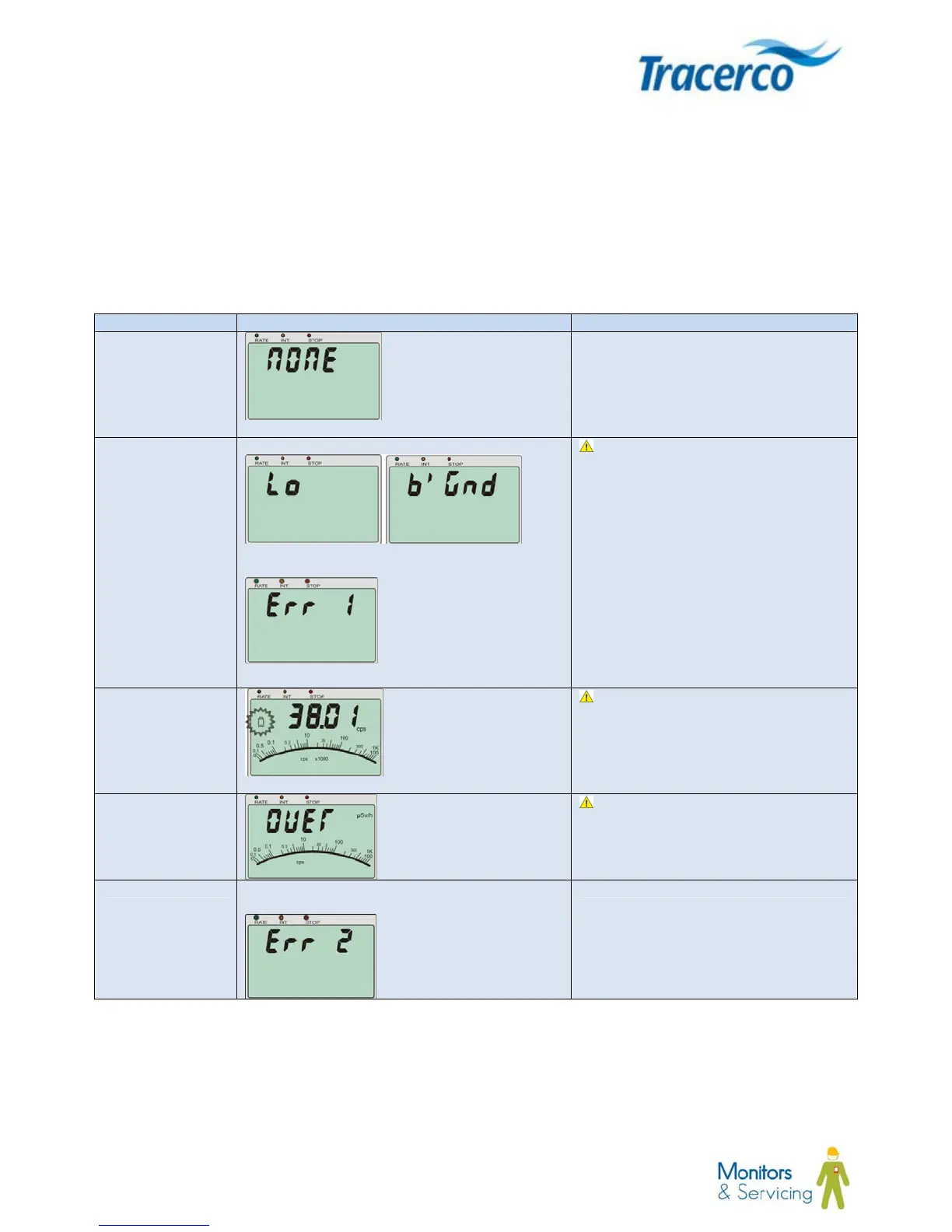39 MN1007-C
8 Faults /Troubleshooting
The following table shows error conditions and notification.
Table 8 – Troubleshooting
Fault Notification Actions
No probe detected
Connect a compatible probe
Examine cable and connector for
damage. In case of damage, return
to Tracerco for repair.
Low count rate
detected – possible
failure of probe
detector element or
cable
After 20 seconds of zero counts…
Further 20 seconds…
Move to an area of higher activity.
If error persists, return to Tracerco for
diagnosis
Low battery
Move to non-hazardous area and
change the battery.
Over range
Move away from source of radiation
Calibration error Calibration time error check. Instrument outside
allowed calibration limits
Re-calibrate instrument
