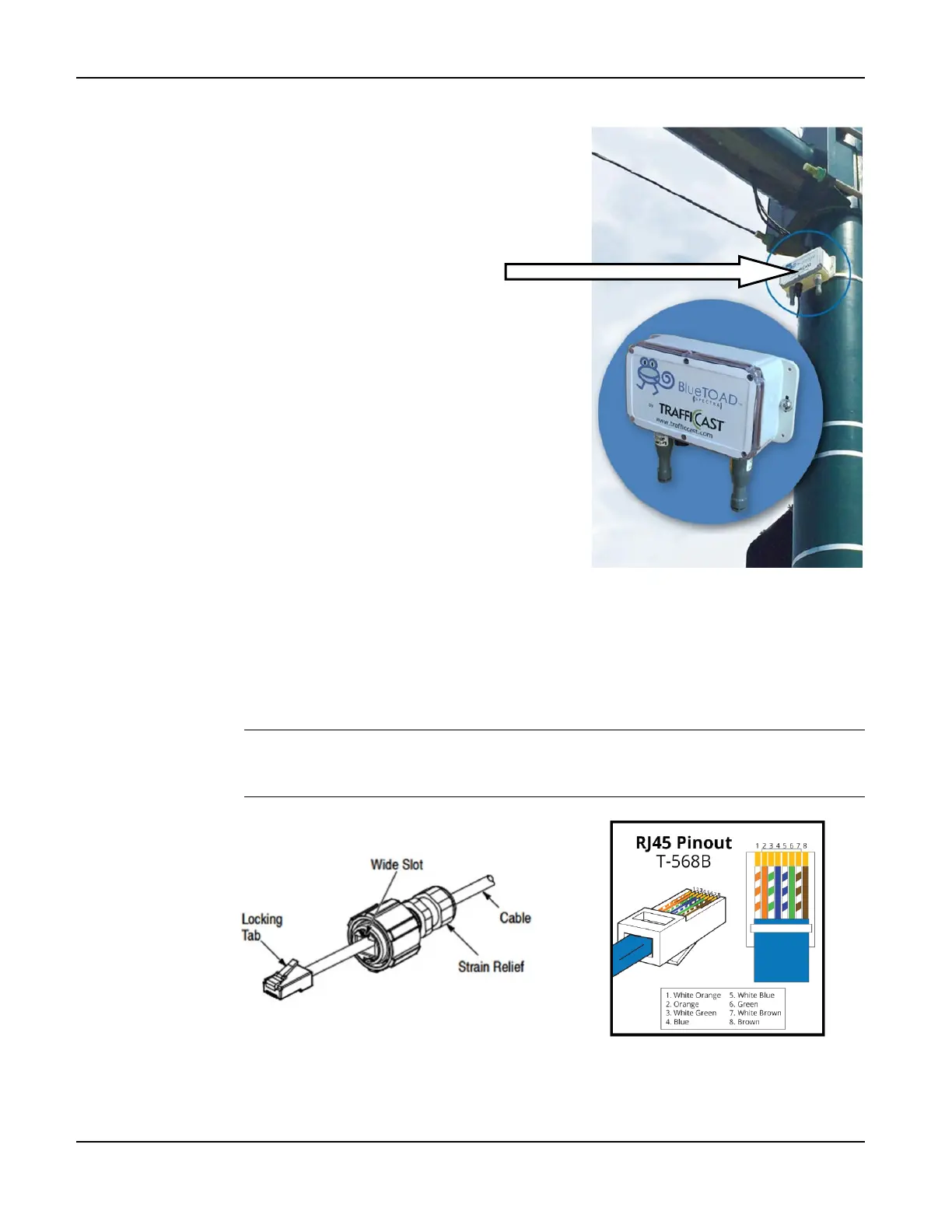BlueTOAD Spectra Deployment
TrafficCast Quick Start—BlueTOAD Spectra and Spectra RSU
Revision 02 May 2019 2-9
8. Guidelines to route and connect the cables:
a. Traffic Closure—Close traffic lanes as necessary to pull cable.
b. CAT-5 Ethernet Cable—Pull the main CAT-5 Cable through the roadside conduit.
c. Run the cable from the roadside cabinet to the BlueTOAD enclosure on the pole.
d. Pass the cable through the Liquid-Tight Cable Gland.
Note: You will have to remove the Strain Relief on the cable to pass it through the
Cable Gland. However, you can slide the Strain Relief away from the RJ-45
connector without cutting the Strain Relief. Use the RJ-45 Pinout given below.
This is a Roadside Installation.
The front cover of the Spectra
PoE enclosure is aligned
Parallel to the roadway.