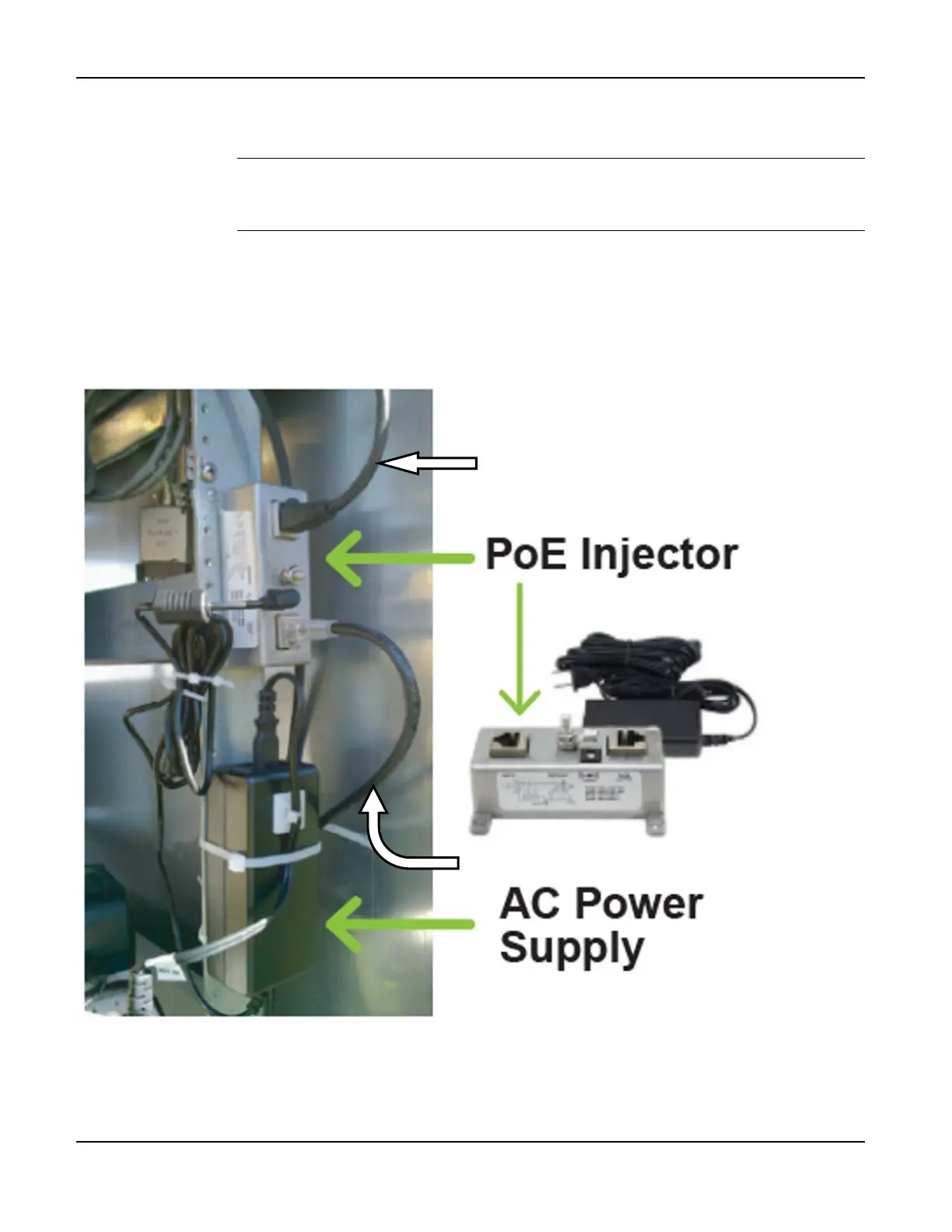BlueTOAD Spectra Deployment
TrafficCast Quick Start—BlueTOAD Spectra and Spectra RSU
2-10 Revision 02 May 2019
e. Install the PoE Injector in the roadside cabinet:
i. Secure the PoE injector onto a flat surface inside the roadside cabinet.
Note: The PoE Injector has two RJ-45 ports:
• Data—connects to the network Ethernet switch, router or hub
• Data and Power—connects to the PCB of the Spectra, i.e. to the PoE Splitter
ii. Connect the ground wire.
iii. Connect the Main CAT-5 Ethernet Cable to the PoE Injector.
iv. Connect an Ethernet cable from the PoE Injector to the cabinet LAN/WAN Ethernet
Network Switch or Router. *
* Note: For an Ethernet Cellular PoE detector, do NOT connect the PoE Injector to a LAN/WAN
Switch/Router or to a Traffic Controller; this type of BlueTOAD detector bypasses the servers-firewall of
the Agency and communicates directly with TrafficCast National Servers over the cellular network.
Main CAT-5 Ethernet Cable
Ethernet Cable to Ethernet
Network Switch or Router *