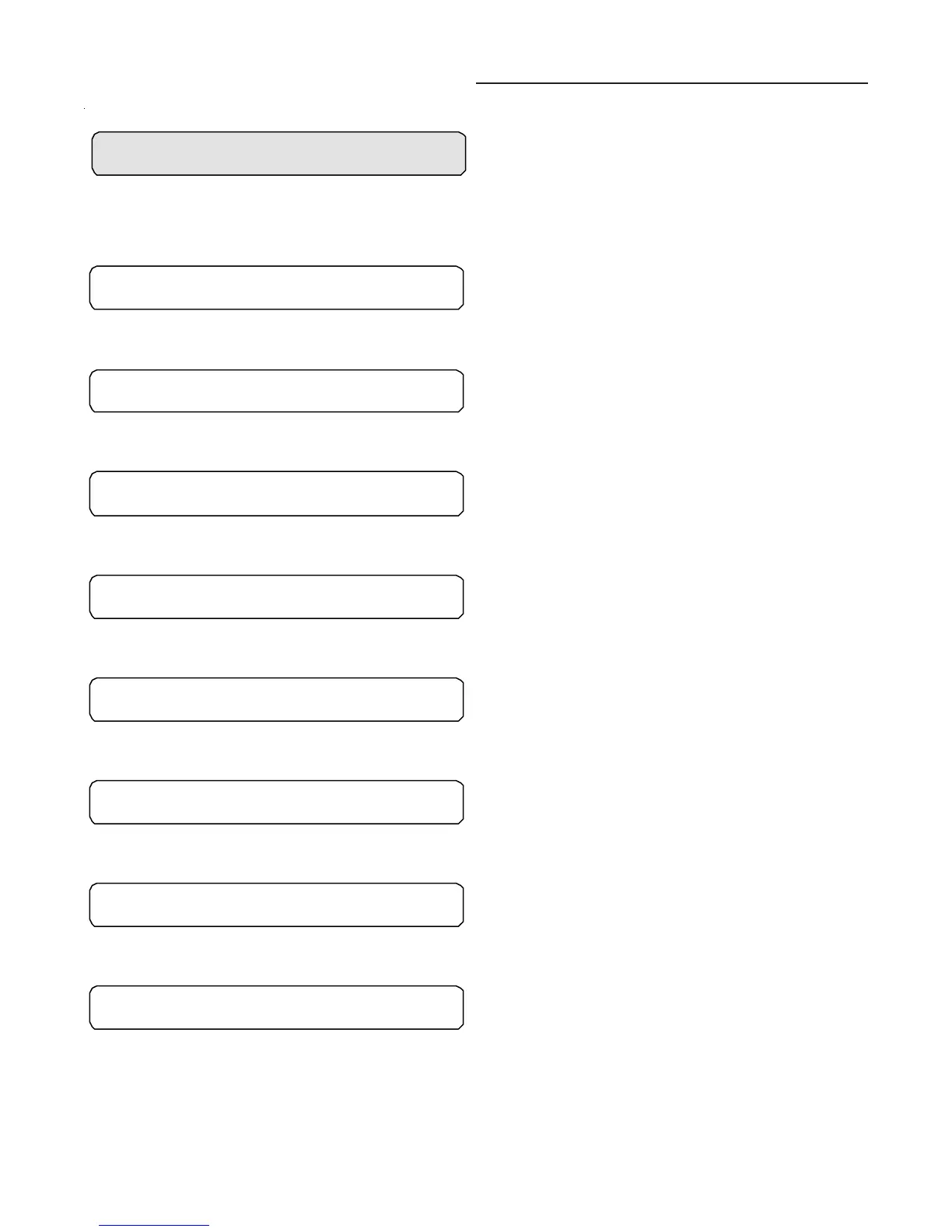32
System Programming SETUP
1.To view the factory preset or to modified the factory presets
to meet specific application requirements, press the
ENTER key to advance to the following screens. If no
adjustments are required, press the NEXT key to advance to
the "Control Algorithm Tuning Parameters".
Used on Units:
Possible Values:
1 to 255 Seconds
2. Press the + or - key until the proper value is displayed.
3. Press the ENTER key to confirm this choice.
4. Press the NEXT key until the following screen is displayed.
Used on Units:
All Units
Possible Values:
0 - 10 VDC
1. Press the + or - key until the proper value is displayed.
2. Press the ENTER key to confirm this choice.
3. Press the NEXT key until the following screen is displayed.
Used on Units:
Possible Values:
0 - 10 VDC
1. Press the + or - key until the proper value is displayed.
2. Press the ENTER key to confirm this choice.
3. Press the NEXT key until the following screen is displayed.
Used on Units:
Possible Values:
Direct Acting/Reverse Acting
1. Press the + or - key until the proper value is displayed.
2. Press the ENTER key to confirm this choice.
3. Press the NEXT key until the following screen is displayed.
Used on Units:
40 - 60 Ton Units
Possible Values:
1 to 255 Seconds
1. Press the + or - key until the proper value is displayed.
2. Press the ENTER key to confirm this choice.
3. Press the NEXT key until the following screen is displayed.
Used on Units:
Possible Values:
0 - 10 VDC
1. Press the + or - key until the proper value is displayed.
2. Press the ENTER key to confirm this choice.
3. Press the NEXT key until the following screen is displayed.
Used on Units:
40 - 60 Ton Units
Possible Values:
0 - 10 VDC
1. Press the + or - key until the proper value is displayed.
2. Press the ENTER key to confirm this choice.
3. Press the NEXT key until the following screen is displayed.
Used on Units:
Possible Values:
Direct Acting/Reverse Acting
1. Press the + or - key until the proper value is displayed.
2. Press the ENTER key to confirm this choice.
3. Press the NEXT key until the following screen is displayed.
Device Characteristic Setup Definitions
Press ENTER to Review or Adjust
Actuator Setup Ckt1 Low Ambient Output
Max Stroke Time 60 Sec
Actuator Setup Ckt1 Low Ambient Output
Min Voltage 2 VDC
Actuator Setup Ckt1 Low Ambient Output
Max Voltage 10 VDC
Actuator Setup Ckt 1 Low Ambient Output
Direct/Reverse Act DIRECT ACTING
Actuator Setup Ckt 2 Low Ambient Output
Max Stroke Time 60 Sec
Actuator Setup Ckt 2 Low Ambient Output
Min Voltage 2 VDC
Actuator Setup Ckt 2 Low Ambient Output
Max Voltage 10 VDC
Actuator Setup Ckt 2 Low Ambient Output
Direct/Reverse Act DIRECT ACTING
