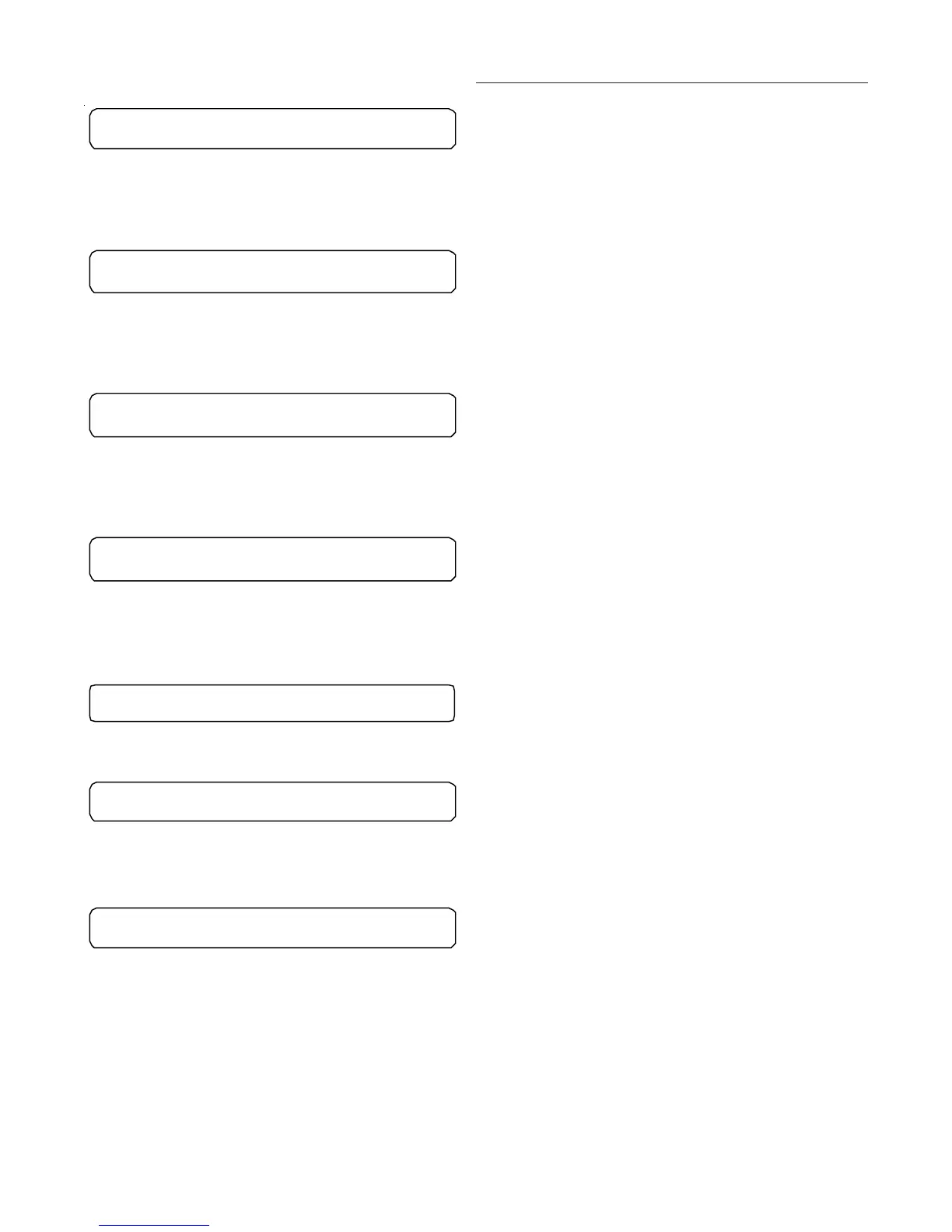33
System Programming SETUP
Used on Units:
With Superheat/Subcoolin
Option
Possible Values:
0 PSIG - 0.000 to 4.000 VDC
100 PSIG - 1.000 to 5.000 VDC
1. Press the + or - key until the proper value is displayed.
2. Press the ENTER key to confirm this choice.
3. Press the NEXT key to advance the cursor to the "100 PSIG"
4. Press the + or - key until the proper value is displayed.
5. Press the ENTER key to confirm this choice.
6. Press the NEXT key until the followin
screen is displayed.
Used on Units:
With Superheat/Subcoolin
Option
Possible Values:
0 PSIG - 0.000 to 4.000 VDC
400 PSIG - 1.000 to 5.000 VDC
1. Press the + or - key until the proper value is displayed.
2. Press the ENTER key to confirm this choice.
3. Press the NEXT key to advance the cursor to the "400 PSIG"
4. Press the + or - key until the proper value is displayed.
5. Press the ENTER key to confirm this choice.
6. Press the NEXT key until the followin
screen is displayed.
Used on Units:
40-60 Ton With Superheat/Subcooling
Possible Values:
0 PSIG - 0.000 to 4.000 VDC
100 PSIG - 1.000 to 5.000 VDC
1. Press the + or - key until the proper value is displayed.
2. Press the ENTER key to confirm this choice.
3. Press the NEXT key to advance the cursor to the "100 PSIG"
4. Press the + or - key until the proper value is displayed.
5. Press the ENTER key to confirm this choice.
6. Press the NEXT key until the followin
screen is displayed.
Used on Units:
40-60 Ton With Superheat/Subcooling
Possible Values:
0 PSIG - 0.000 to 4.000 VDC
400 PSIG - 1.000 to 5.000 VDC
1. Press the + or - key until the proper value is displayed.
2. Press the ENTER key to confirm this choice.
3. Press the NEXT key to advance the cursor to the "400 PSIG"
4. Press the + or - key until the proper value is displayed.
5. Press the ENTER key to confirm this choice.
6. Press the NEXT key until the followin
screen is displayed.
1. Pressin
the NEXT key will display the be
innin
of
the Submenu.
2. Press the NEXT key a
ain to advance to the followin
screen.
1.To view the factory preset or to modified the factory presets
to meet specific application requirements, press the
ENTER key to advance to the followin
screens. If no
adjustments are required, press the NEXT key to advance to
the be
innin
of the "Setup" menu.
Used on Units:
Possible Values:
4.0 to 20.0 F
2. Press the + or - key until the proper value is displayed.
3. Press the ENTER key to confirm this choice.
4. Press the NEXT key until the followin
screen is displayed.
End of Submenu (NEXT) to Re-enter STATUS
Control Algorithm Tuning Parameters
Press ENTER to Review or Ad
ust
Comfort Cooling
Desi
n Delta Tem
erature Set
oint 10.0 F
Ckt 1 Suction Line Pressure Transducer
0 PSIG= 0.118 VDC 100 PSIG= 4.847 VDC
Ckt 1 Liquid Line Pressure Transducer
0 PSIG= 0.118 VDC 400 PSIG= 4.847 VDC
Ckt 2 Suction Line Pressure Transducer
0 PSIG= 0.118 VDC 100 PSIG= 4.847 VDC
Ckt 2 Liquid Line Pressure Transducer
0 PSIG= 0.118 VDC 400 PSIG= 4.847 VDC
