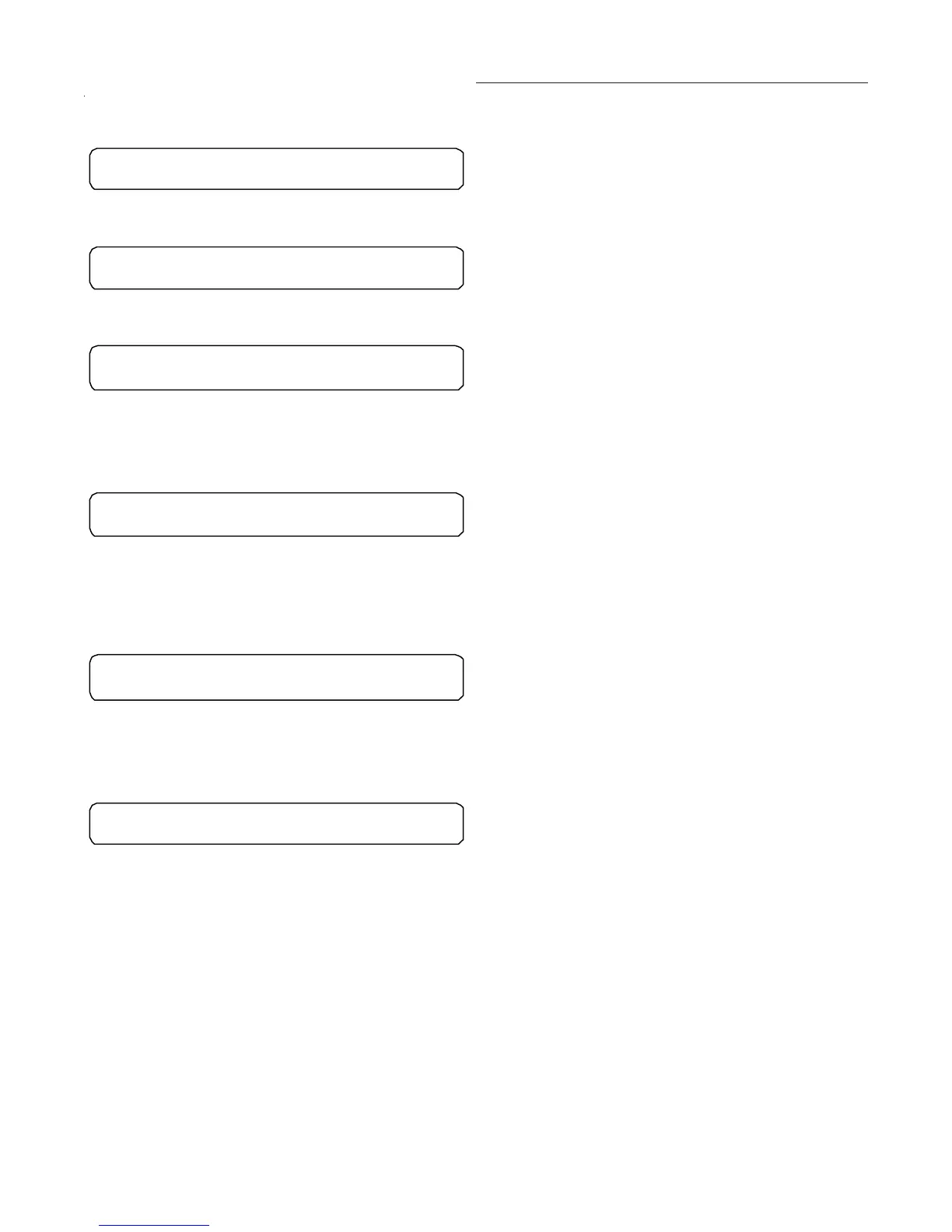34
System Programming SETUP
ENTER key to advance to the followin
screens. If no
adjustments are required, press the NEXT key to advance to
the be
innin
of the "Setup" menu.
Used on Units:
All Units
Possible Values:
4.0 to 20.0 F
2. Press the + or - key until the proper value is displayed.
3. Press the ENTER key to confirm this choice.
4. Press the NEXT key until the followin
screen is displayed.
Used on Units:
All Units
Possible Values:
1 to 128
1. Press the + or - key until the proper value is displayed.
2. Press the ENTER key to confirm this choice.
3. Press the NEXT key until the followin
screen is displayed.
Used on Units:
All Units
Possible Values:
Proportional 2.0 to 200.0
Reset Time 30 to 3600 Sec
1. Press the + or - key until the proper value is displayed.
2. Press the ENTER key to confirm this choice.
3. Press the NEXT key to advance the cursor to the "Reset Time"
4. Press the + or - key until the proper value is displayed.
5. Press the ENTER key to confirm this choice.
6. Press the NEXT key until the followin
screen is displayed.
Used on Units:
All Units
Possible Values:
Proport Bias 0 to 400%
Max Cy Rate - 1.5 to 20.0 cph
1. Press the + or - key until the proper value is displayed.
2. Press the ENTER key to confirm this choice.
3. Press the NEXT key to advance the cursor to the "Max Cy
Rate".
4. Press the + or - key until the proper value is displayed.
5. Press the ENTER key to confirm this choice.
6. Press the NEXT key until the followin
screen is displayed.
Used on Units:
All Units
Possible Values:
Proportional 0.2 to 20.0
Reset Time 5 to 600 Sec
1. Press the + or - key until the proper value is displayed.
2. Press the ENTER key to confirm this choice.
3. Press the NEXT key to advance the cursor to the "Reset Time"
4. Press the + or - key until the proper value is displayed.
5. Press the ENTER key to confirm this choice.
6. Press the NEXT key until the followin
screen is displayed.
Used on Units:
All Units
0 to 50
1. Press the + or - key until the proper value is displayed.
Comfort Cooling
Design Delta Temperature Setpoint 10.0 F
Comfort Cooling
Control Response Setpoint 25
Process Cooling Control Gains
Proportional 25 %/F Reset Time 90s
Process Cooling Control Gains
Proport Bias 0% Max Cy Rate 15.0 cph
Low Ambient Fan Control Gain
Proportional 2.0 %/F Reset Time 90 Sec
Low Ambient Fan Control Gain
Rate Time 0 Sec
