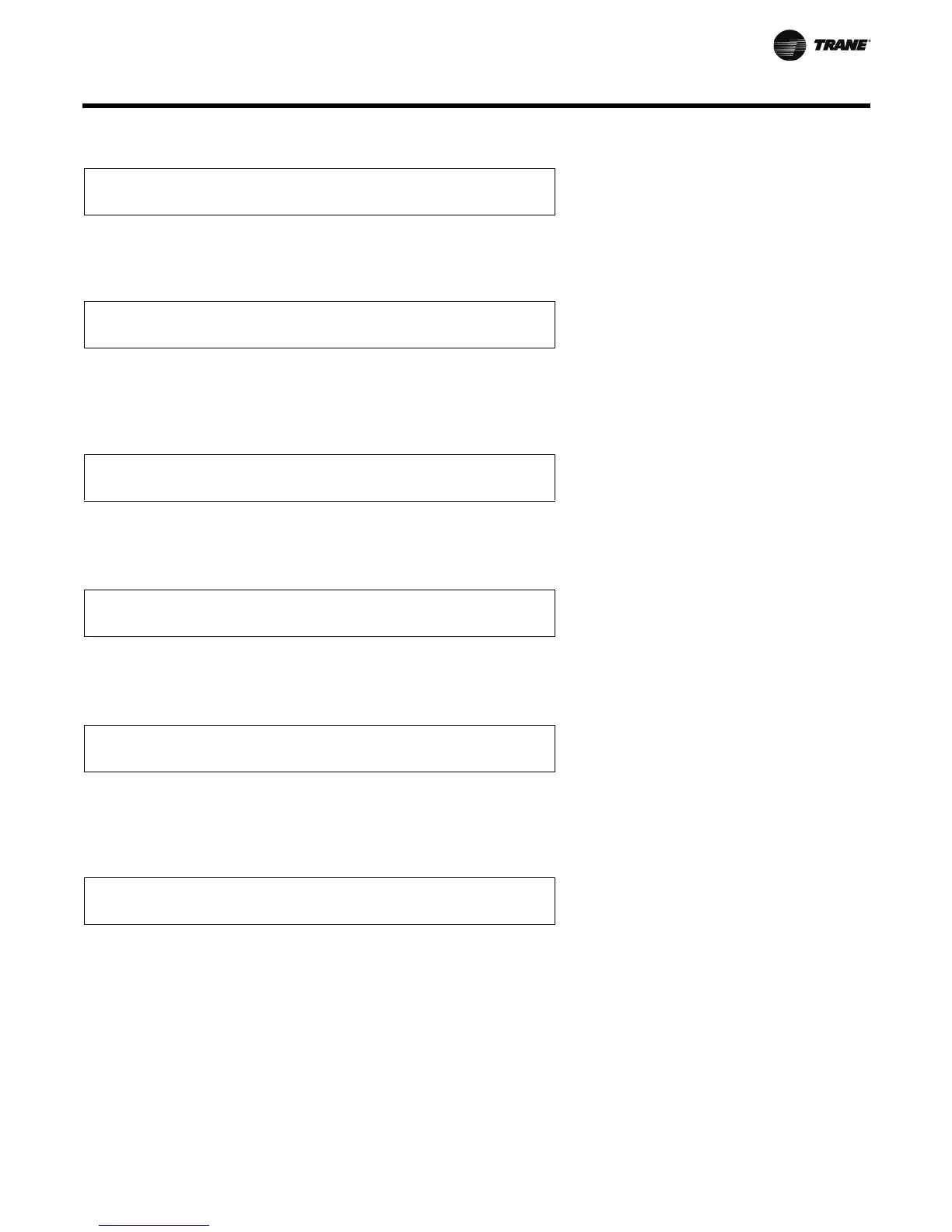RT-SVP04F-EN 107
System Configuration
Software Revision Number: INVALID
Unit Human Interface (HI) 32.00
Used With: Screen always shown
Possible Values: Software Revision
Number: See note below; HI (before
the period): 0-255; HI (after the
period): 00-99
1. Pressing the NEXT key will scroll forward through the screens.
2. Pressing the PREVIOUS key will scroll backwards to view the
previously displayed screen.
Software Revision Number: INVALID
Remote Human Interface (RHI) 32.00
Used With: Screen shown only if
Remote Human Interface Module
installed
Possible Values: Software Revision
Number: See note below; RHI (before
the period): 0-255; RHI (after the
period): 00-99
1. Pressing the NEXT key will scroll forward through the screens.
2. Pressing the PREVIOUS key will scroll backwards to view the
previously displayed screen.
Software Revision Number: INVALID
Ventilation Control Module (VCM) 4.00
Used With: Screen shown only if VCM
Module installed
Possible Values: Software Revision
Number: See note below; VCM (before
the period): 0-255; VCM (after the
period): 00-99
1. Pressing the NEXT key will scroll forward through the screens.
2. Pressing the PREVIOUS key will scroll backwards to view the
previously displayed screen.
Software Revision Number: INVALID
BAS Communications: Comm5 14.00
Used With: Screen shown only if LCI or
BCI Module installed
Possible Values: Software Revision
Number: See note below; Comm5
(before the period): 0-255; Comm5
(after the period): 00-99
1. Pressing the NEXT key will scroll forward through the screens.
2. Pressing the PREVIOUS key will scroll backwards to view the
previously displayed screen.
Software Revision Number: INVALID
Multi-Purpose Module (MPM) 1.0
Used With: Screen shown only on
IntelliPak II unit with MPM (Return Fan
or Energy Wheel) installed
Possible Values: Software Revision
Number: See note below; MPM (before
the period): 0-255; MPM (after the
period): 00-99
1. Pressing the NEXT key will scroll forward through the screens.
2. Pressing the PREVIOUS key will scroll backwards to view the
previously displayed screen.
Software Revision Number: INVALID
Modulating Dehumid Module (MDM) 1.0
Used With: All units with
Dehumidification installed
Possible Values: 0-255 before the
period; 0-99 after the period.
1. Pressing the NEXT key will scroll forward through the screens.
2. Pressing the PREVIOUS key will scroll backwards to view the
previously displayed screen.
