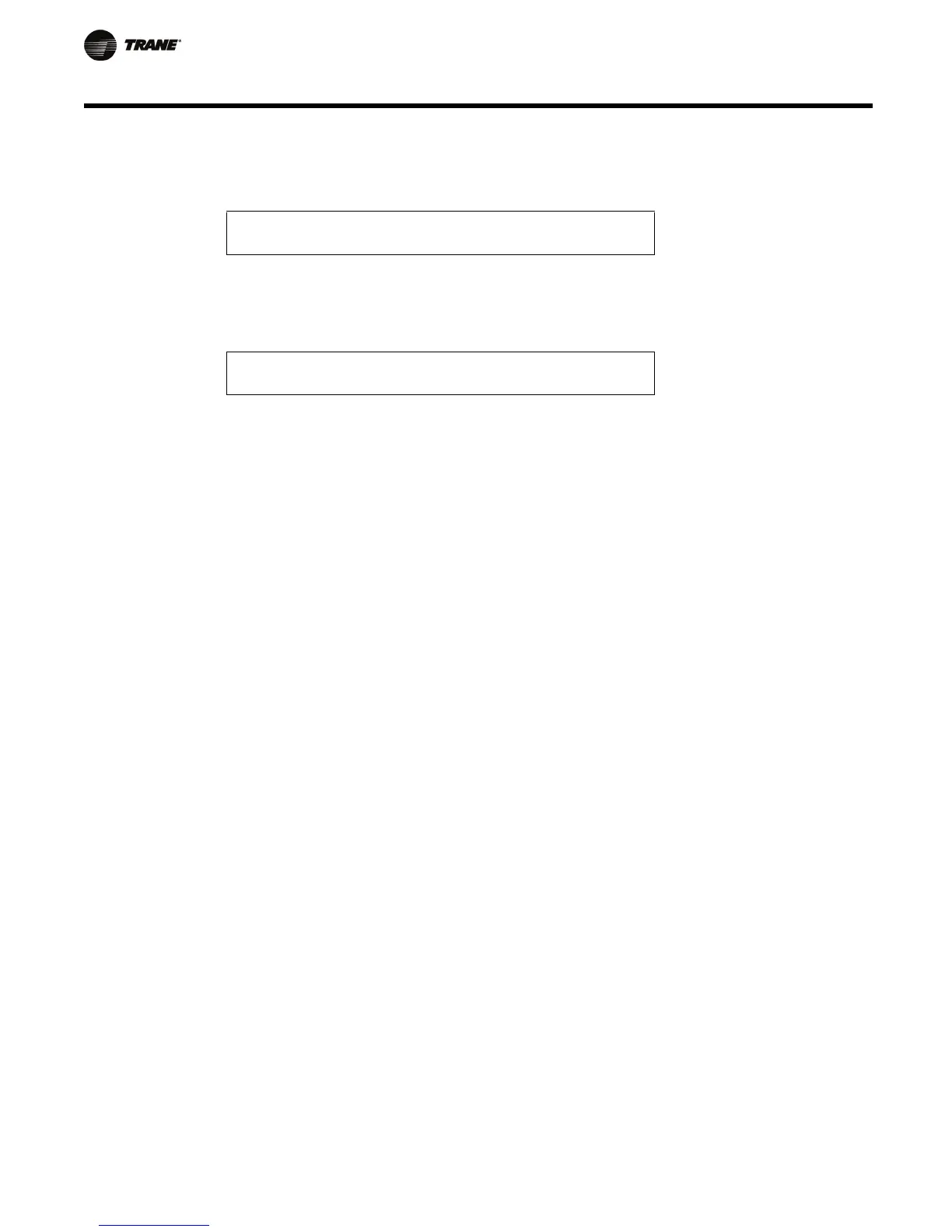24 RT-SVP04F-EN
General Information
Diagnostic Reset is Password Protected
Please Enter Password: ____________
1. Press the + or - keys in this sequence ( - + + ) to access this restricted screen.
2. Press the ENTER key to confirm the password and Lock the definitions.
3. Press the NEXT key until the following screen is displayed.
Diagnostic Log is Password Protected
Please Enter Password: __________
1. Press the + or - keys in this sequence ( - + + -) to access this restricted screen.
2. Press the ENTER key to confirm the password and Lock the definitions.
3. Press the NEXT key until the following screen is displayed.
