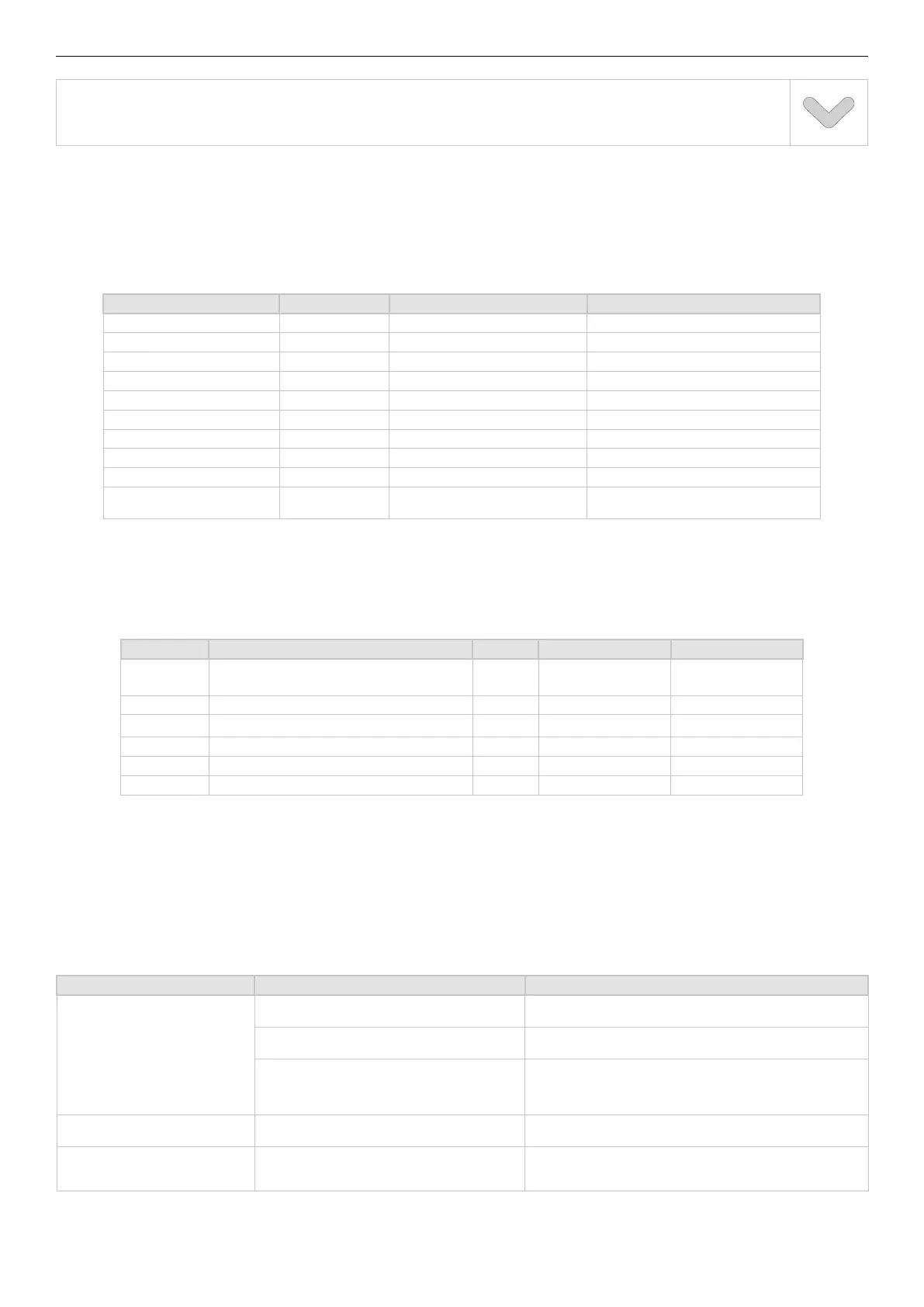i-HPV5 Inverter air/water heat pumps with axial fan
42
The DOWN key is used to move to a lower menu or to decrease the value of a parameter.
MENU
MENU LABEL LEVEL OTHER CONDITIONS
Setpoint Set User Not accessible if connected to Hi-TV415
Password PSS User ---
Alarms Err User Only if acve alarms
Probes tP Installer ---
Digital inputs Id Installer ---
Parameter Par Installer ---
Hours of operaon oHr Installer ---
Alarm log Hist Installer Only if the log contains data
Firmware Version Fir Installer ---
USB USb Installer
Only with pen drive with relevant
update les
SETPOINT MENU
Set DESCRIPTION DEFAULT RANGE UNIT
Coo First summer setpoint 7.0 5 ÷ Coo2 °C
Hea First winter setpoint 45.0 Hea2 ÷ 60 °C
*San Sanitary setpoint 48.0 25 ÷ 60 °C
*San2 Second Sanitary setpoint 48.0 25 ÷ 60 °C
Coo2 Second Summer setpoint 18.0 Coo ÷ 25 °C
Hea2 Second Winter setpoint 35.0 25 ÷ Hea °C
15. TROUBLESHOOTING
PROBLEM CAUSE SOLUTION
The unit does not start
Failure of power supply
Check system voltage
Check the protecon systems upstream of the unit
Unit master switch to OFF
Circuit breaker OFF
Set on ON
Damaged electronic board
Damaged contactor
Compressor damaged
Replace the damage component
Poor unit yeld
Insucient amount of refrigerant
Palnt system not properly sized
Check
Noisy compressor
Not adequately xed
Wrong installaon
Reversed phases
Check
