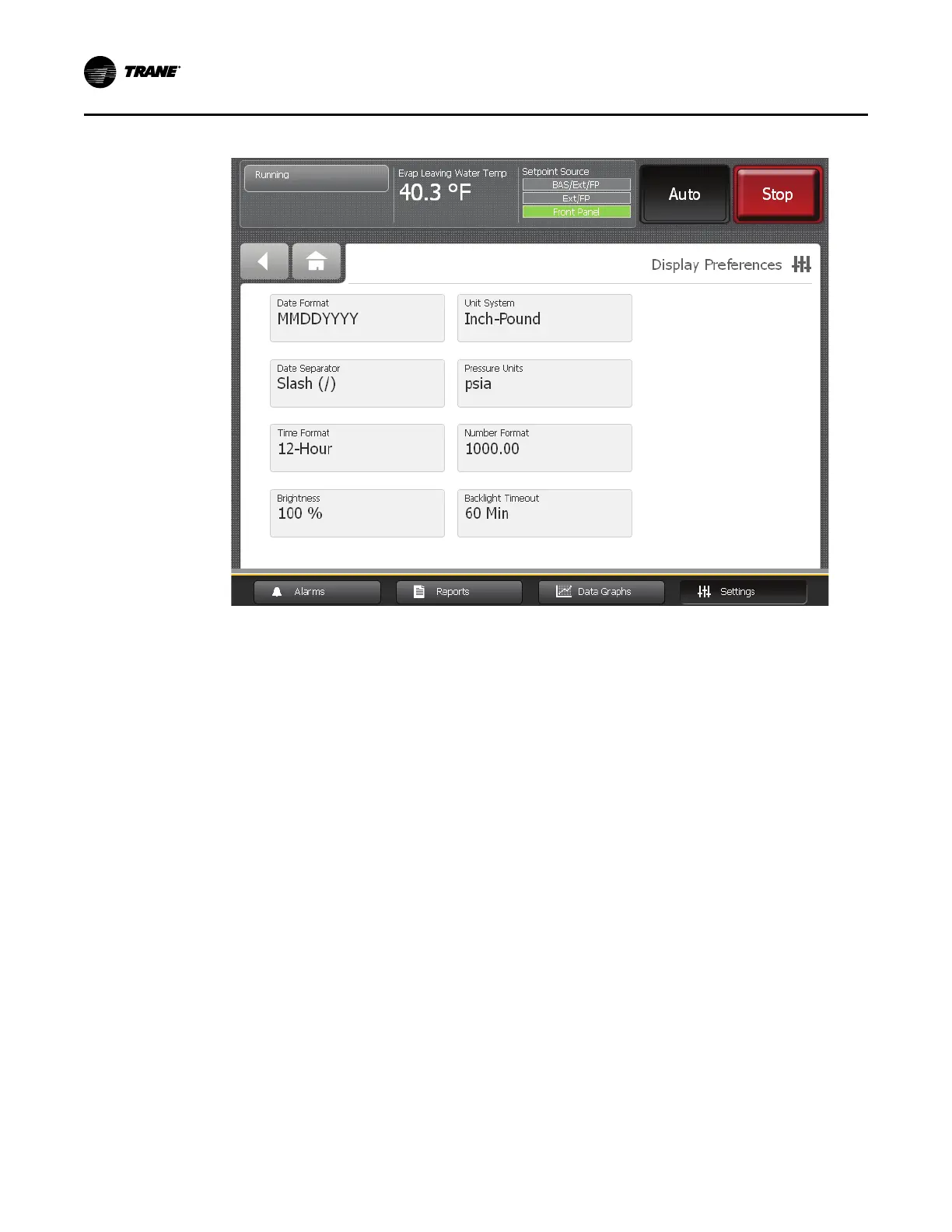52
CTV-SVU01G-EN
Figure 30. Display Preferences screen
Each of the buttons in the previous figure shows the name of a display preference and its format
(current value). Touch any of these buttons to view a screen where you can change the format.
(Refer to the following figure for an example.) The button representing the format currently used
is shaded (see the “MMDDYYYY” button.
DDiissppllaayy SSeettttiinnggss
