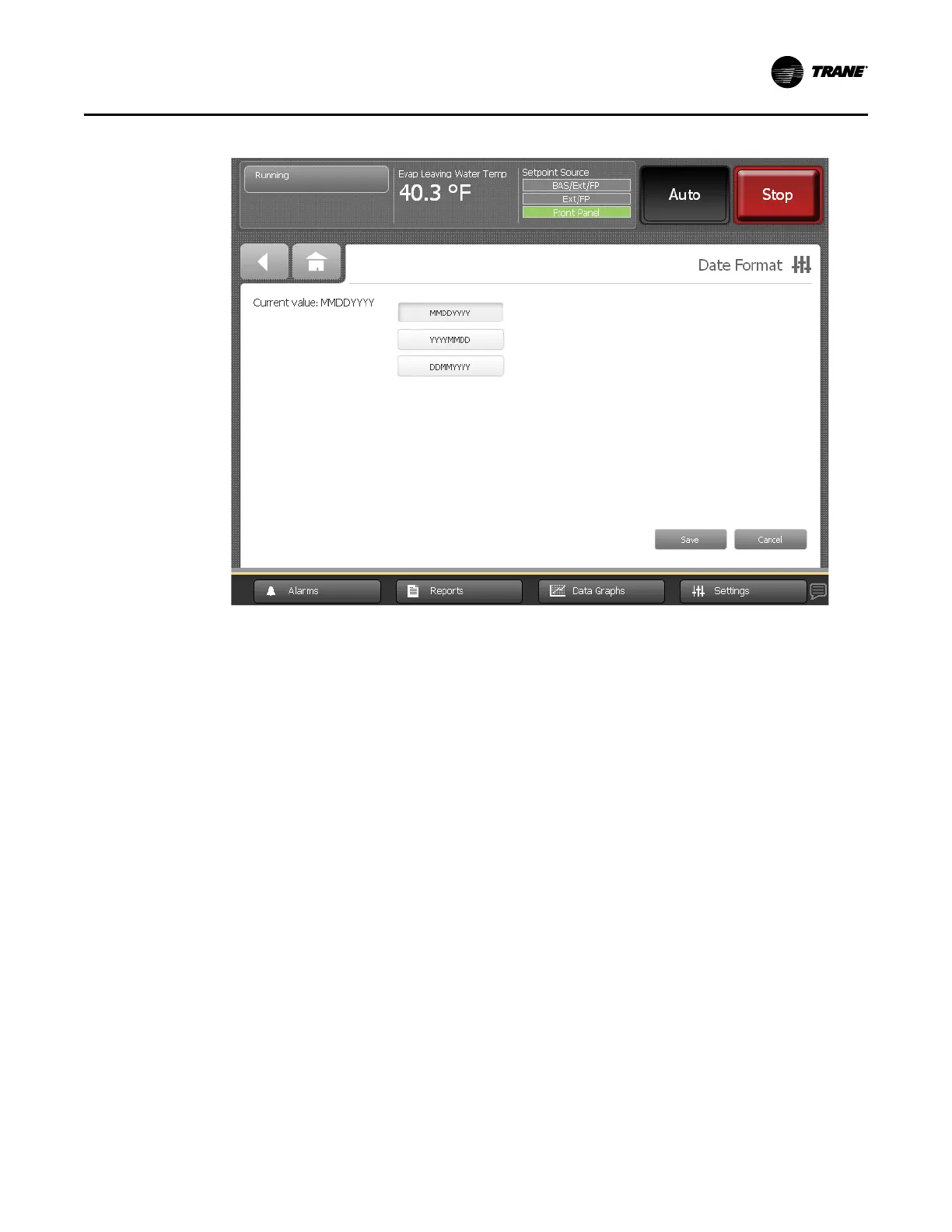CTV-SVU01G-EN
53
Figure 31. Example of a display preference screen
To change the format:
1. Touch the button that shows that format you prefer.
2. Touch SSaavvee to confirm your selection and to return to the Display Preferences screen.
DDaattee FFoorrmmaatt
Use the Date Format screen to choose from the following date formats:
• MMDDYYYY (default)
• YYYYMMDD
• DDMMYYYY
DDaattee SSeeppaarraattoorr
Use the Date Separator screen to choose from the following date formats:
• None
• Slash ( \ ) (default)
• Hyphen ( – )
• Period ( . )
• Underscore ( _ )
TTiimmee FFoorrmmaatt
Use the Time Format screen to choose from the following time formats:
• 12 hour (default)
• 24 hour
BBrriigghhttnneessss
Use the numerical keypad on the Brightness screen to change the brightness of the screen. (The
default is 90%.)
DDiissppllaayy SSeettttiinnggss
