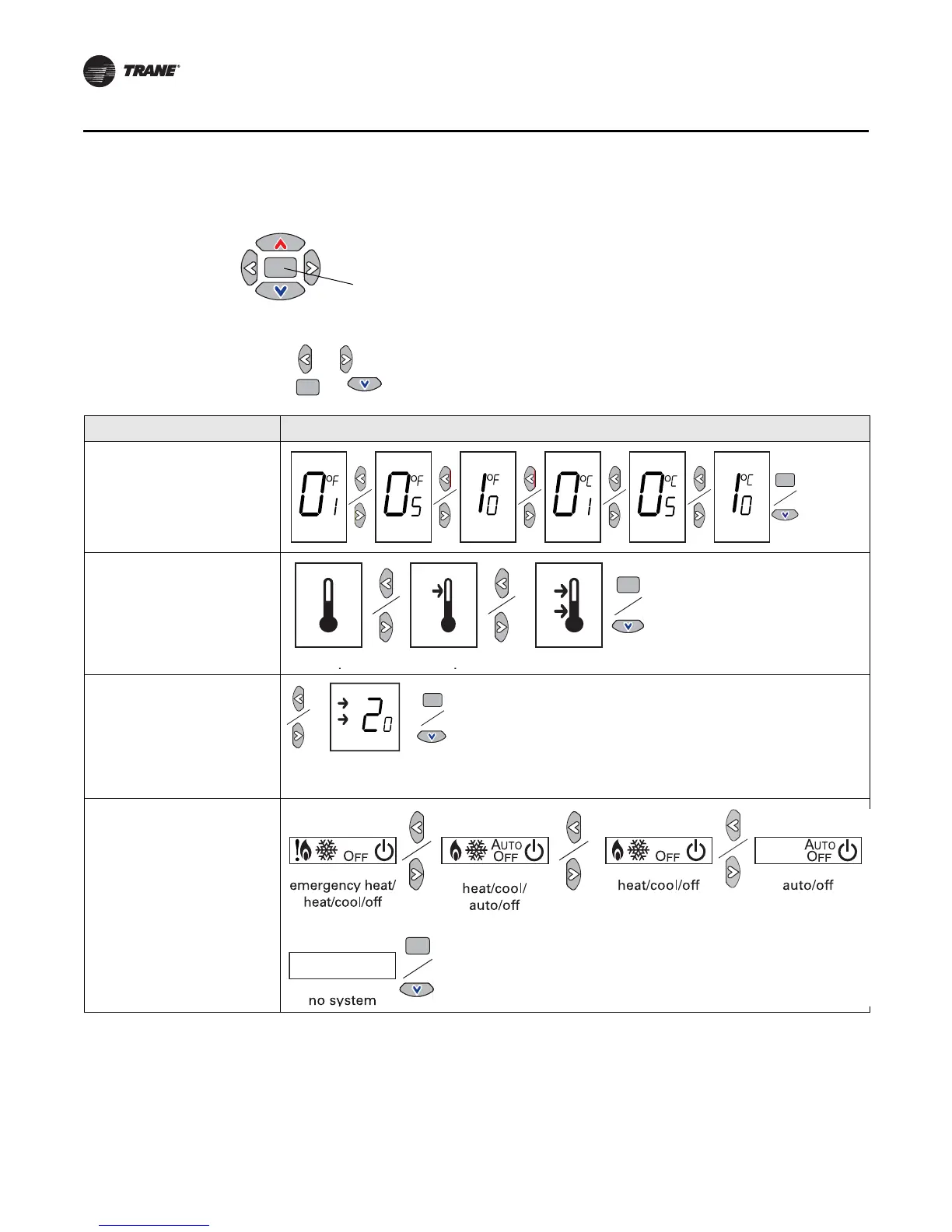12 BAS-SVX10C-EN
Installation and Configuration: Display Sensor
1. Press the center button on the keypad to begin the configuration process.
2. Configure the sensor options in the order shown in the table.
• Press or to scroll to the next selection (as illustrated).
• Press or to move to the next menu (as illustrated).
Setting Configuration options
Temperature
• Choose Fahrenheit or Celsius
• Choose the degree resolution
(whole degrees, half degrees, or
tenths of degrees)
Setpoint
Deadband (available for dual
setpoint system only)
Note: Deadband refers to the
minimum difference between
the heating and cooling
setpoints.
System
a) Single setpoint
.
heat/cool setpoint offset
(1.8˚F – 10.8˚F, 1˚C – 6˚C)
heat/cool setpoint offset
2ºF – 10.8ºF, 1.1ºC – 6ºC
