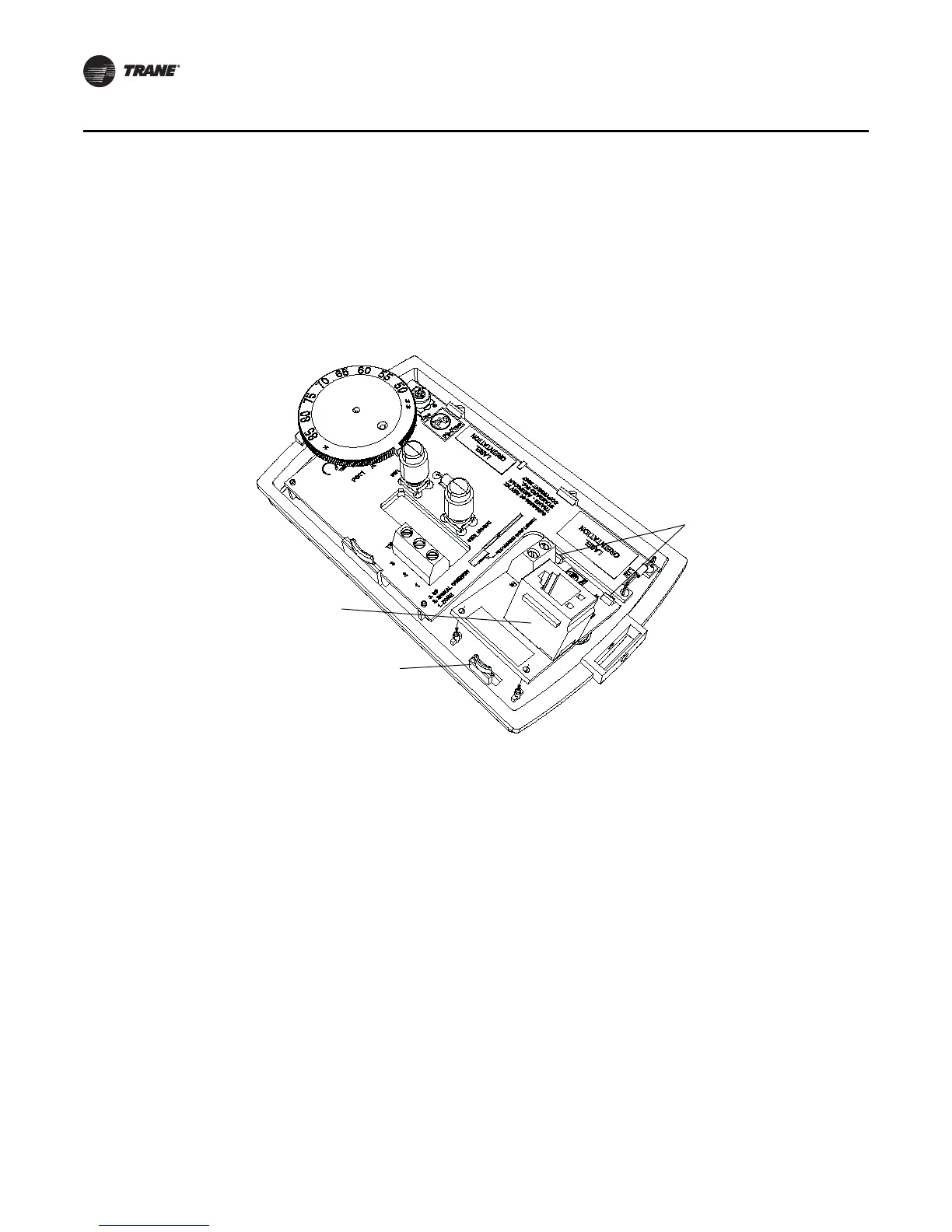20 BAS-SVX10C-EN
Installation: All Models Other Than the Display Sensor
Installing the COMM Module (optional)
An optional COMM module is available that provides a local RJ22 connection to a Trane service tool
for maintenance use. It must be ordered separately.
Install the COMM module before wiring the sensor:
1. Slide the two cutouts on the right side of the COMM module into the two keys on the back plate.
2. Press firmly on the left side of the COMM module board until it snaps into place.
Thumb catch
COMM module
Catches
