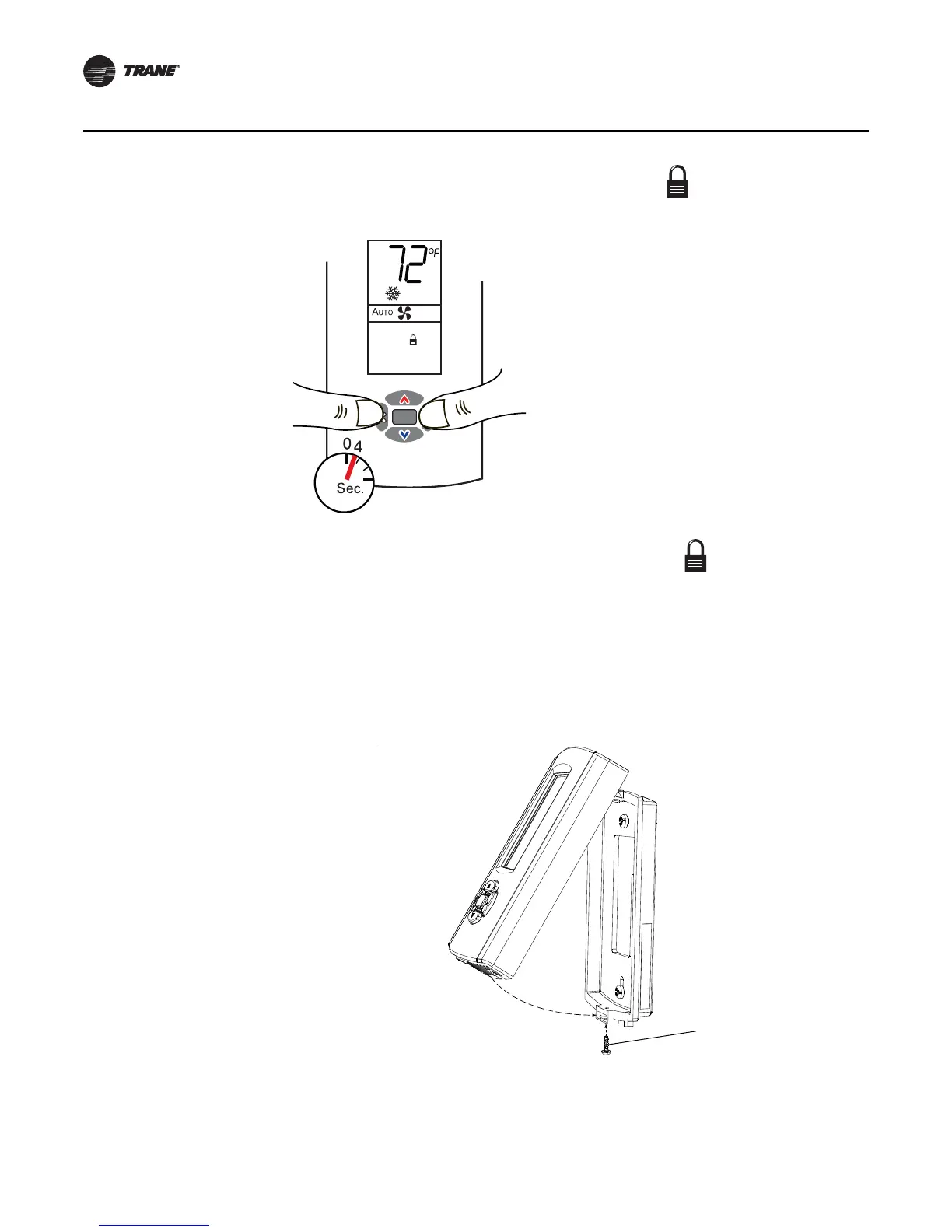16 BAS-SVX10C-EN
Installation and Configuration: Display Sensor
3. Press the left and right arrows for 4 seconds. The lock symbol will appear on the display
to indicate that the setting has been locked.
Note: If you try to access a feature that is locked, the locked symbol appears on the display.
If you press a keypad button to try change a locked setting, the locked symbol flashes.
Replacing the Cover
To replace the cover:
1. Hook the cover over the top of the back plate. Apply light pressure to the bottom of the cover
until it snaps in place.
2. Secure the cover by installing the security screw into the bottom of the cover.
