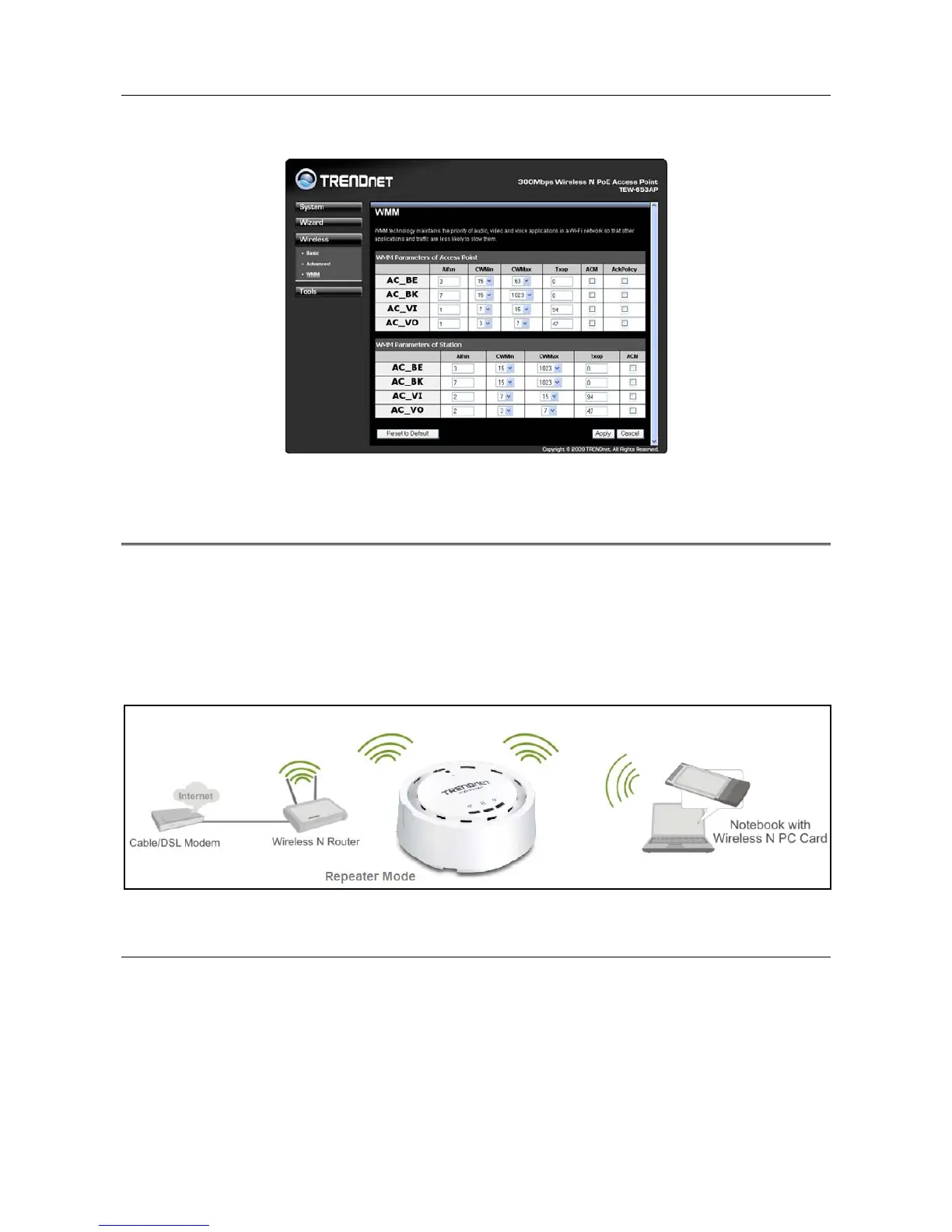WMM
This screen allows users to configure the WMM (Wi-Fi Multi-Media) settings of the access point in
WDS mode.
Repeater Mode
When Repeater Mode is selected, the access point functions as a wireless repeater and is able to
repeat the wireless signal of an access point. This feature is used to expand your existing wireless
network on places your current access point is unable to reach. Make sure all the settings of the
TEW-653.AP matches your wireless access points wireless settings same SSID, channel and wireless
encryption settings.
Wireless Basic
When Repeater mode is selected the following screen allows user’s to configure the wireless
settings of the access point.
