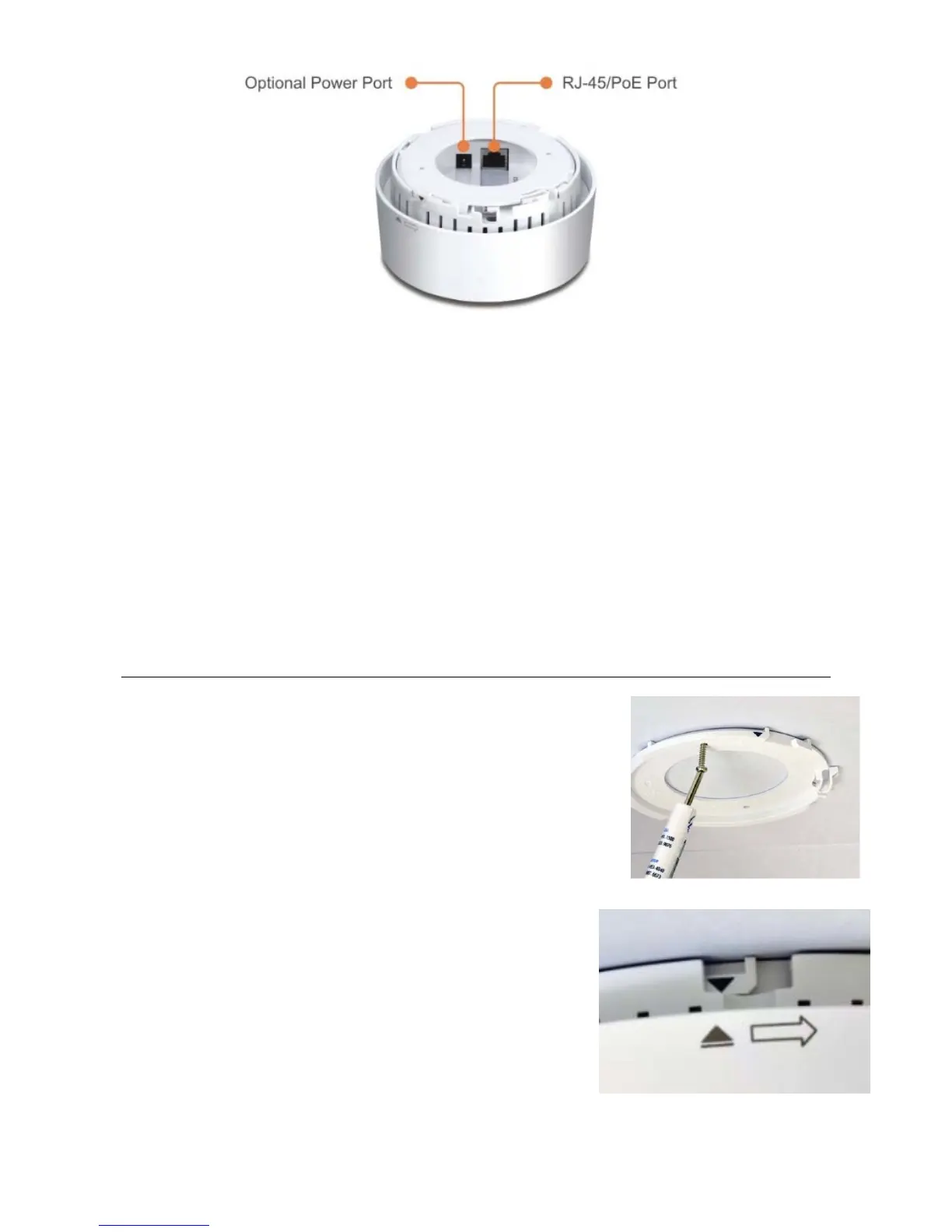Power Port: Connect the supplied power adapter here, power port is not required when using PoE
port.
RJ-45/PoE Port: Plug standard LAN cables (RJ45 connectors) to connect into a network or to a
PoE powering device.
1 Place the unit in an appropriate place after conducting a site survey.
2 Plug one end of the Ethernet cable into the RJ-45 port on the rear panel of the device and
another end into your PC/Notebook.
3 Insert the DC-inlet of the power adapter into the port labeled “DC-IN” and the other end into the
power socket on the wall.
Mounting Installation
1 Use the mounting plate as a template and mark the wall or ceiling
for the correct screw position
2 Drill holes for the screws at the marked positions.
3 Align the TEW-653AP with the mounting plate
4 Follow the arrow to secure the TEW-653AP to the mounting
plate