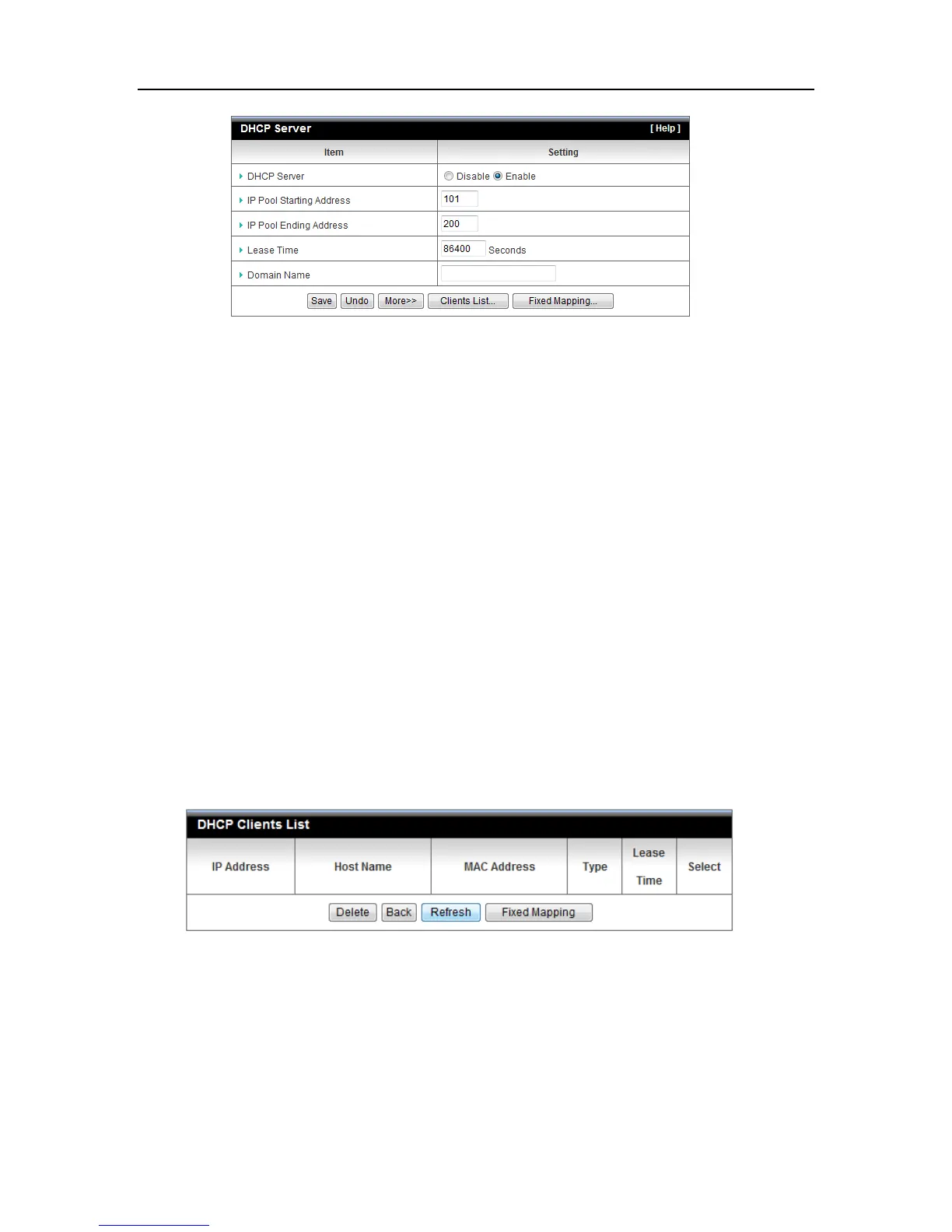DHCP Server
DHCP Server: Choose either Disable or Enable. If you enable the DHCP Server function,
the following settings will be effective.
IP Pool Starting/Ending Address: Whenever there is a request, the DHCP server will
automatically allocate an unused IP address from the IP address pool to the
requesting computer. You must specify the starting / ending address of the IP
address pool.
Lease Time: DHCP lease time to the DHCP client.
Domain Name: Optional, this information will be passed to the clients.
Press “More>>” and you can find more settings
Primary DNS/Secondary DNS: Optional. This feature allows you to assign a DNS
Servers
Primary WINS/Secondary WINS: Optional. This feature allows you to assign a WINS
Servers
Router: Optional. Router Address would be the IP address of an alternate Router.
This function enables you to assign another Router to your PC, when DHCP server
offers an IP to your PC.
Click on “Save” to store your settings or click “Undo” to reset changes.
Press “Clients List” and the list of DHCP clients will be shown.
Press “Fixed Mapping” and the DHCP Server will reserve the special IP for designated
MAC address.
