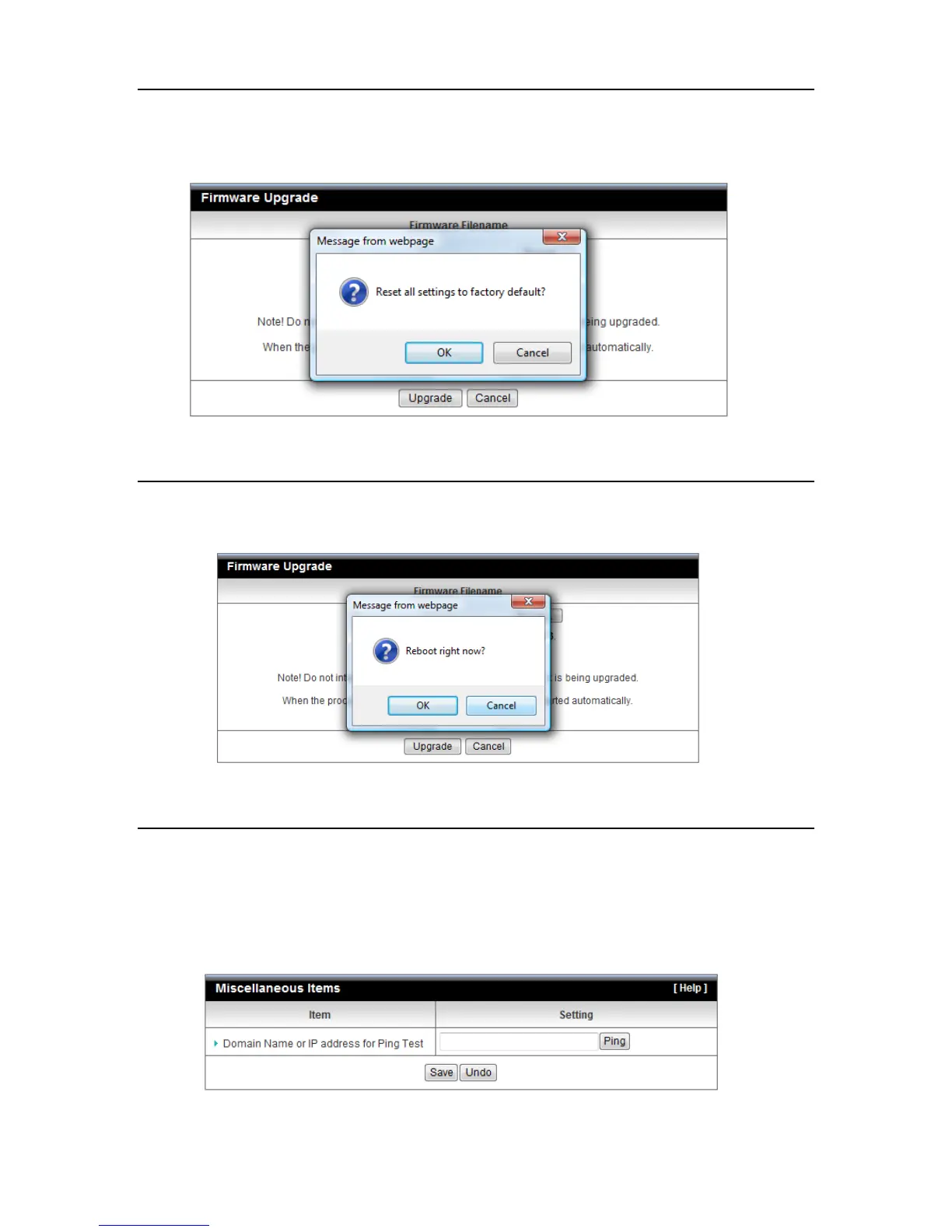Reset to Default
You can also reset this device to factory default settings by clicking the Reset to default
function item.
Reboot
You can also reboot this device by clicking the Reboot function item.
Miscellaneous
Domain Name or IP address for Ping Test: Allow you to configure an IP, and ping the
device. You can ping a specific IP to test whether it is alive.
Click on “Save” to store your settings or click “Undo” to give up the changes.
