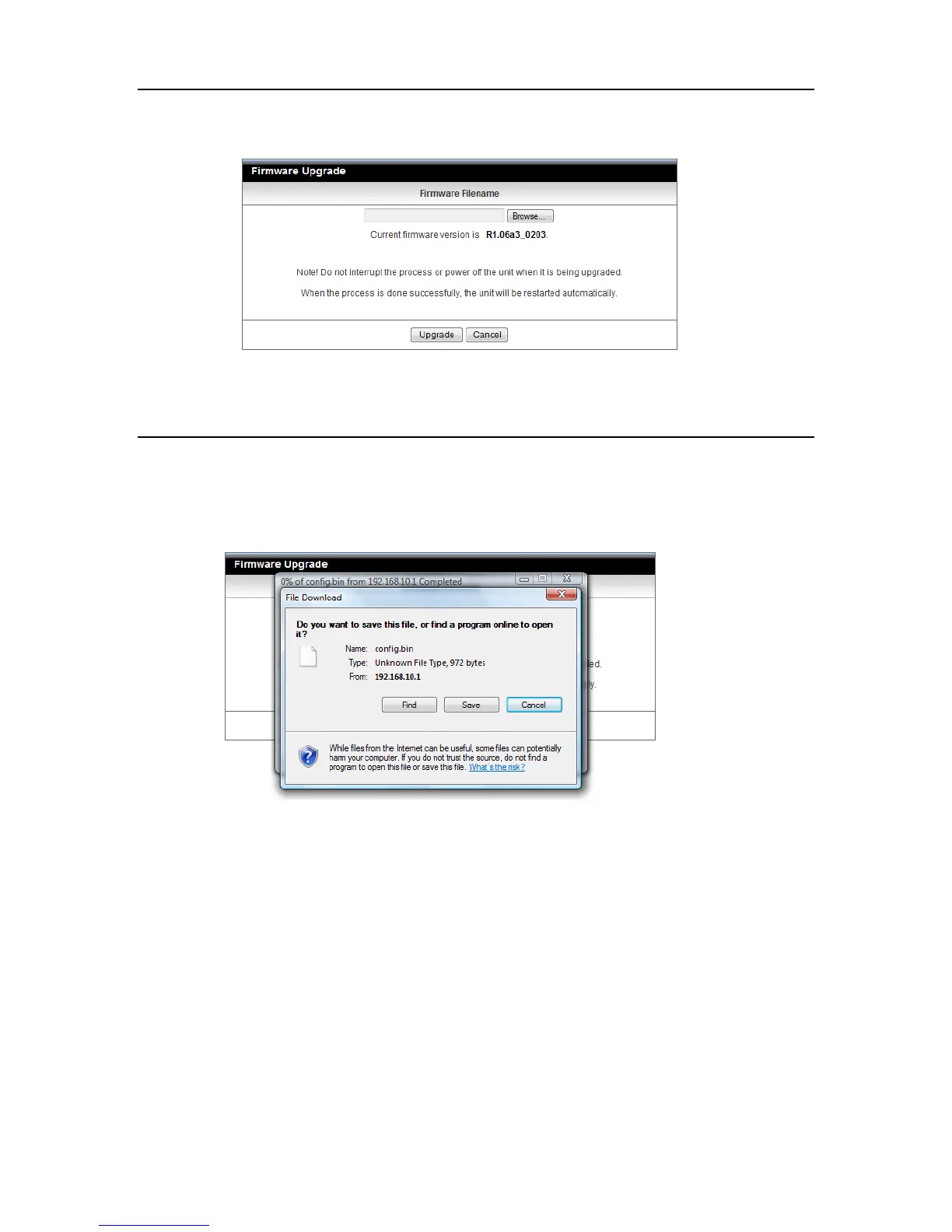Firmware Upgrade
You can upgrade firmware by clicking “Upgrade” button.
Backup Setting
You can backup your settings by clicking the “Backup Setting” function item and save it
as a bin file. Once you want to restore these settings, please click Firmware Upgrade
button and use the bin file you saved.
You can backup your settings by clicking the “Backup Setting” function item and save it
as a bin file. Once you want to restore these settings, please click Firmware Upgrade
button and use the bin file you saved.
