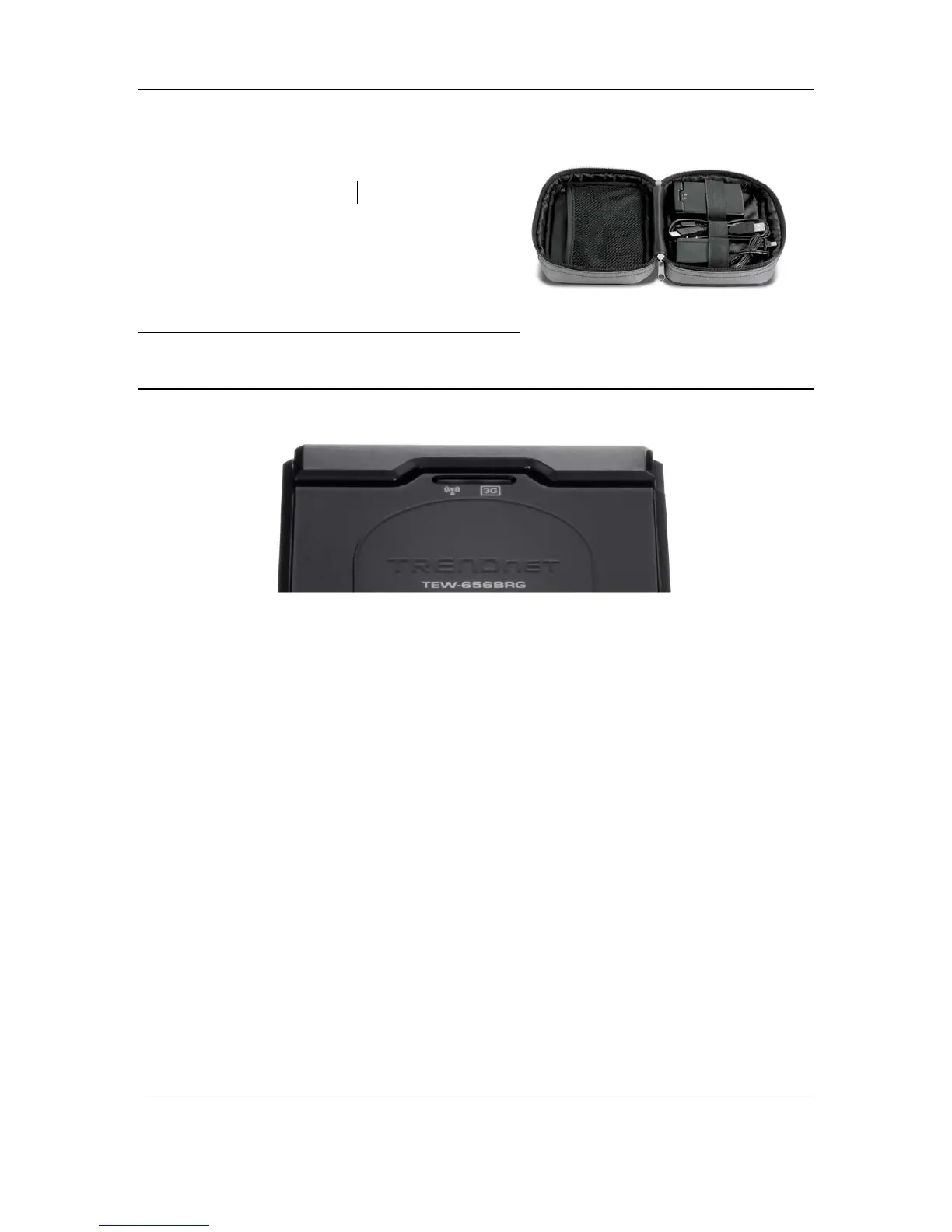Package List
TEW-656BRG
Multi-Language Quick Installation Guide
CD-ROM (User’s Guide)
Power adapter (5V, 1.2A)
USB power cable
Carrying case
Hardware
Front Panel
The figure below shows the front panel of the 150Mbps Mobile Wireless N Router.
Front Panel
POWER
This indicator lights green when the unit is receives power and the battery is charging.
The indicator lights red with the unit is on and the battery is low.
Ethernet (Link/ACT)
This indicator light green when a device is connected to Ethernet port.
The indicators blink green during data transmission.
3G/WLAN (ACT)
This indicator lights green when there are wireless device is active.
The indicator flashes during data transmission.
Bottom Panel
The figure below shows the rear panel of the 150Mbps Mobile Wireless N Router.
