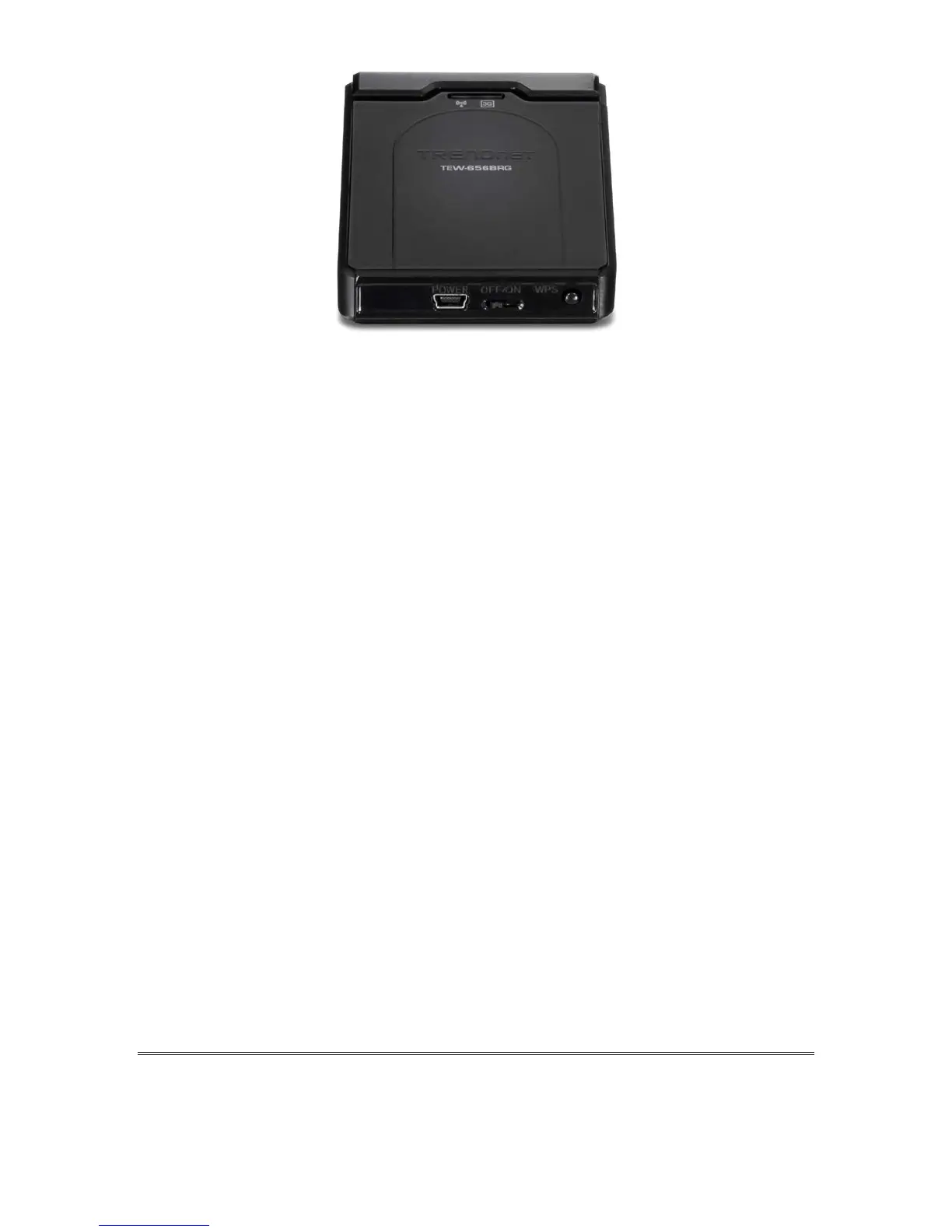Bottom Panel
Ethernet connections.
POWER Switch
Switch to turn off/on the device.
POWER
Plug the power adapter to this power jack
WPS
Push this button to execute the Wi-Fi Protected Setup process.
RESET
Use a pin-shaped item to push to reset this device to factory default settings. It will be a
useful tool when the manager forgot the password to login, and needs to restore the
device back to default settings.
Getting Started
