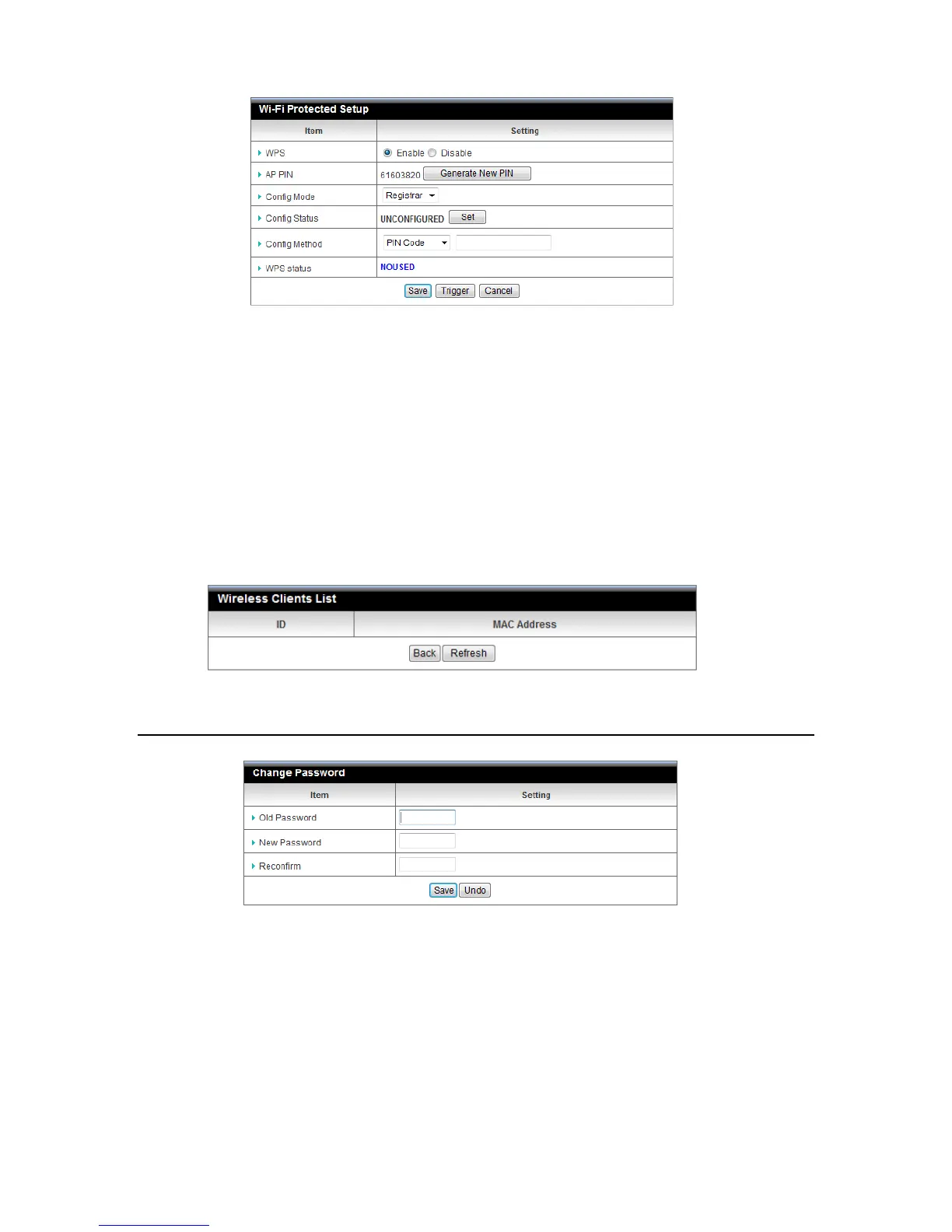By pressing “WPS Setup”, you can configure and enable the easy setup feature WPS
(Wi-Fi Protection Setup) for your wireless network.
WPS: You can enable this function by selecting “Enable”. WPS offers a safe and easy way
to allow the wireless clients connected to your wireless network.
AP PIN: You can press Generate New Pin to get an AP PIN.
Config Mode: Select your config Mode from “Registrar” or “Enrollee”.
Config Status: It shows the status of your configuration.
Config Method: You can select the Config Method here from “Pin Code” or “Push
Button”.
WPS status: According to your setting, the status will show “Start Process” or “No used”
Press “Wireless Clients List” and the list of wireless clients will be shown consequently.
Change Password
You can change the System Password here. We strongly recommend you to change the
system password for security reason.
Click on “Save” to store your settings or click “Undo” to give up the changes.
