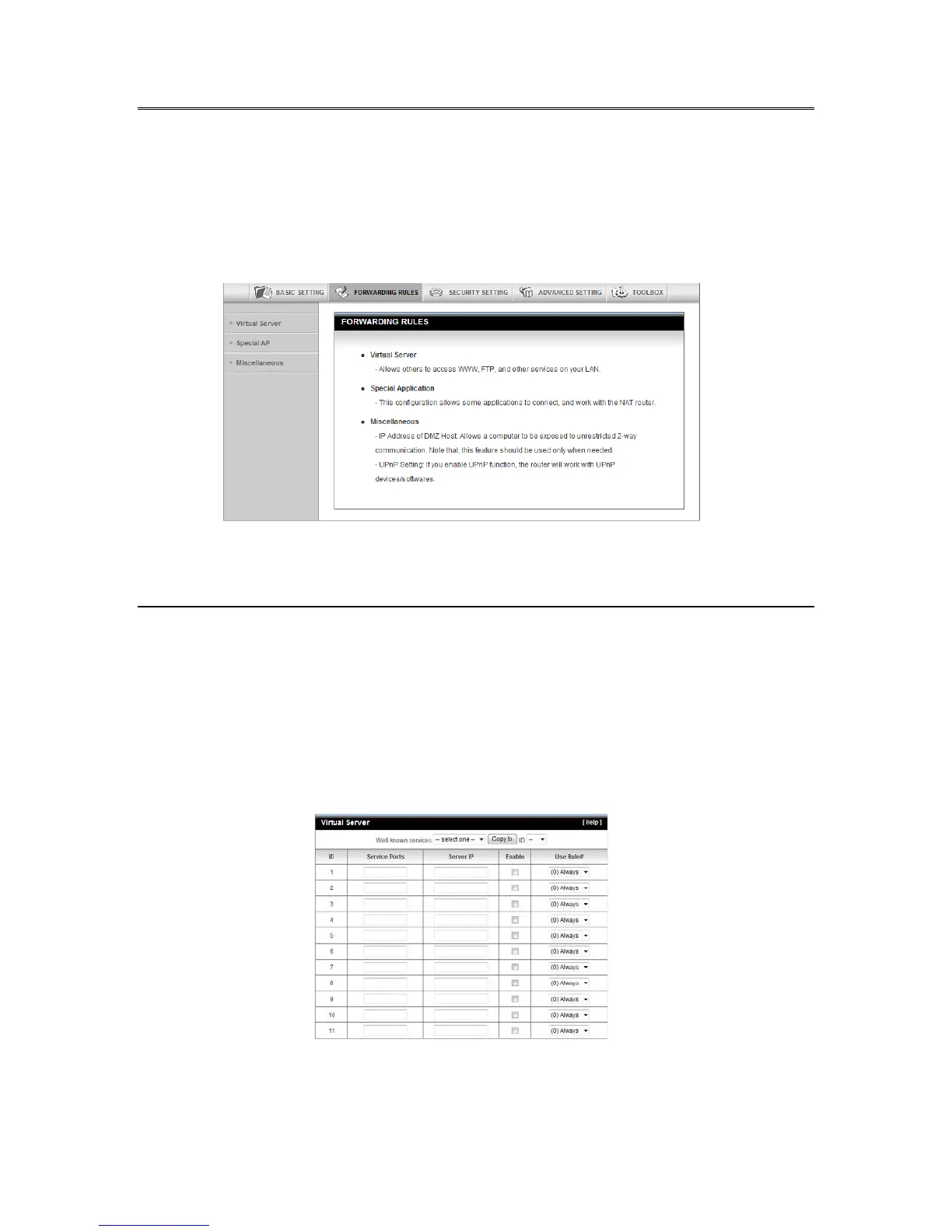Forwarding Rules
This section defines access restrictions, set up protocol and IP filters, create virtual
server rules and special applications rules and DMZ (Demilitarized Zone).
Please note that certain 3G network providers issues virtual WAN IP addresses causing
these features not to work. Contact your 3G network service provider for additional
information.
Virtual Server
This product’s NAT firewall filters out unrecognized packets to protect your Intranet, so
all hosts behind this product are invisible to the outside world. If you wish, you can make
some of them accessible by enabling the Virtual Server Mapping.
A virtual server is defined as a Service Port, and all requests to this port will be
redirected to the computer specified by the Server IP. Virtual Server can work with
Scheduling Rules, and give user more flexibility on Access control. For the details, please
refer to Scheduling Rule.
For example, if you have an FTP server (port 21) at 192.168.123.1, a Web server (port 80)
at 192.168.123.2, and a VPN server at 192.168.123.6, then you need to specify the
following virtual server mapping table:
