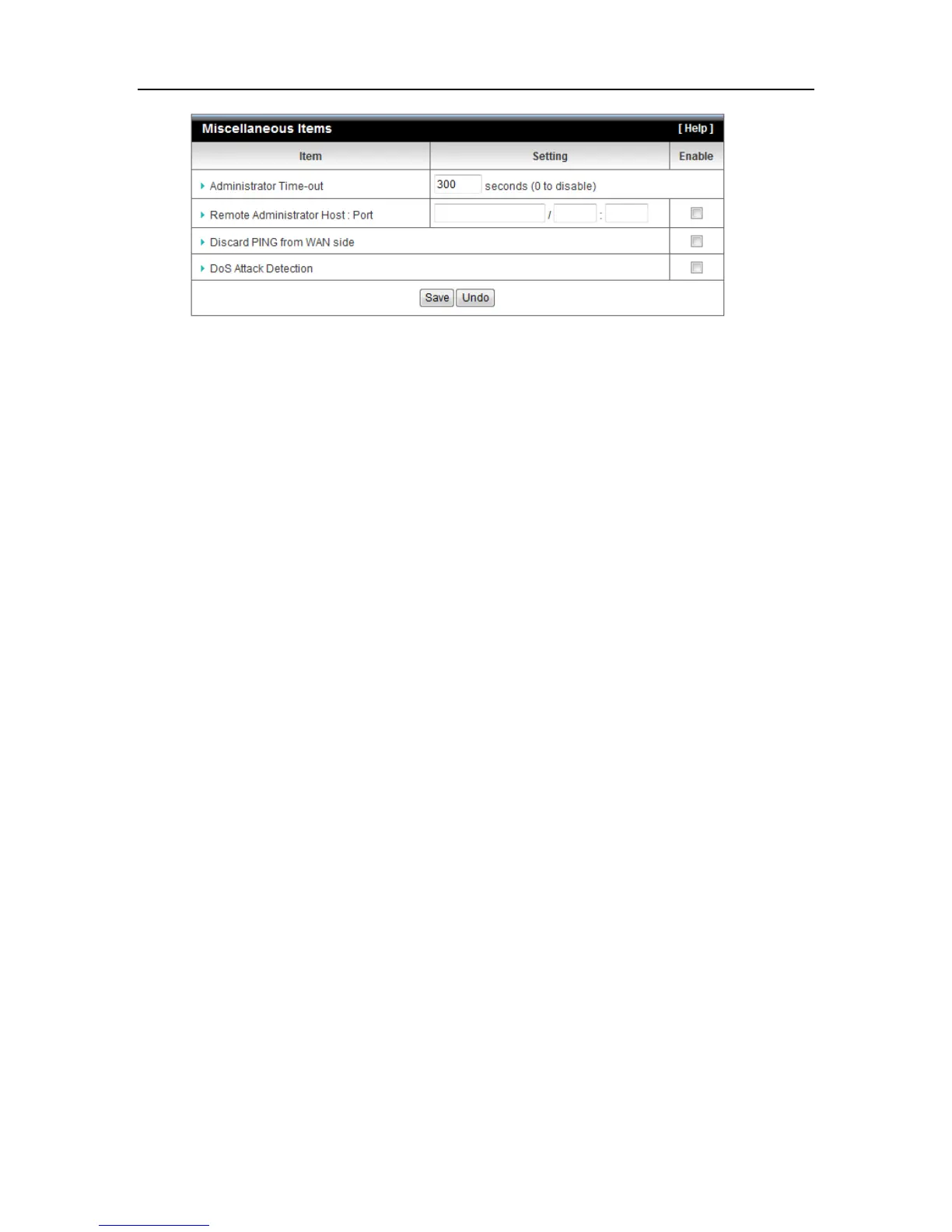Miscellaneous
Administrator Time-out: The time of no activity to logout automatically, you may set it
to zero to disable this feature.
Remote Administrator Host/Port
In general, only Intranet user can browse the built-in web pages to perform
administration task. This feature enables you to perform administration task from
remote host. If this feature is enabled, only the specified IP address can perform remote
administration. If the specified IP address is 0.0.0.0, any host can connect with this
product to perform administration task. You can use subnet mask bits "/nn" notation to
specified a group of trusted IP addresses for example, "10.1.2.0/24".
NOTE:
When Remote Administration is enabled, the web server port will be shifted to 80. You
can change web server port to other port, too.
Please note that certain 3G networks provide virtual WAN IP addresses causing these
features not to work. Contact your 3G network service provider for additional
information.
Discard PING from WAN side: When this feature is enabled, any host on the WAN
cannot ping this product.
DoS Attack Detection: When this feature is enabled, the router will detect and log the
DoS attack comes from the Internet. Currently, the router can detect the following DoS
attack: SYN Attack, WinNuke, Port Scan, Ping of Death, Land Attack etc.
Click on “Save” to store your settings or click “Undo” to give up the changes.
