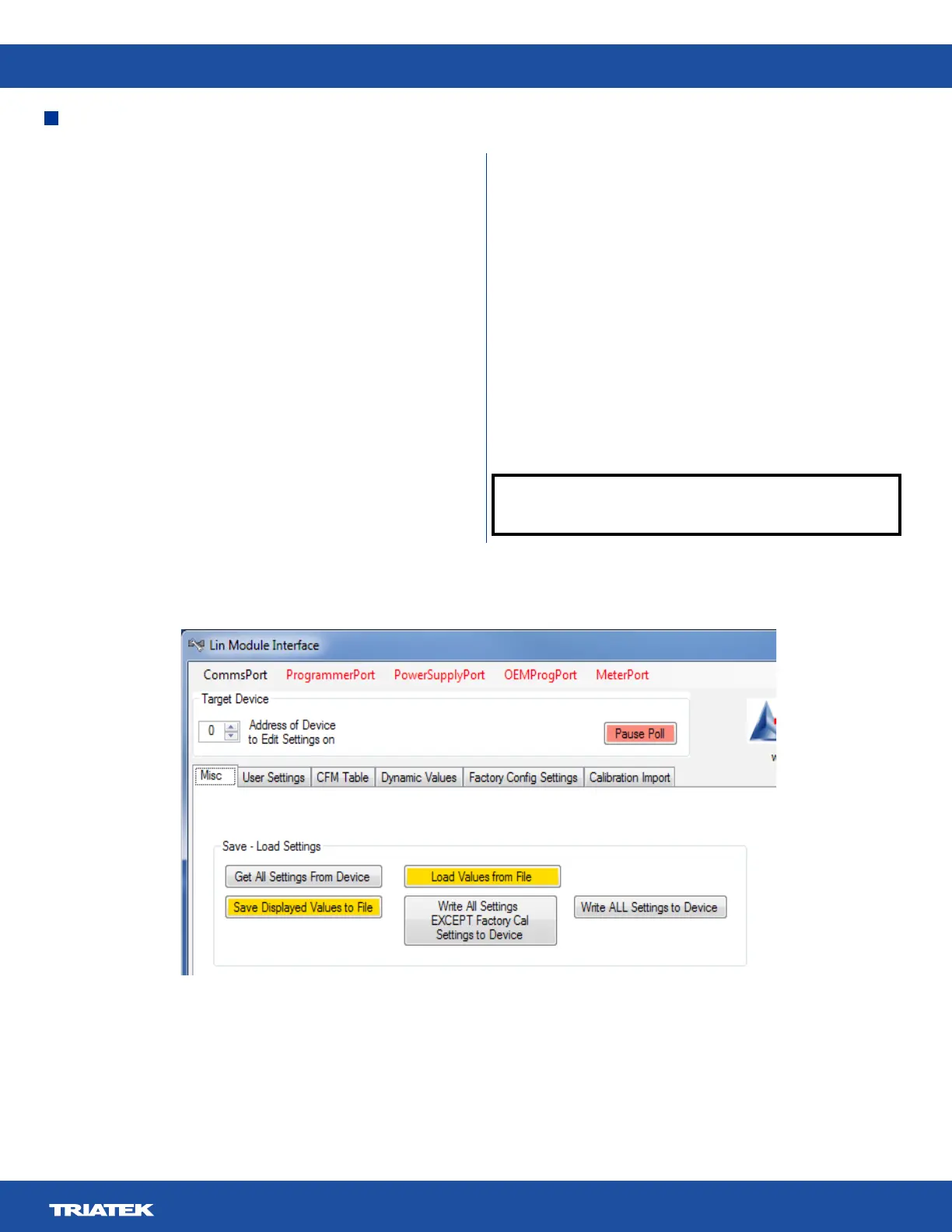UVM-1000
LIT-12013155
22
3. A copy of these settings can be saved to your computer by
clicking the Save Displayed Values to File button (see Figure 4).
Note: This will save the values shown in the elds on the
conguration software, not what is in the UVM, unless the Get All
Settings From Device button has been clicked and the process of
getting the setting has completed (see Figure 4).
On the Misc Tab page, the serial number, module revision, and
calibration date can be viewed.
The serial number and calibration date can be changed and
programmed into the unit by clicking the Set Serial Number or
Set Calibration Date buttons (these buttons are cropped from the
Figure 4 screen shot).
The alternate address of the module can be set as well. The unit
will respond to both the DIP switch set address and the software
set alternate address. The DIP address can be used for initial
setup and small clusters of UVMs. If more than 16 units are on
the bus, use the software alternate address.
The Misc Tab also allows the user to read all the settings from
the UVM with the Get All Settings From Device button, or write
all relevant user settings to the device with the Write All Settings
EXCEPT Factory Cal Settings to Device button. If the Write
ALL Settings to Device button is used instead, all the settings,
including the factory calibration settings will be over-written in the
device. The factory calibration data is specic to each board
and should not be overwritten with values from another
board. Previously saved vales can be re-loaded with the Load
Values from File button, and values read from the UVM and
present in the Conguration Tool can be saved with the Save
Displayed Values to File button.
A typical sequence would be to connect a UVM, select Get
All Settings From Device and then Save Displayed Values to
File. This provides a backup copy of the current settings on the
device prior to making any changes. A device can be restored
to previous saved values by using Load Values from File and
then Write All Settings Except Factory Cal Settings, or Write All
Settings to Device.
IMPORTANT: Take care when using Write All Settings to Device
on a new device, as you may overwrite existing calibration
information already in the new device.
Figure 4. Misc Tab
Misc Tab
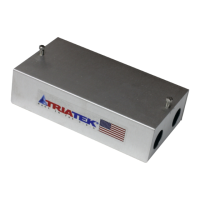