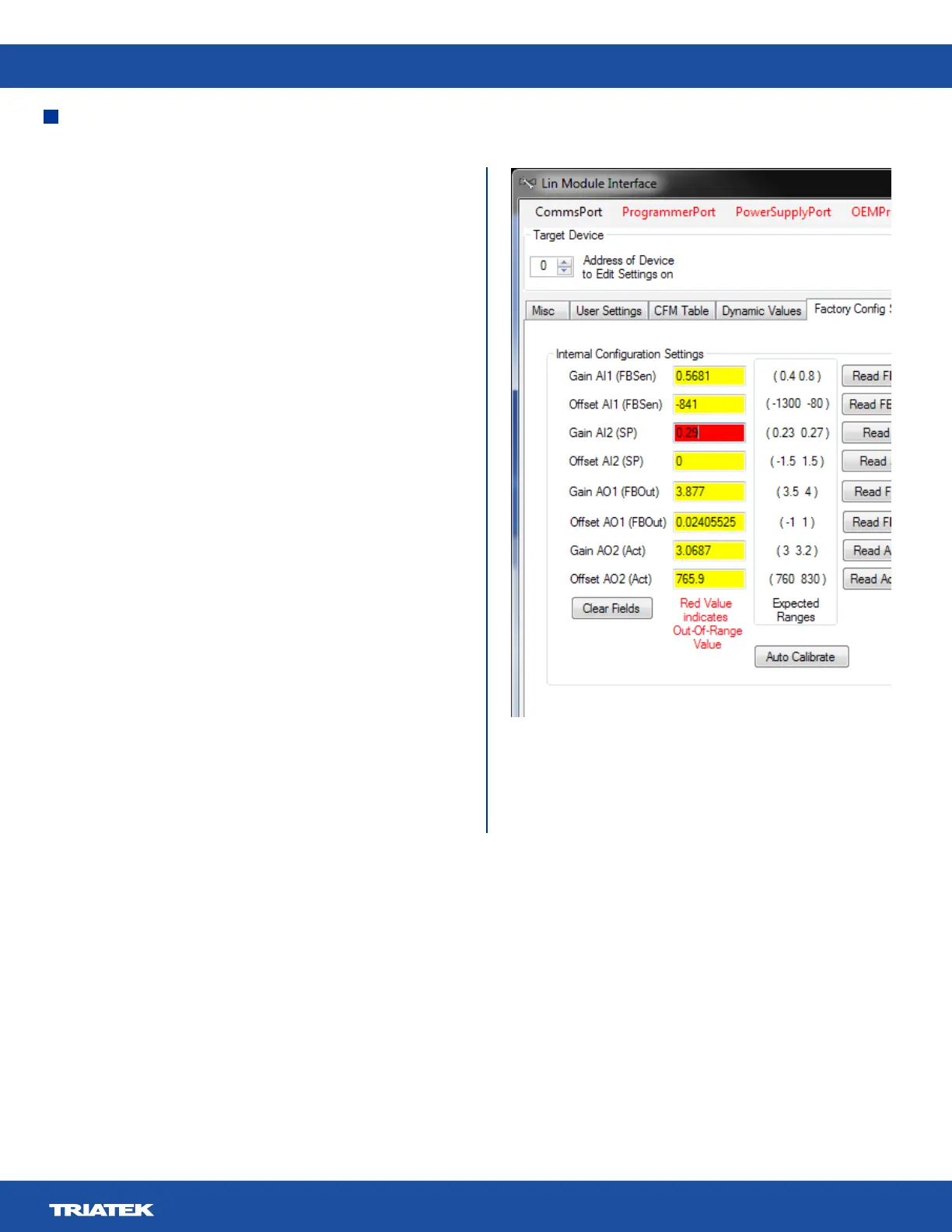UVM-1000
LIT-12013155
33
Internal Conguration Settings
This tab and the elds under it are for use by the factory to
program and calibrate the AI and AO channels. It contains the
gain and oset settings for each of the channels. These values
should not be adjusted unless instructed by Triatek.
The entries show a value as obtained during factory calibration
and an acceptable range for the value. If the value is within
range it will have a yellow background. If it is out of range, then
the back ground will be red.
In some instances the user may adjust these to correct any
voltage errors that there may be. Instructions for this modication
are included in a “Procedure to Check I_O on a UVM Board”
document. (See Figure 14).
The Auto Calibrate button is used by the factory to automatically
adjust the gain and oset values for each of the analog channels
during calibration. This process requires specialized test
equipment to operate correctly.
Device Programming
This eld is used to load new rmware into the UVM controller.
It requires specialized programming equipment to operate
correctly. This should only be used under instruction from
Triatek.
Calibration Import Tab
See Figure 15.
Module Calibration Info
This tab and elds are used for factory setup of the UVM. It
allows the importation of the valve curves and valve data for
inclusion in the UVM storage and for creating valve summary
labeling. There is no user relevant elds on this tab, and as such
it should not be accessed without instruction from Triatek.
Calibration of the feedback sensor can be achieved from the cfm
Table Tab.
Figure 14. Internal Conguration Setting
Factory Settings Tab
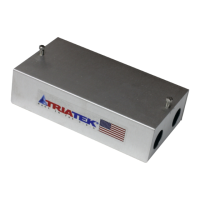