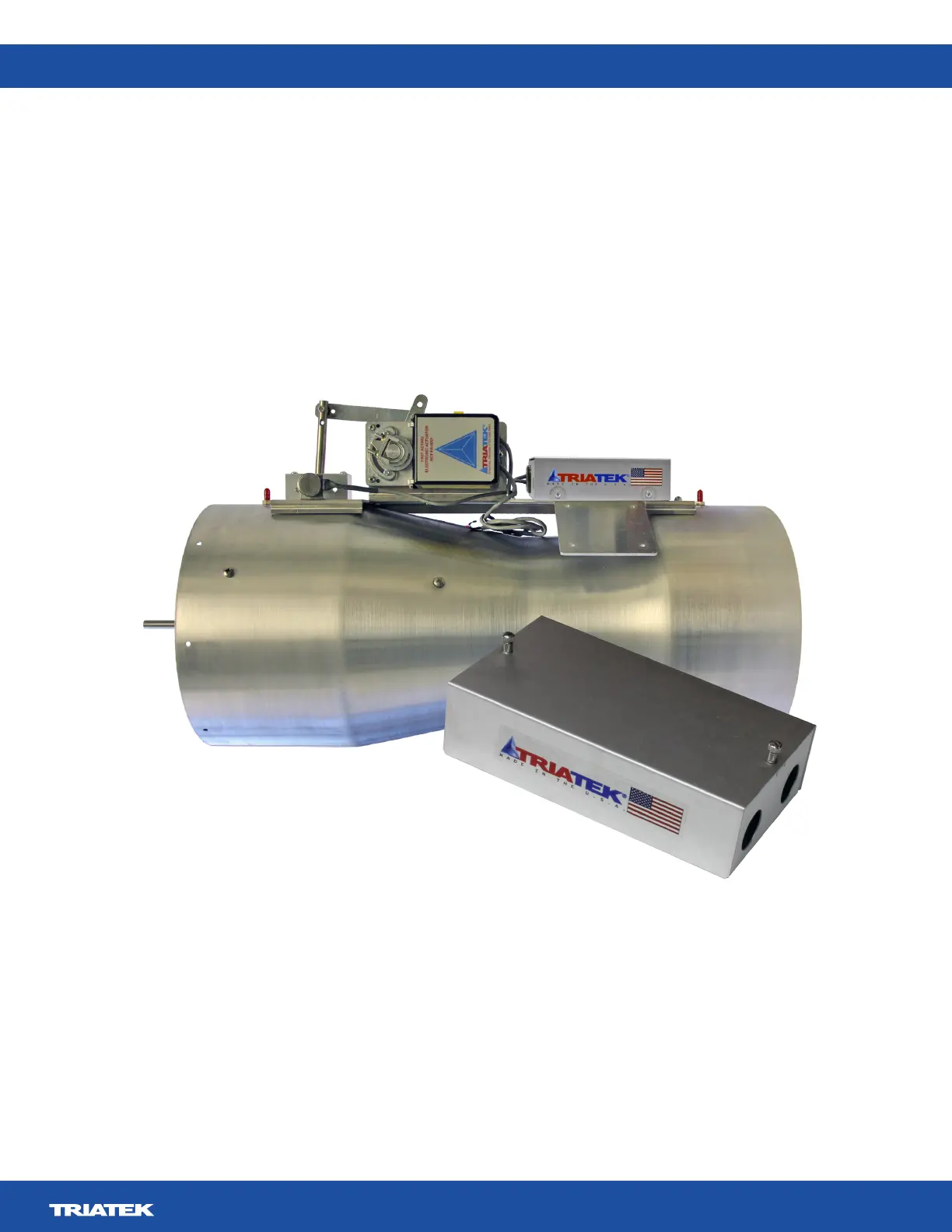UVM-1000
LIT-12013155
3
Setup Overview
UVM Box and Venturi valve
1. Valve is calibrated at Triatek®.
2. The valve label indicates the calibration values at set positions.
3. Set controllers for a 0 V - 10 VDC, or 10 V - 0 VDC depending on the valve actuation type, Normal or Reverse acting.
4. Set the output airow scale based on your valve size.
5. Set your feedback signal voltage the same as the cfm scale.