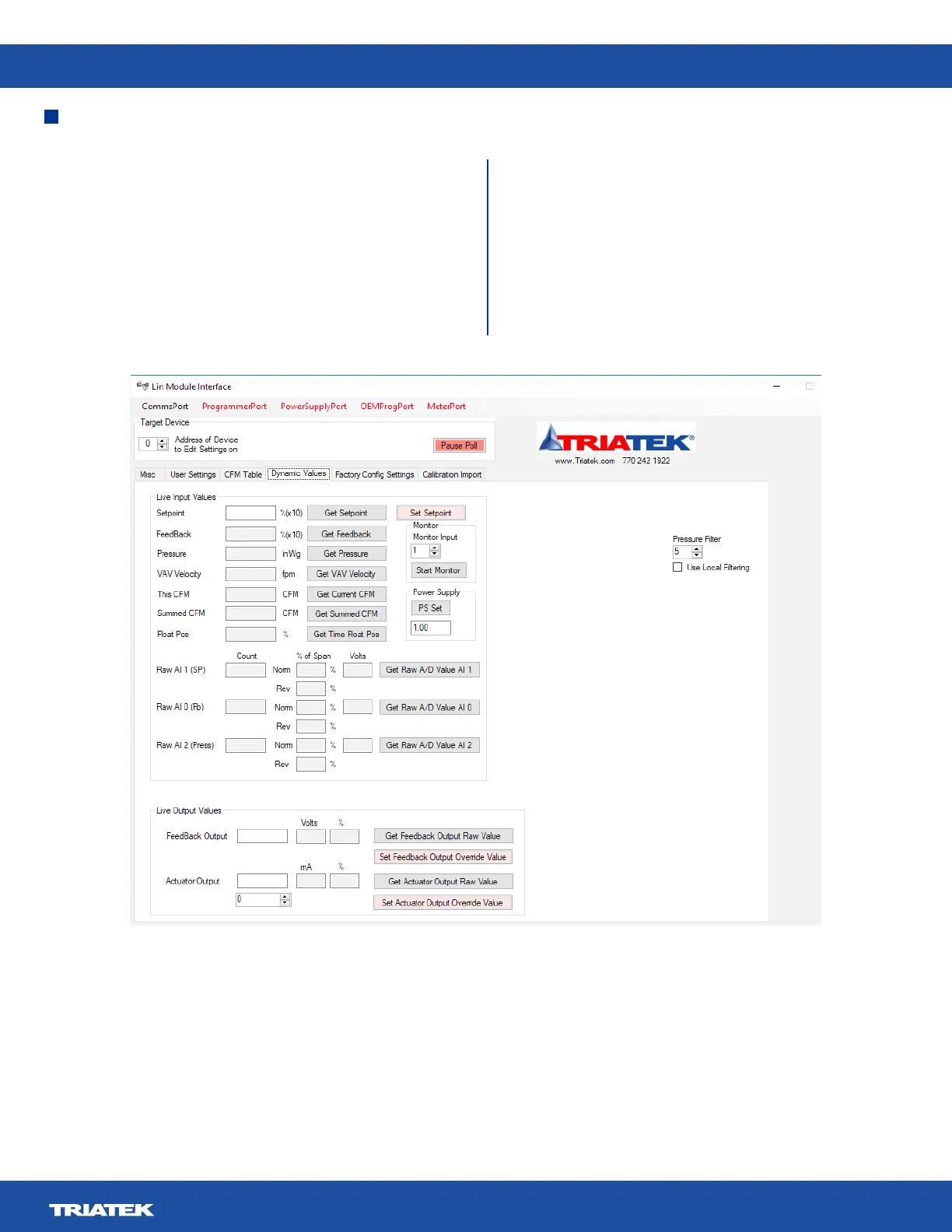UVM-1000
LIT-12013155
30
Figure 12. Dynamic Values Tab
Values displayed include calculated values such as cfm, position,
pressure, etc., and also raw A/D values from the AI inputs. The
values do not automatically update, they need to have their
associated Get XX button clicked to force a value to be read.
The SetPoint entry displays the current converted setpoint for
the actuator as a (times 10) percentage value. If the input, as
dened under the User Settings Tab is set to cfm (not Pos) Input
= checked, then the incoming voltage is interpreted as a cfm and
parsed through the valve curve as a cfm to position.
The resulting percentage (times 10) position is displayed in
the SetPoint eld when the Get Setpoint button is pushed.
Depending on the state of the cfm (not Pos) Input check box, a
cfm or position value can be entered into the Setpoint eld, and
passed to the controller when the Set Setpoint button is pushed.
The passed value will only have eect if the Use AI Setpoint on
the User Settings Tab is un-checked. If it is checked, the UVM
will use the voltage on the IN input as the cfm/Position setpoint.
This eld can be used for operational fault nding without having
to have a variable voltage source.
Dynamic Values Tab
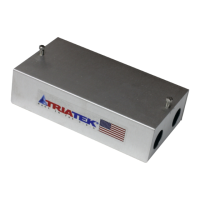