UVM-1000
LIT-12013155
23
The User Settings Tab (see Figure 5) page is the main tab for the
user to congure settings for the UVM, depending on which mode
of operation is required and what options are to be enabled.
Use the individual Set buttons for the specic information
required to be loaded to the controller.
Note: There is unique factory calibration values already in the
UVM for the AI and AO ports that should not be overwritten.
Triatek reserves the right to change product specications without notice.
Figure 5. User Settings Tab
User Settings Tab
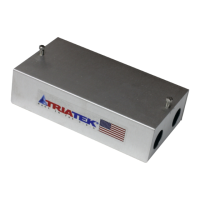
