UVM-1000
LIT-12013155
24
User Cong Settings
The cfm/Press at 10 V eld (see Figure 5) sets the control signal
and feedback signal scaling into and out of the UVM. If the UVM
is congured to operate with a Venturi valve (most cases) then
this value represents what cfm the 10V input and output signals
represent.
For example, if a value of 1500 is entered, then a 10 V signal
applied to the IN connection species a cfm of 1500 cfm is
requested, and a 10 V signal from the Vo connection indicates
the valve is providing 1500 cfm. This value is set initially by the
factory and is matched to the size of the valve attached to the
UVM. Typical values are:
8 in. = 800
10 in. = 1100
12 in. = 1600
14 in. = 2300
The FB Input Filter Factor is a ltering or dampening factor
applied to the raw feedback signal from the position feedback
sensor on the valve. The typical value is 3.
The SP Input Filter Factor is a ltering or dampening factor
applied to the raw control signal applied to the IN connection
of the UVM. It has been found that some third party controllers
use a PWM method to produce their AO signals. This typically
results in a signal that varies by up to 0.5 V at 10 Khz. The UVM
is sensitive to this and results in the actuator jittering between
various positions as it follows the (moving) input control signal.
This value is typically 10-20, but can be higher (50 or more) for
third party controllers with unsteady AO signals. Note that the
higher this value, the less responsive the UVM is to sudden
changes in the control signal.
The Gain PressSen and Oset PressSen elds are used to
scale an optional external pressure sensor so that the sensors
output voltage range converts to the appropriate pressure range
on the UVM. The use of a pressure sensor as a DP monitor is
only active when the Use Press Sens as DP selection is active
or checked. The pressure sensor can be used to monitor the
DP pressure across the valve and give a 0 cfm output voltage if
the pressure falls below the value set in the No Flow Press eld
(typically 0.6 in. W.G.).
When using an analog pressure sensor with a voltage output
connected to the Sens_In pin (see UVM Installation Manual), the
following scaling should be used:
The scaling is derived from : 0 V = 0 counts, 5 V = 4095 counts
= x Press = (x – Oset) * Gain
Gain = ( ( Ph – Pl ) / ( Vh – Vl ) ) * ( 5 / 4095 )
Oset = ( 4095 / 5 ) * ( Vh – ( Ph * ( ( Vh – Vl ) / ( Ph – Pl ) ) )
Where Vh is the sensor voltage at the high pressure Ph, and Vl
is the low voltage at the low pressure Pl.
Clicking the Calc button (see Figure 5) allows this calculation to
be done automatically.
This brings up a calculation dialog (see Figure 6) where the
sensor pressure range and output voltages can be entered. The
Compute button calculates the Gain and Oset and enters these
values in the Gain PressSens and Oset PressSens boxes. If
these values are correct, click the Set PressSens Gain and Set
PressSens Oset button to send the values to the controller.
The pressure, in in. W.G. below, which the ow in the valve is
deemed to be invalid, and should produce a 0 cfm ow feedback
signal, is entered in the No Flow Press eld (see Figure 5). For
Triatek standard ow valves, this value should be 0.6 in. W.G.
The Flow Sw Delay setting (see Figure 5) is used in instances
when a DP switch is used with the valve to detect when there is
insucient DP across the valve to produce a reliable cfm. The
delay value is in seconds and is the time between when the DP
switch detects a low ow and when the UVM zeros out the cfm
feedback signal. This value is only relevant when the Use DI as
DP or Use Press Sens as DP selection is active or checked.
The Flt Stroke Time (see Figure 5) is for instances when a
“oating” (drive up, drive down) actuator is used with the UVM.
The actuator counter clockwise (CCW) and clockwise (CW)
inputs are connected to the CCW and CW outputs of the UVM.
The actuator common and the UVM COM are connected to the
“active” and “neutral” respectively of a 24 VAC supply. The Float
DO is DP Out selection should be un-selected. The Fit Stroke
Time is the stroke time of the oating actuator, typically 60 or 90
seconds. It should be noted that oating actuators are not very
accurate for using a stroke time to determine position, and as
such actual requested cfm and achieved cfm may not match.
The oating actuator can also be used with the feedback sensor,
where the valve position is determined entirely by the feedback
value and not the stroke time of the actuator. To enable this
mode of operation, check the FB (not Time) Float Act selection.
The Float Dead Band (see Figure 5) is the dead band associated
with the oating actuator positioning. This value is requested cfm
change before the actuator moves to new position.
When the UVM is used with a VAV box, the K factor for the box
and the area of the VAV Box are set in the VAV Box K Factor (see
Figure 5) and VAV Box Area elds. The use of a UVM with a VAV
box is enabled by setting the Unit is VAV Box check box. The
pressure sensor input on the UVM is used to provide the ow
pressure from the VAV box ow probe. Again, the Gain PressSen
and Oset PressSen elds need to be set to calibrate the used
pressure sensor.
Figure 6. Press Sens Calc dialogue box
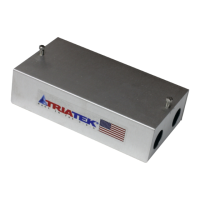
