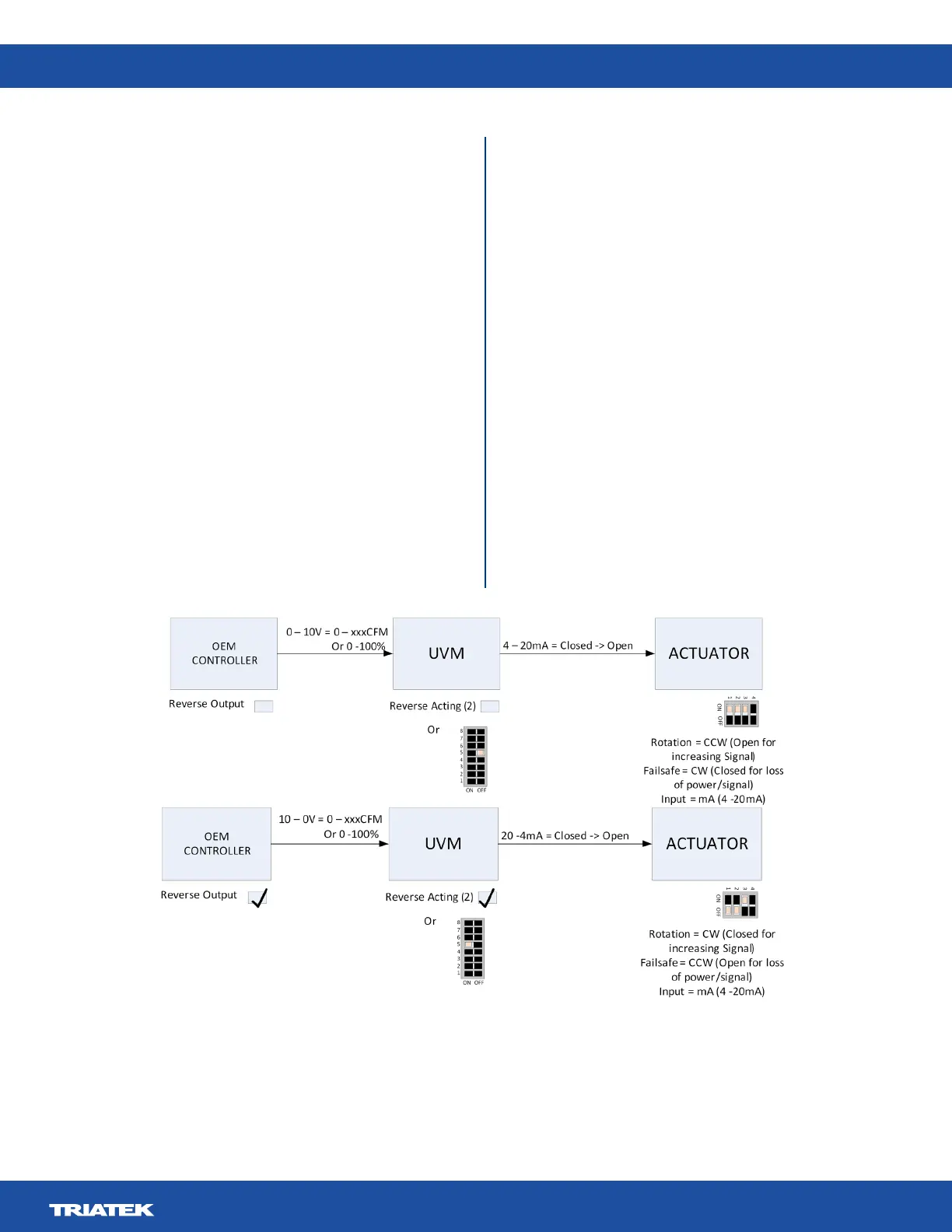UVM-1000
LIT-12013155
26
Figure 7. Normal/Reverse settings
DIP Switch Equivalents
The cfm (not Pos) Output check box selects whether the Vo
output represents the valve / VAV box cfm determined by the
UVM or the valve position determined by the UVM.
The output Vo is obtained from the feedback sensor signal in the
non- VAV case, or obtained from the ow pressure sensor in the
VAV case.
In the checked state, the feedback signal is rst converted to a
position and then translated through the cfm curve to a cfm value
for the non- VAV box case.
With the VAV, the pressure signal is converted to velocity with
the K sqrt(P) math, and applied to the box area to get ow. This
value is then scaled based on the cfm/Press at 10 V ranging
and output on Vo. If this selection is un-selected, then the signal
from the feedback sensor is converted to a position (0 -100%) as
before, but this is scaled 0 -100% = 0 -10 V and applied to the Vo
output. The position valve is not applicable to the VAV box case.
The cfm (not Pos) Input check box selects what the 0 -10V
signal on the IN input represents. If the box is un-checked, the
voltage on the IN connection represents a 0 – 100% positional
percentage setpoint for the 0 -10 V signal. ie if 5 V were applied,
the valve actuator would move to the 50% position.
If the box is checked, then the input voltage is interpreted as a
cfm request. The scaling of this interpretation is dened by the
cfm/Press at 10 V setting.
If, for this instance, this setting was 1500, then 0 V in is 0 cfm
and 10 V is 1500 cfm. The UVM will move the actuator to try
to achieve 1500 cfm. The cfm setting is not relevant when the
UVM is being used in the VAV mode. This setting should be un-
selected for VAV mode use.
The Reverse Acting(2) check box is used to select the Normal/
Reverse mode of operation of the UVM. In UVM revisions before
0.7x , checking this box would invert the Io signal to the actuator.
In subsequent revisions, checking this box/state inverted both the
input SP signal on IN and the actuator output signal on Io.
In this case the IN signal takes 0 -10 V to be xxx cfm - 0 cfm.
Reverse acting is typically used for exhaust and hood valves.
This should be left un-checked for VAV box use. See the UVM
Installation Manual for wiring and Normal/Reverse setting
recommendations.
See Figure 7 for Normal and Reverse modes of operation switch/
state settings.
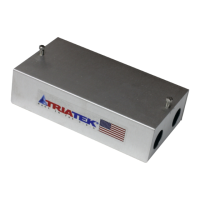