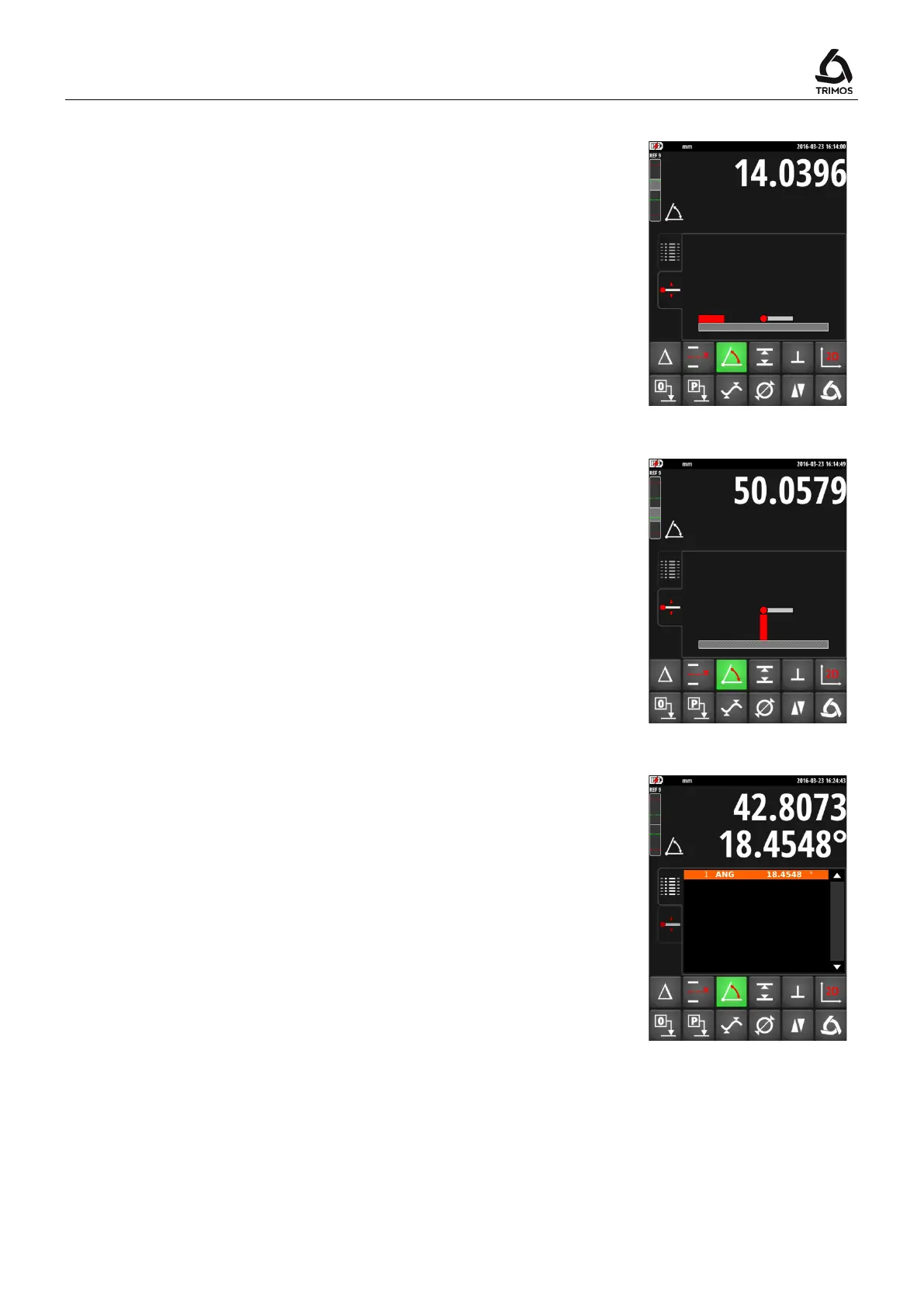V7 / V9
750 50 0042 03 33
4. Perform a probing measurement on the measuring
table.
5. Measure the gauge block.
Note:
Dimension of the gauge block can be recorded in the
instrument parameters (see § 13.2). This
measurement step and the previous one are then
deleted.
6. Value of the angle is displayed and stored in the
buffer. A new angle measurement can now be taken.
Note: Angles can be displayed in 3 different units:
1. Decimal degrees (x.x°)
2. Degrees, minutes, seconds (x° x' x")
3. Radians (rad)
To change the angle unit, see § 13.2.