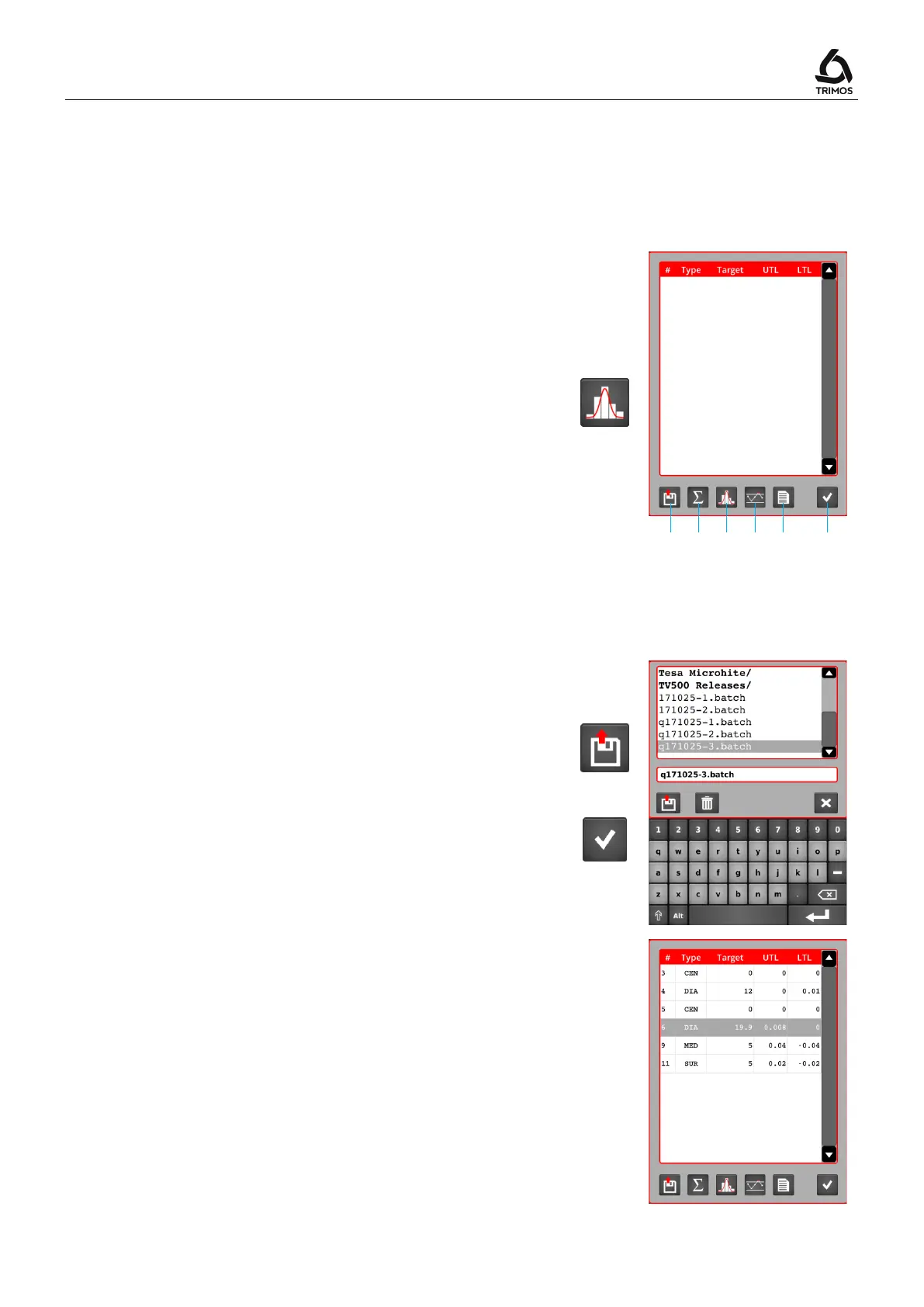V7 / V9
750 50 0042 03 59
11. STATISTICAL ANALYSIS OF RESULTS
11.1 Start
Statistical analysis is based on the results of a batch
recorded during a measurement sequence.
To analyse a batch, call the statistical analysis menu by
pressing the following button.
The functions available are:
1. Opening a batch
2. Statistical values
3. Histogram
4. Control card
5. Export results in .csv format
6. Exit
11.2 Batch Analysis
11.2.1 Open a Batch
Open the list of batches (files with extension .batch) and
select the one to be analysed and confirm.
Each batch can only contain the results of one program.
A batch is composed of the different nominal values
defined by the sequence (visible in the list opposite).
At each nominal value correspond as many results as the
sequence has been executed.
