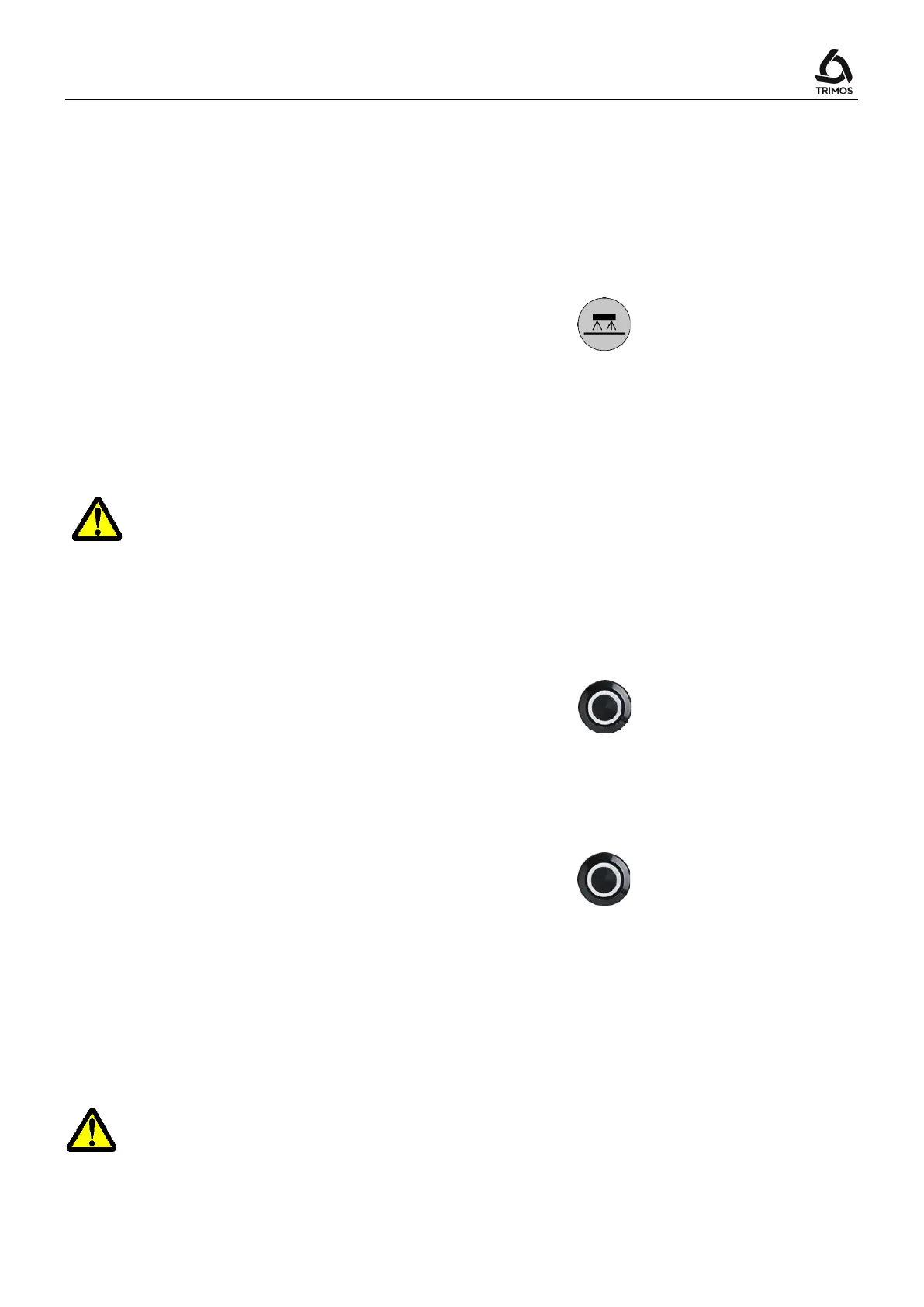V7 / V9
750 50 0042 03 73
14.3 Air Cushion
The use of the air cushion facilitates the displacement of
the instrument on the granite plate. The activation of the
air cushion lifts the instrument at some µm. The air
cushion is not only used for the displacement of the
instrument in general but also when performing
measurements (e.g. diameters). The main application is
found particularly in industrial fields with large heavy
parts. Small parts can be moved without activating the air
cushion. This allows to significantly increase the
autonomy of the instrument.
The air cushion force can be adjusted in the set-up menu
(§ 13.4). It should be set on the minimum value allowing a
comfortable displacement of the instrument.
When using the air cushion displacement for measurement procedures, all
functions e.g. zero or preset setting of the display should be done with air cushion
to take into consideration the lifting amount of the instrument.
14.4 Standby Mode
A single press on the On/Off button will put the
instrument in standby mode.
When the instrument is in standby mode, the On/Off
button flashes at a frequency of 1 Hz if it works on
battery, and 0.5 Hz if the charging unit is connected.
14.5 Resetting of the Instrument
To reinitialise the instrument if the application is blocked,
press the start-up button for 8 seconds. The instrument
switches-off and can be restarted normally.
> 8s
14.6 Cleaning
The plastic parts, the display unit as well as the painted parts of the instrument should be
cleaned using a slightly dampened (watered) fabric. Clean the air cushion pads using a clean
fabric, slightly dampened with alcohol.
The use of solvents such as acetone, white spirit, trichloethylene, petrol or
others for cleaning must absolutely be avoided!
