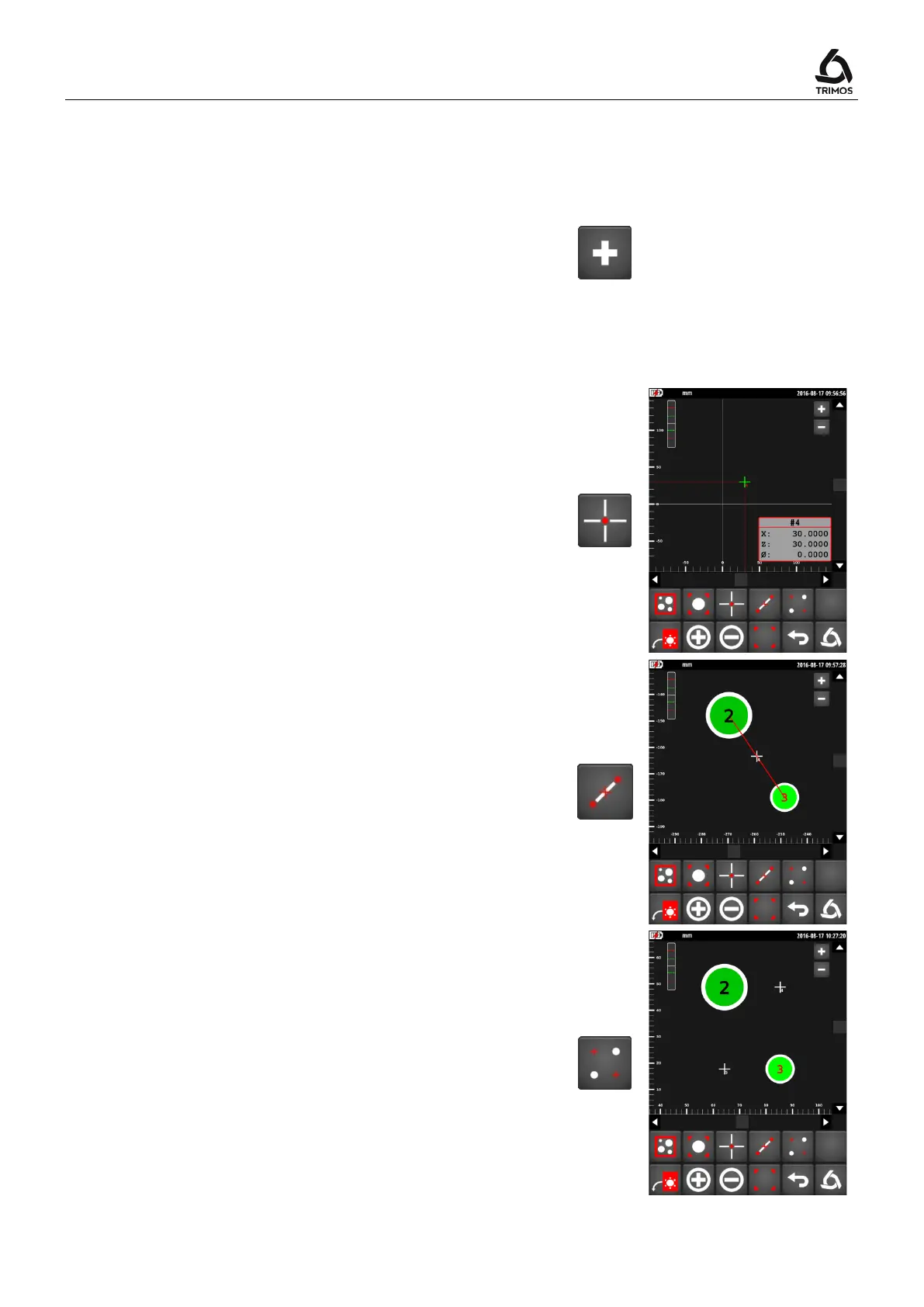V7 / V9
750 50 0042 03 51
9.6 Editing, Adding and Deleting Points
9.6.1 Adding a Measured Point
To add one or more points press the key shown
alongside. The
symbol is displayed in green to the
bottom left of the axes system.
New points are acquired in the same manner as described
in § 9.2.
9.6.2 Adding a Construction Point
Single construction point
It is possible to add a construction point through its
coordinates. It can also be assigned a number and a
diameter. To do this, press the key shown alongside and
enter the requested numeric values.
If the point does not contain diameter, it is represented by
a cross, else as a standard bore.
Median construction point
To add a median construction point, select the 2 bores
between which this point must be located and press the
key shown alongside.
Orthogonal projection points
This function helps to create 2 orthogonal projection
points in relation to 2 selected bores.
To do this, select 2 bores and press the key shown
alongside: