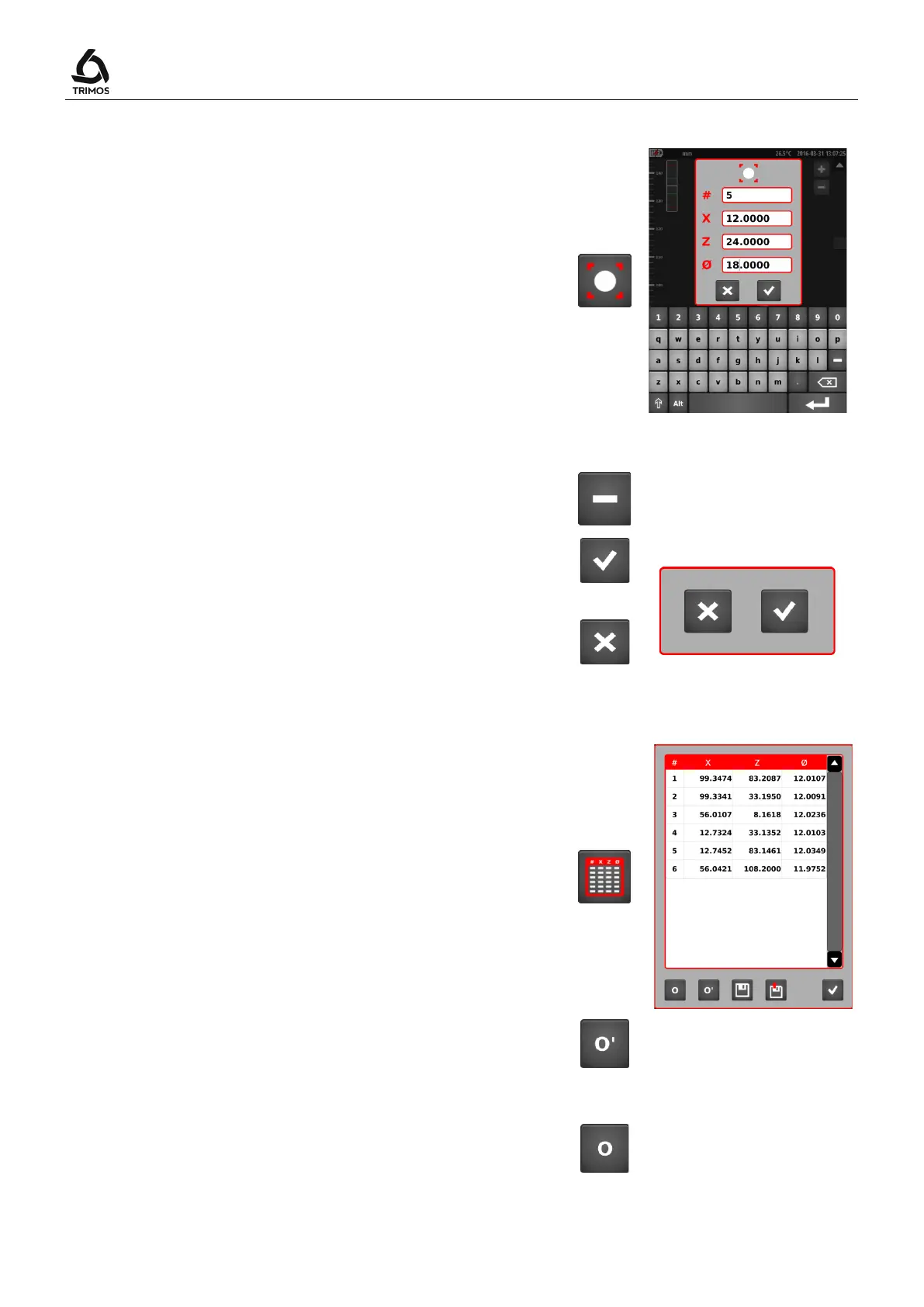User's Manual
750 50 0042 03 52
9.6.3 Editing a Point
The function shown alongside helps in editing the last
selected point, i.e. it can modify its no., its coordinates
and its diameter.
9.6.4 Deleting a Point
To delete one or more points, select the point(s) to be
deleted and press the key shown alongside.
Validate with the OK key or cancel with the Cancel key.
OK
Cancel
9.6.5 Table of Points
Displaying the points
Coordinates of the points can be displayed. To do this,
press the key shown alongside.
Displaying points before and after transformation
Coordinates of the bores are displayed by default based
on the last transformation of the system of axes. These
points can also be displayed based on the original
system of axes by pressing the
key. To return to the
last reference, press the
key.
Current
system
Original
system