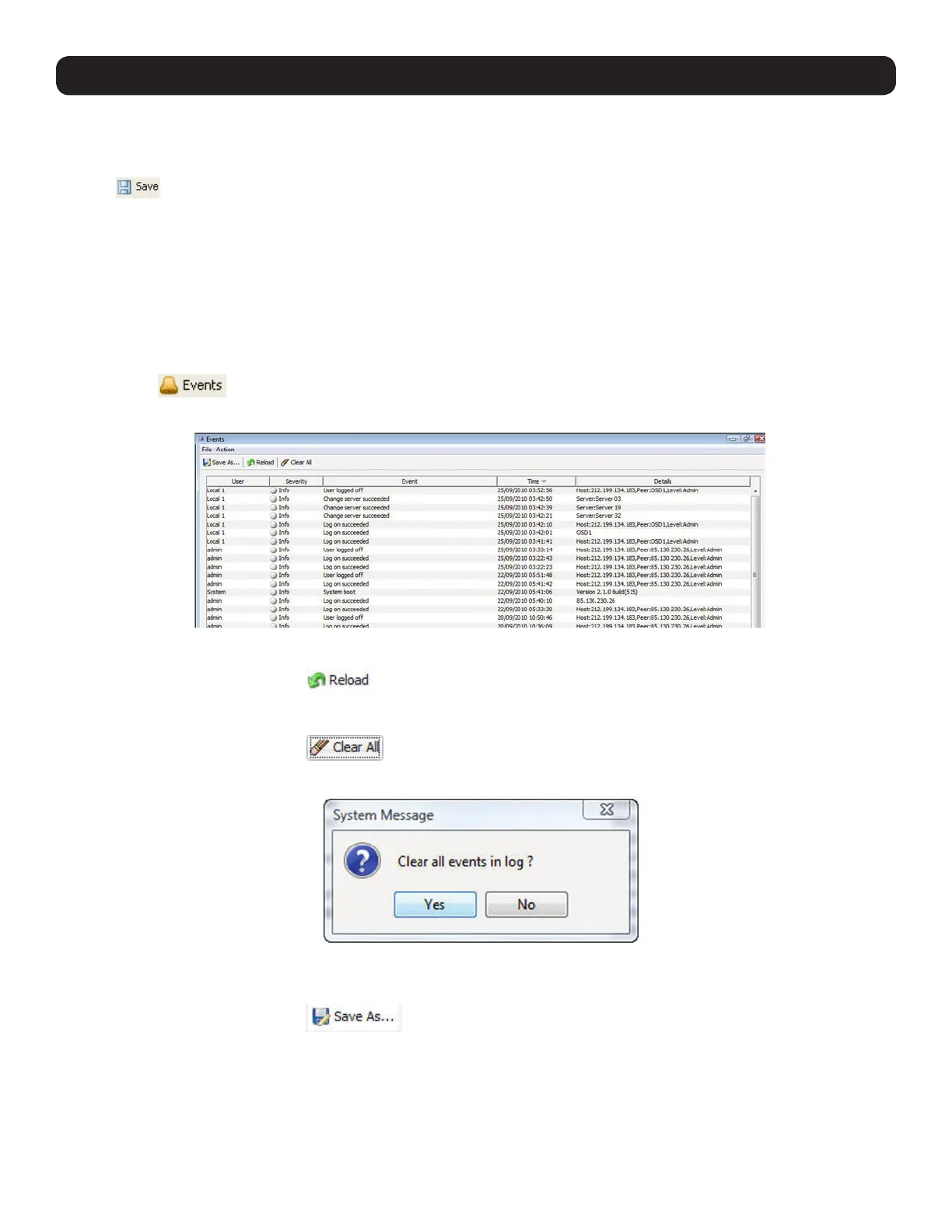41
2. Web Configuration Interface
2. In the New Password field, type in a new password, according to the Password Policy set in the Security page of the Configuration
section (see section 2.4.11 Security for details).
3. In the Confirm Password field, retype the new password.
4. Click
. The new password is saved in the system.
2.6 Events Section
The Events section of the Web Configuration Interface allows administrator accounts to view a log of events that take place on the
installation. In the Events page, you can view the log, refresh its information, clear it, and save it to a .csv file, which can be converted to
Excel.
To view the Events Log:
1. Click on the
icon in the menu bar of the Web Configuration Interface. The Events page appears, with a log of all system
events displayed.
To reload the Events Log:
1. With the Events page open, click the
icon in the toolbar. The list of events on the page is refreshed to show the most current
information.
To clear the Events Log:
1. With the Events page open, click the
icon in the toolbar. A prompt appears asking you to confirm the action.
2. Click the Yes button. The Events Log is permanently cleared.
To save the Events Log:
1. With the Events page open, click the
icon in the toolbar. The Save As window appears.
2. Type an appropriate name for the file, and select a location on your computer to save it in. Click the Save button to save the file.
Note: The file will automatically be save as a .csv file, which can be opened in Excel.
