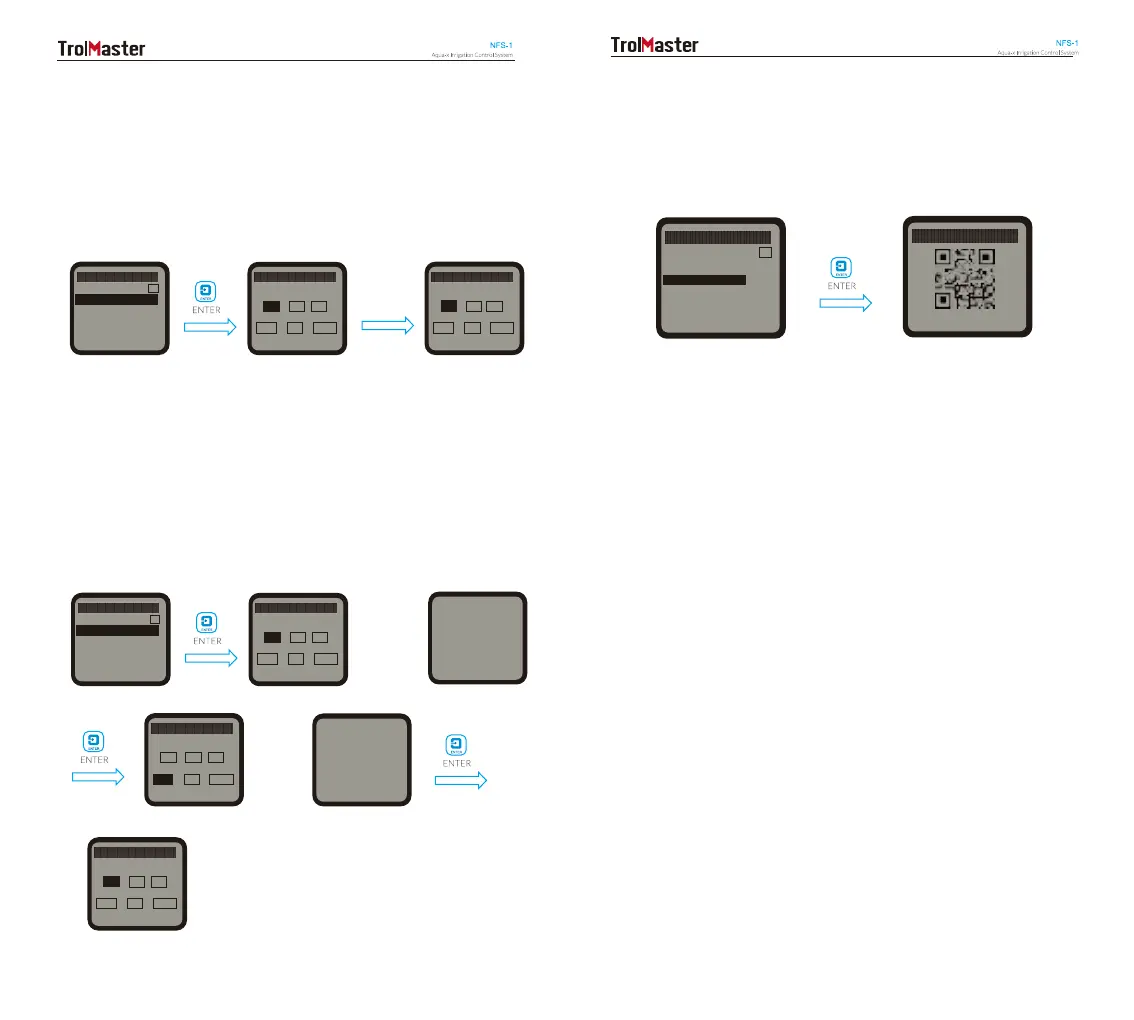Board
Sys tem
C
Time Setting
b.Time Setting:
When the Time Setting is selected, press ENTER button and the LCD
display will show the default time if it’s the first time to use this unit. The
time consists of two lines:
1
st
line: HOUR : MINUTE : SECOND
2
nd
line: MONTH : DATE : YEAR
Temp Format
Time Setting
Serial N umber
System Reset
Calibration
Em erg ency Sto p
Jan : 01 : 2018
00 : 00 : 00
Time Setting
Jan : 01 : 2018
11 : 00 : 00
Default Time
Current Time
(Example)
Setting saved
Setting saved
Board
Sys tem
C
Time Setting
Temp Format
Time Setting
Serial N umber
System Reset
Calibration
Em erg ency Sto p
Jan : 01 : 2018
11 : 00 : 00
Time Setting
Mar : 17 : 2018
11 : 45 : 09
Time Setting
11 : 45 : 09
Press ENTER button and the HOUR will be highlighted and blinking.
Press UP or DOWN button to change the hour. Press ENTER button
again and the cursor will skip to the next, the MINUTE will be highlighted
and blinking. Similarly, you can change the MINUTE and SECOND. When
the 1st line of time (HOUR:MINUTE:SECOND) has been changed, press
ENTER button and the LCD screen will display “Setting saved”.
The date setting (MONTH:DATE:YEAR) is similar to above time setting.
......
......
Mar : 01 : 2018
c . Serial Number:
When the Serial Number column is selected, press ENTER button
and the LCD display will show the QR code and serial number.
Board
System
F
Board
Serial Number
Temp Format
Time Setting
Serial Number
System Reset
Calibration
Eme rge ncy Sto p
001EC0FB494B924F
28 29
