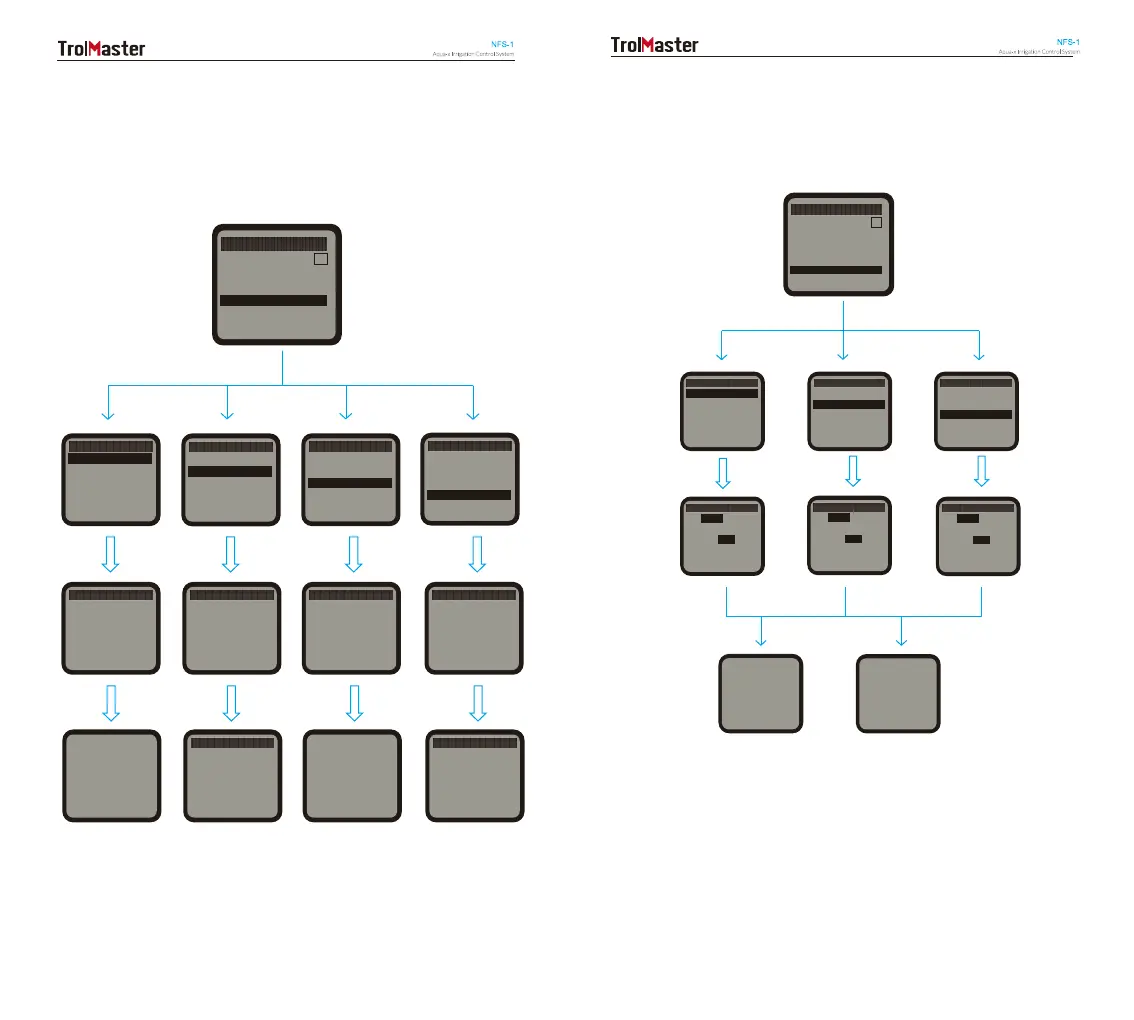Board
System
F
Temp Format
Time Setting
Serial Number
System Reset
Calibration
Eme rge ncy Sto p
d . System Reset:
When the System Reset column is selected, press ENTER button and
the LCD display will show Device Reset, Factory Reset, Firmware
Updateand Iot FW Update. Press UP button or DOWN button to
select anyone of them for setting.
System Reset
Firmware : V_0 . 3
System Reset
Firmware : V_0 . 3
System Reset
Firmware : V_0 . 3
System Reset
Firmware : V_0 . 3
Device Reset
Factory Reset
Firmware Update
lot FW Update
Device Reset
Press “’”ENTER ”
to reset all
decices address
Reset all
devices address
done
Factory Reset
Press “’”ENTER ”
to reset to
factory settings
Factory Reset
Factory Reset
co mpl ete
Please restart
lot FW Update
Press ENTER
to check
wlan_iot . hex
and update iot
module firmware
lot FW Update
Firmware Update
Press “’”ENTER ”
to reset to
factory settings
Warning :
No SD card
Detecte d
Pl eas e
insert SD card
Device Reset
Factory Reset
Firmware Update
lot FW Update
Device Reset
Factory Reset
Firmware Update
lot FW Update
Device Reset
Factory Reset
Firmware Update
lot FW Update
No SD card
de tecte d
Pl eas e
insert SD card
NOTE : For the Firmware Update and Iot FW Update, make sure to
insert the MicroSD card with the latest version of upgrade software.
e. Calibration:
When the Calibration column is selected, press ENTER button and
the LCD display will show Calibrate EC, Calibrate pH7.0, Calibrate
pH4.0. Press UP
button or DOWN button to select anyone of them
for calibration.
Board
Sys tem
F
Temp Format
Time Setting
Serial Number
System Reset
Calibration
Eme rge ncy Sto p
Calibration
Ca l i b ra te EC
Calibrate pH 7 . 0
Calibrate pH 4. 0
Calibration
Ca l i b ra te EC
Calibrate pH 7 . 0
Calibrate pH 4. 0
Calibration
Ca l i b ra te EC
Calibrate pH 7 . 0
Calibrate pH 4. 0
Ca l i b ra te EC
Press “’”ENTER ”
to confirm
EC: 0 . 0
ca l ib ra te EC
to 1 . 4
Calibration
s ucce ss fu l
Calibrate pH
Press “’”ENTER ”
to confirm
EC: 7. 9
ca l ib ra te EC
to 7 . 0
Calibrate pH
Press “’”ENTER ”
to confirm
EC: 7. 0
ca l ib ra te EC
to 4. 0
Calibration
error
Out of range
NOTES:
1). Please note there are two results for the calibration. One is
successful, the other is unsuccessful (failure).
2). Please calibrate pH7.0 first. Calibration pH4.0 should be processed
after the calibration pH7.0 within half an hour.
3). Before calibration, the corresponding probe should be placed in
the corresponding standard solution and allowed to stand for more
than 1 minute.
30 31