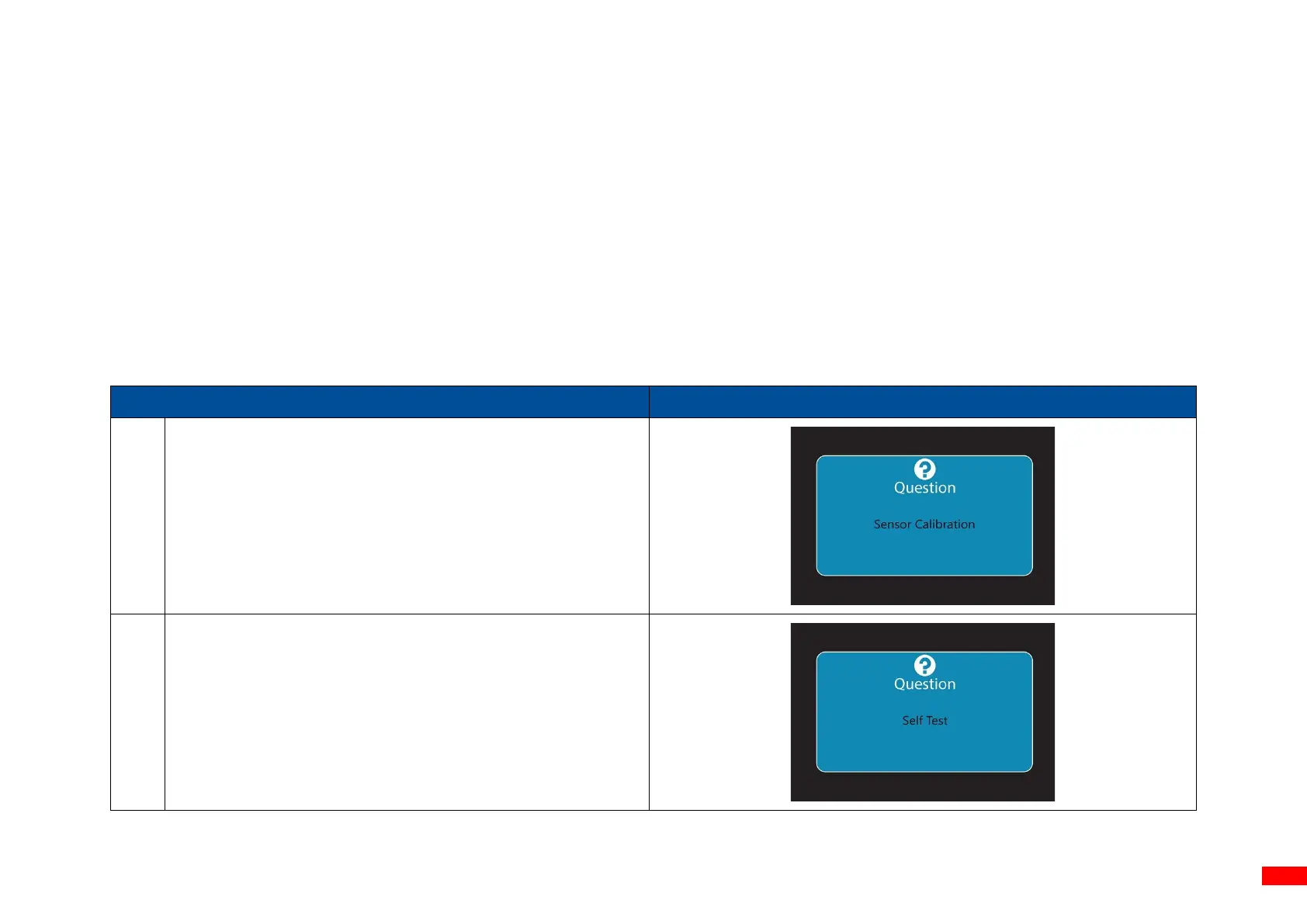5.2.2 Power-on Utilities
LCD User Interface features a set of utilities which provides quick access to the printer’s mostly used functions. Follow the
procedures below to launch the power-on utilities and select the function you want to use.
1. Turn off the printer.
2. Press and hold Feed and then turn on the printer. Keep holding Feed. The display will start playing a series of images in the
following sequence that indicates which function is going to be activated.
3. When the image that indicates the function you need appears on the display, release Feed. The Power-on Utilities will run the
function you select.
The table below describes the sequence of the images and their corresponding functions.
