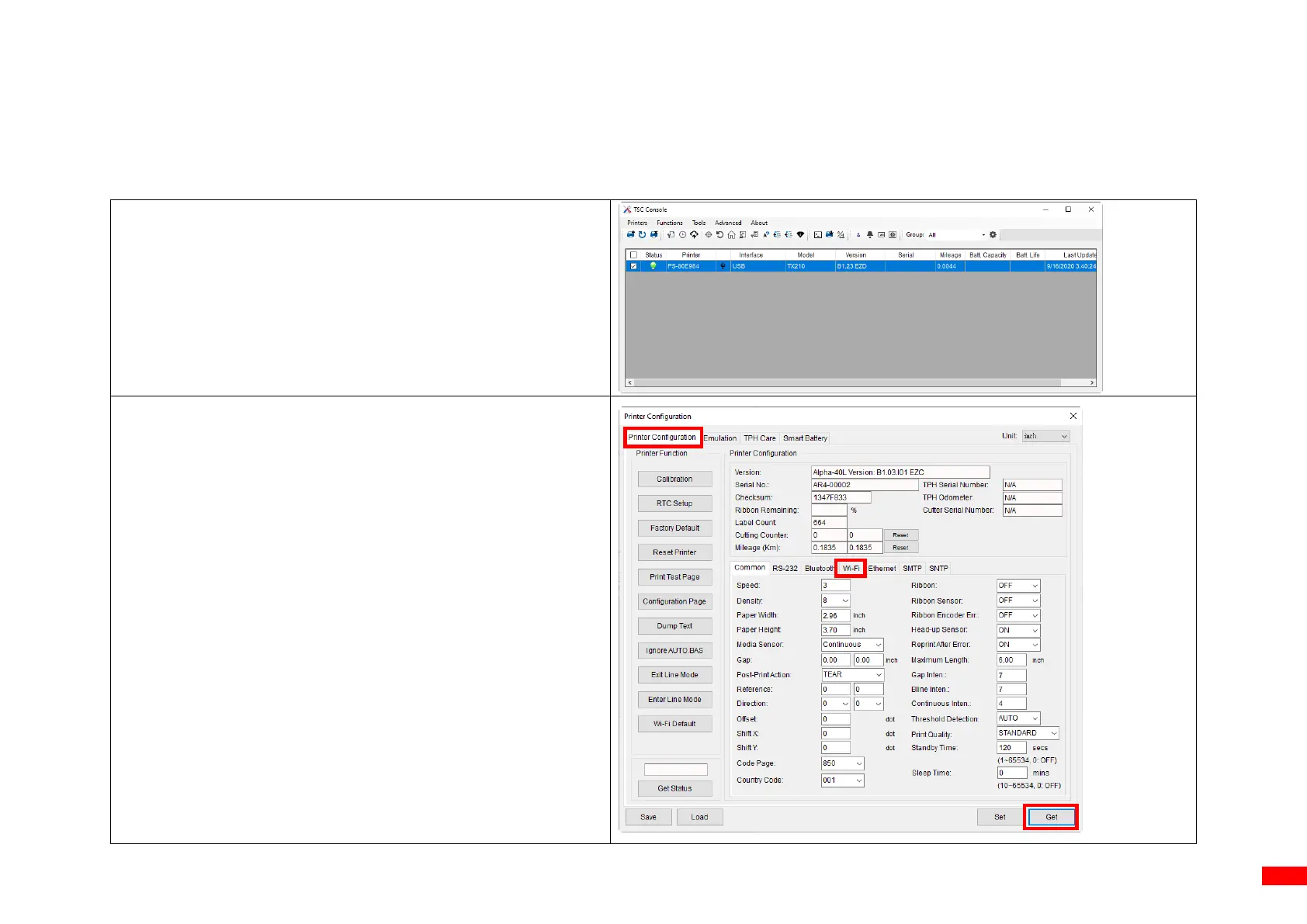6.3 Adding Wi-Fi Interface
It allows users to add Wi-Fi interface to the TSC Console main page and enables users to control the printer through a wireless
network. Follow the steps below to add Wi-Fi interface to the TSC Console main page:
1. Add the printer to the TSC Console main page via the
USB port or COM port. For how to add the printer to the
TSC Console main page, please refer to Launching TSC
Console.
2. Double click the printer you want to configure to open the
Printer Configuration page.
3. When the Printer Configuration page appear, select Get
to retrieve the printer’s information.
4. Select the Wi-Fi tab to open the configuration menu for
Wi-Fi.
