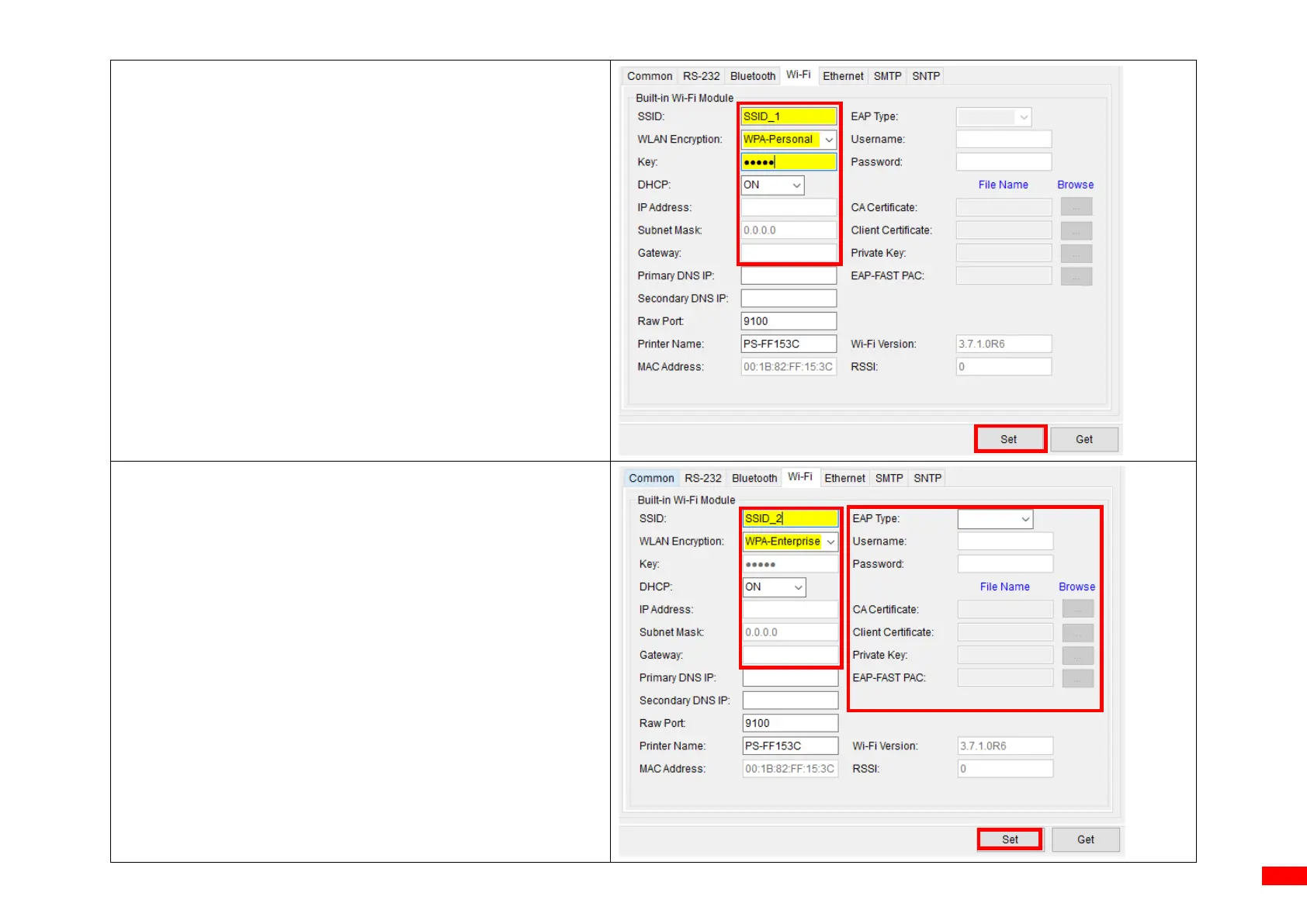When using the WPA-Personal encryption:
(1) Enter the network name in the SSID field.
(2) Select WPA-Personal in the WLAN Encryption field.
(3) Enter the Wi-Fi network password in the Key field.
(4) Set DHCP to ON. If DHCP is set to OFF, you need to
specify information for the IP Address, Subnet Mask, and
Gateway fields.
(5) Select Set to finish the configuration.
NOTE: The fields marked in yellow indicate that information in
the fields have been changed before selecting Set to finish the
configuration.
NOTE: Users are also allowed to change the name for the
printer and raw port in the Printer Name field and Raw Port
field.
When using the WPA-Enterprise encryption:
(1) Enter the network name in the SSID field.
(2) Select WPA-Enterprise in the WLAN Encryption field.
(3) Set DHCP to ON. If DHCP is set to OFF, you need to
specify information for the IP Address, Subnet Mask, and
Gateway fields.
(4) Select EAP type in the EAP Type field.
(5) Upload certificate and key for the CA Certificate, Client
Certificate, and Private Key field respectively.
(6) Select Set to finish the configuration.
NOTE: The fields marked in yellow indicate that information in the
fields have been changed before selecting Set to finish the
configuration.
NOTE: Users are also allowed to change the name for the printer and
raw port in the Printer Name field and Raw Port field.
