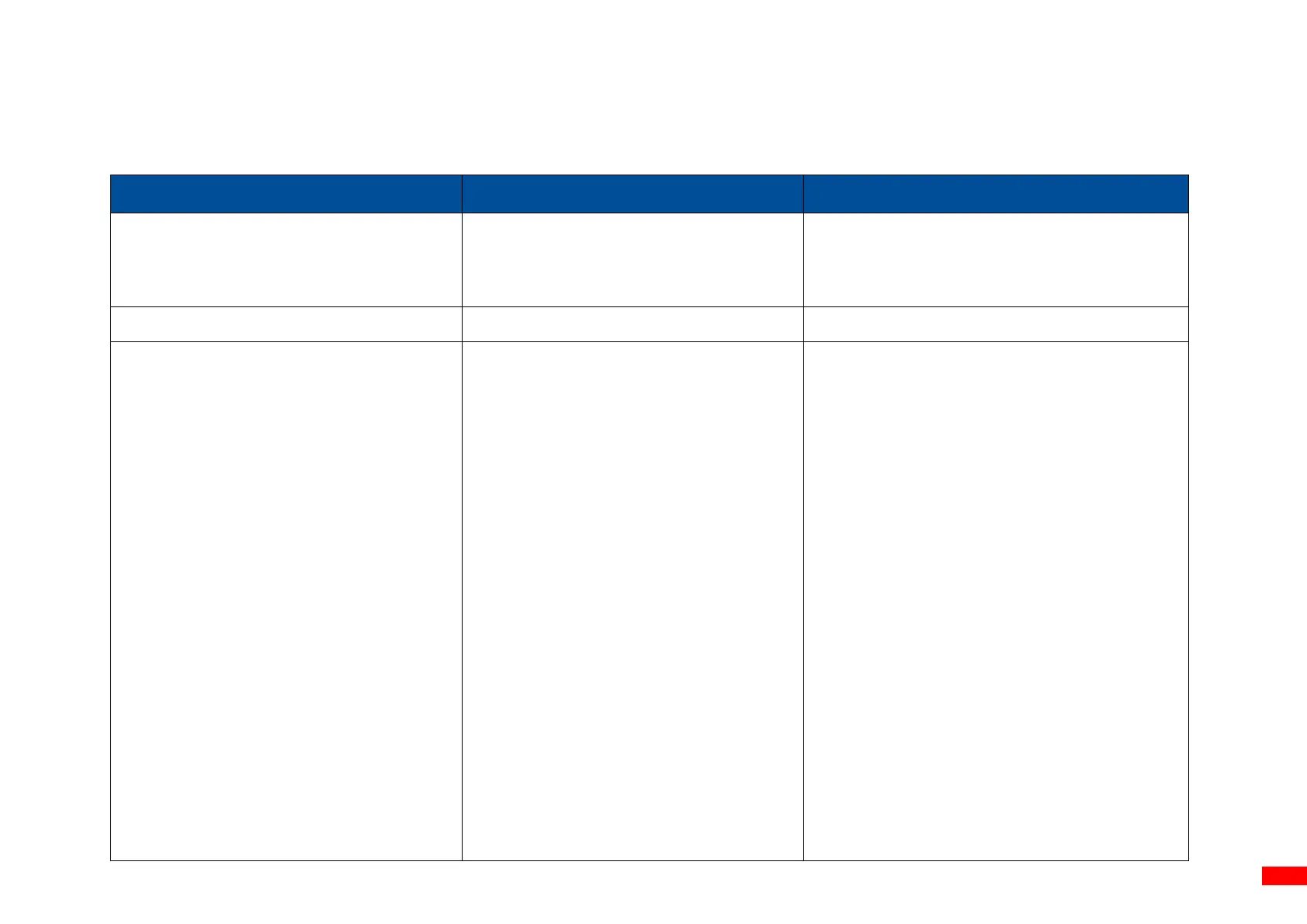Check if interface cable is well
connected to the interface
connector.
Check if wireless or Bluetooth
device is well connected between
host and printer.
The port specified in the Windows
driver is not correct.
Re-connect cable to interface or change
a new cable.
If using serial cable,
Please replace the cable with pin to
pin connected.
Check the baud rate setting. The
default baud rate setting of printer is
9600, n, 8, and 1.
If using the Ethernet cable,
Check if the Ethernet RJ-45
connector green LED is lit on.
Check if the Ethernet RJ-45
connector amber LED is blinking.
Check if the printer gets the IP
address when using DHCP mode.
Check if the IP address is correct
when using the static IP address.
Wait a few seconds let the printer get
the communication with the server