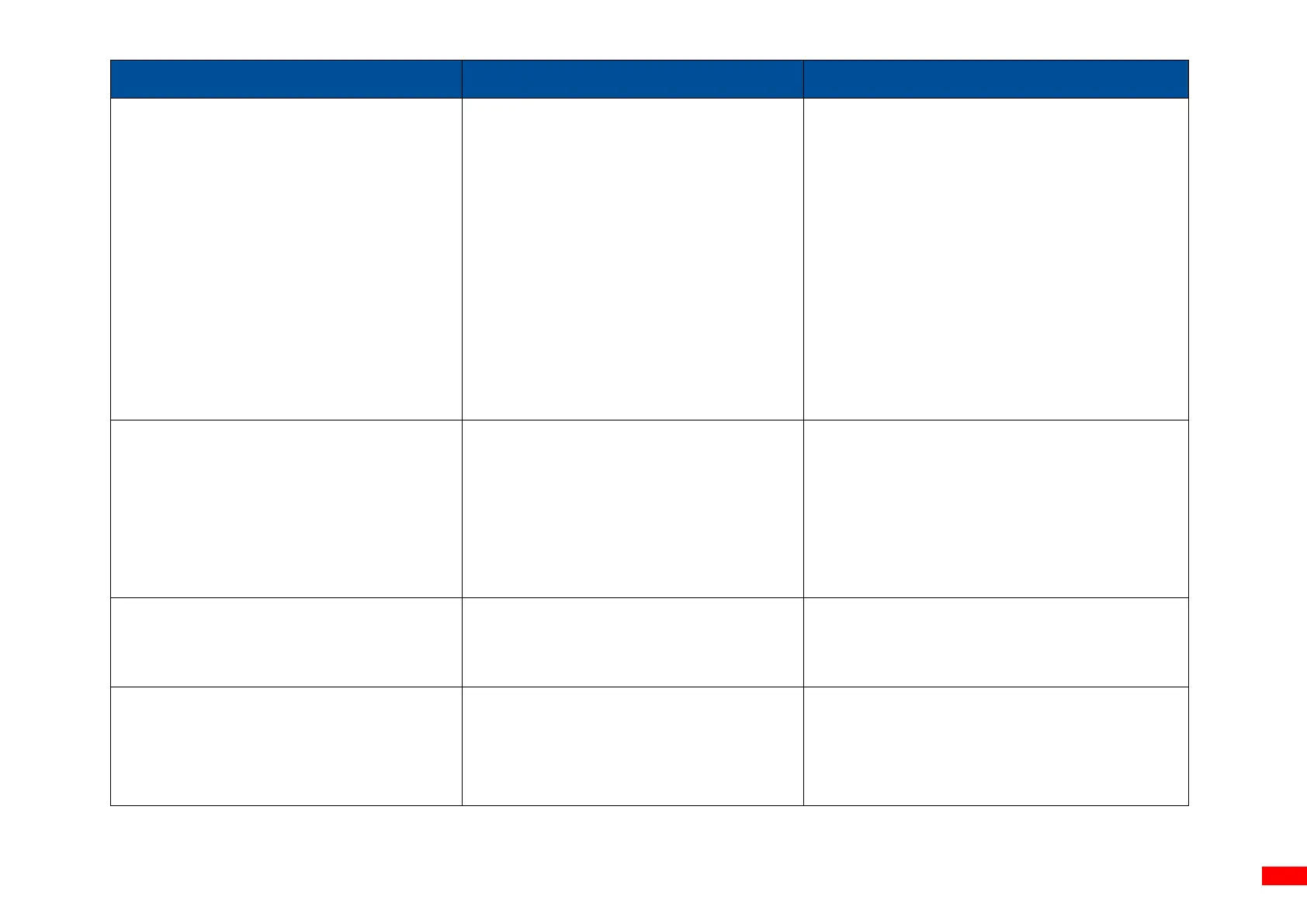then check the IP address setting
again.
Please reset the wireless device setting.
Select the correct printer port in the
driver.
Print head’s harness connector is not
well connected with printhead. Turn off
the printer and plug the connector again.
Check your program if there is a
command PRINT at the end of the file
and there must have CRLF at the end of
each command line.
Label or ribbon is loaded not
correctly.
Use wrong type paper or ribbon
Follow the instructions in loading the
media and ribbon.
Ribbon and media are not compatible.
Verify the ribbon-inked side.
The print density setting is incorrect.
Clean the print head.
Running out of ribbon.
The ribbon is installed incorrectly.
Supply a new ribbon roll.
Please refer to the steps in user’s
manual to reinstall the ribbon.
Running out of label.
The label is installed incorrectly.
Gap/black mark sensor is not
calibrated.
Supply a new label roll.
Reinstall the label roll.
Calibrate the gap/black mark sensor.