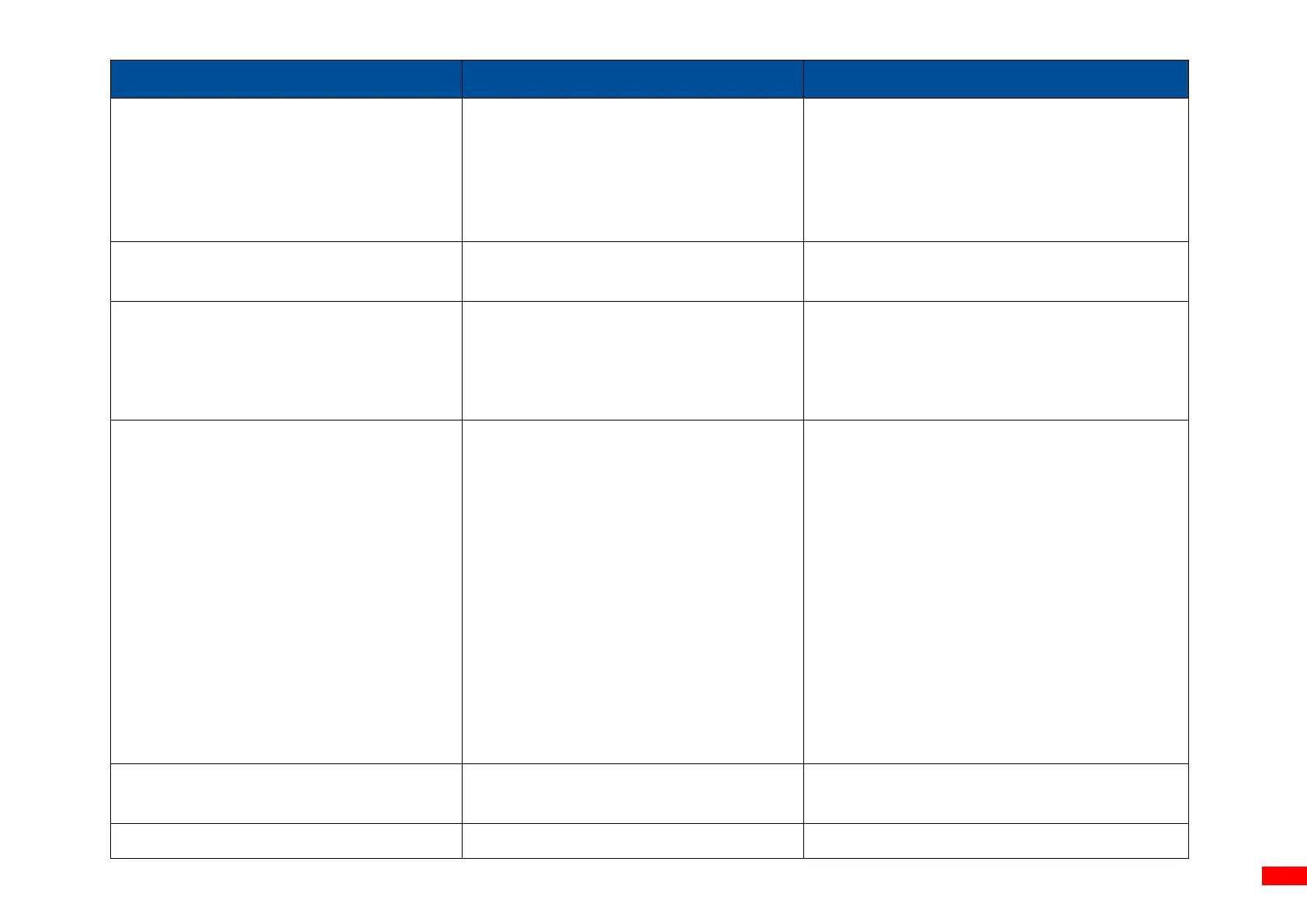Gap/black mark sensor is not set
properly.
Make sure label size is set properly.
Labels may be stuck inside the
printer mechanism.
Calibrate the media sensor.
Set media size correctly.
Remove the stuck label inside the printer
mechanism.
Can’t downloading the file to memory
(FLASH / CARD)
The space of memory is full.
Delete unused files in the memory.
SD card is damaged.
SD card doesn’t insert correctly.
Use the non-approved SD card
manufacturer.
Use the supported capacity SD card.
Insert the SD card again.
Ribbon and media is loaded
incorrectly
Dust or adhesive accumulation on
the print head.
Print density is not set properly.
Print head element is damaged.
Ribbon and media are
incompatible.
The print head pressure is not set
properly.
Reload the supply.
Clean the print head.
Clean the platen roller.
Adjust the print density and print speed.
Run printer self-test and check the print
head test pattern if there is dot missing in
the pattern.
Change proper ribbon or proper label
media.
The release lever does not latch the print
head properly.
Missing printing on the left or right
side of label
Set the correct label size.
Gray line on the blank label
The print head is dirty.