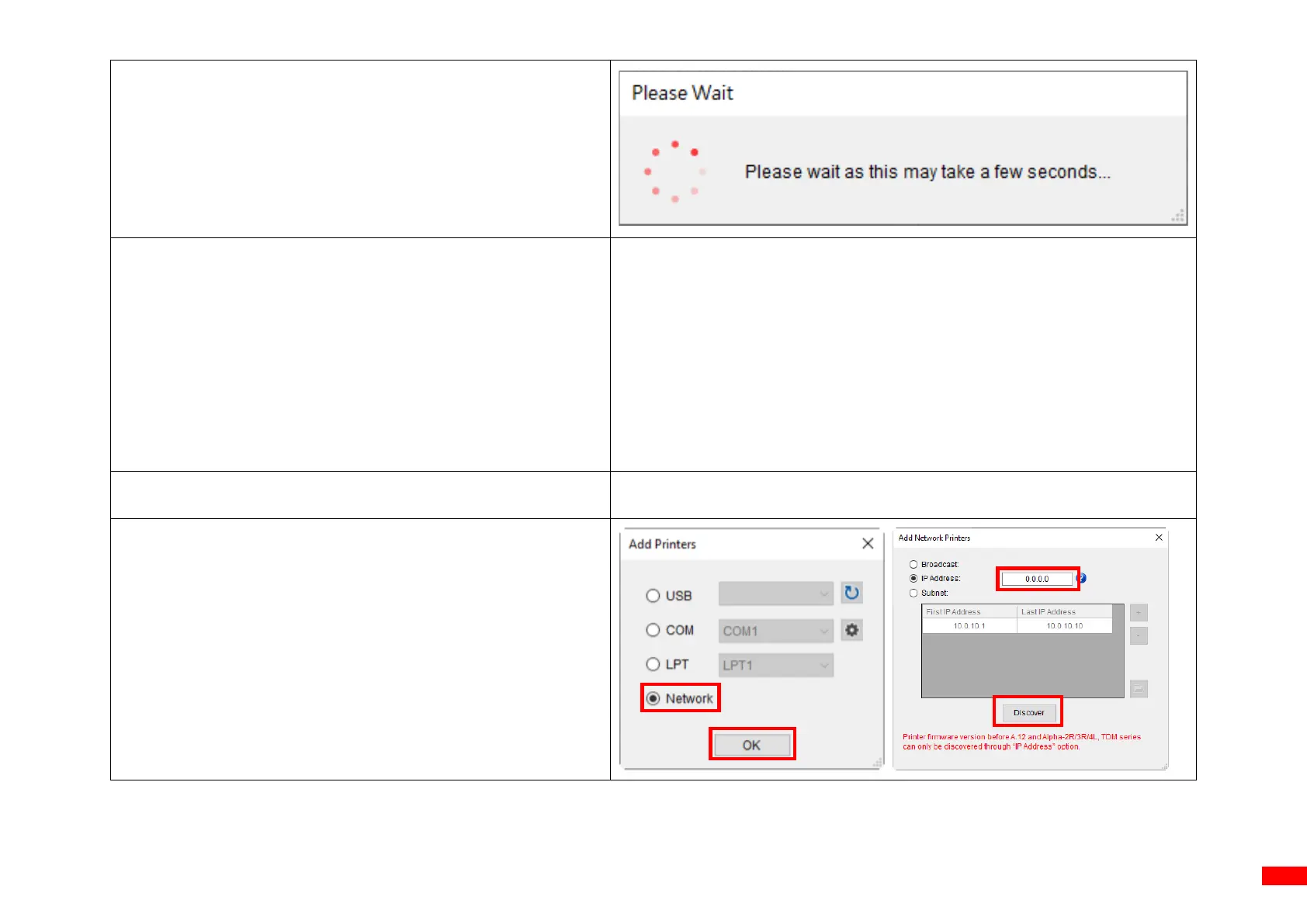5. After selecting Set to finish the configuration, the message
will appear on the screen and the printer will re-start
automatically.
6. After the printer re-starts, the printer’s IP address, the Wi-
Fi icon, and the Wi-Fi’s address will appear on the printer’s
display.
NOTE: The printer’s IP address should appear on the printer’s
display in from 5 to 15 seconds after the printer re-starts. If the
IP address does not appear, follow the steps described in 6.4
Initializing Printer’s Wi-Fi Settings to restore the Wi-Fi settings
to factory default values and then re-configure the Wi-Fi
connection.
8. Go to the TSC Console main page, select Printers > Add
Printers and then select Network to add the printer.
