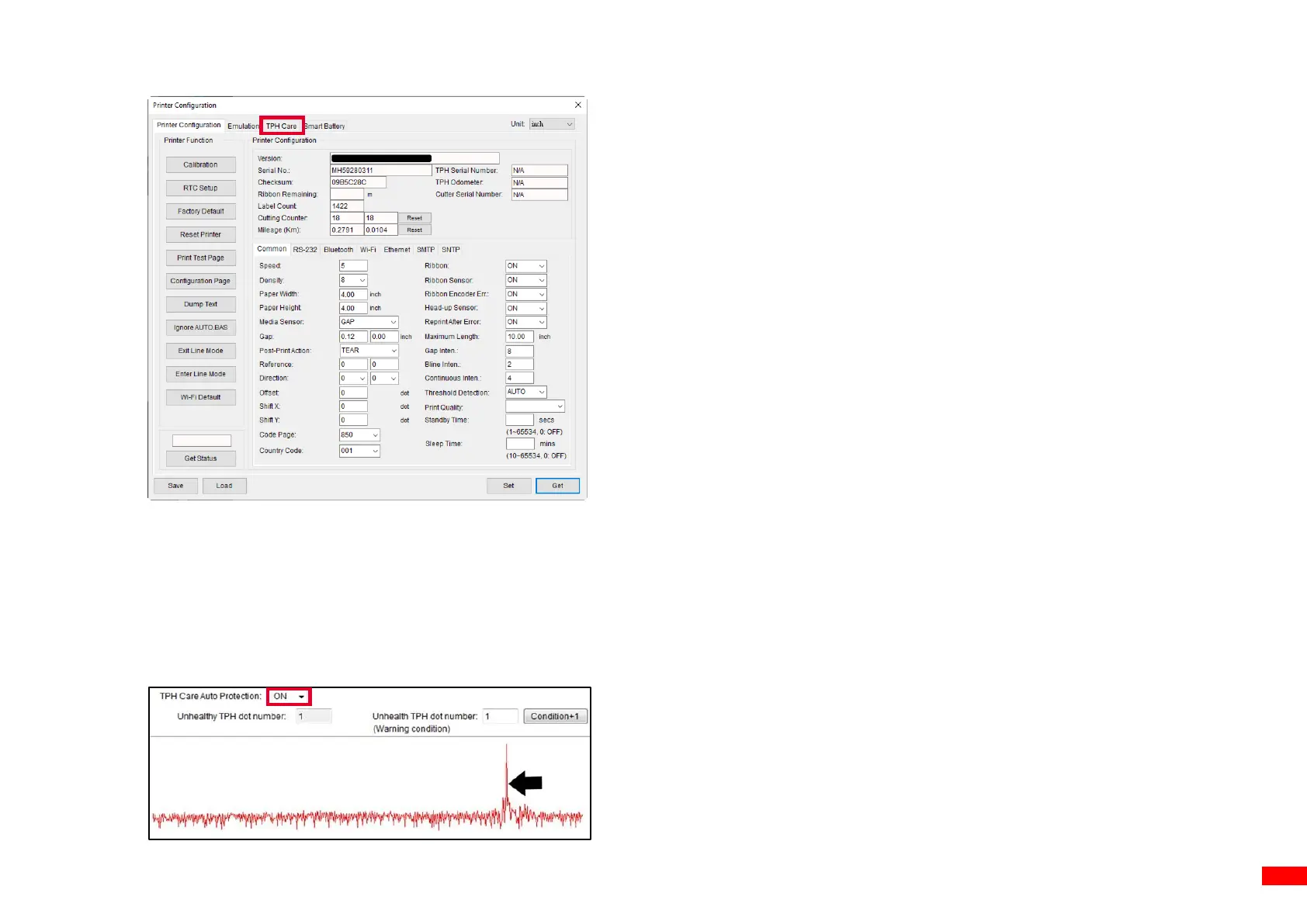2. Select the TPH Care tab to enter the TPH Care page.
3. Enable the TPH Care Auto Protection function (Default: OFF).
4. Select Get TPH Care Profile to check the health status of the printhead.
If the pattern extends flat roughly, it means the status of the printhead is good. Alternatively, you can check the Unhealthy TPH
dot number field. If the unhealth dot number is 0, it means that the status of the printhead is good.
If surges or spikes appear as the following image, it is very likely that there are defective dots in the corresponding area on the
printhead. The printer will stop printing.