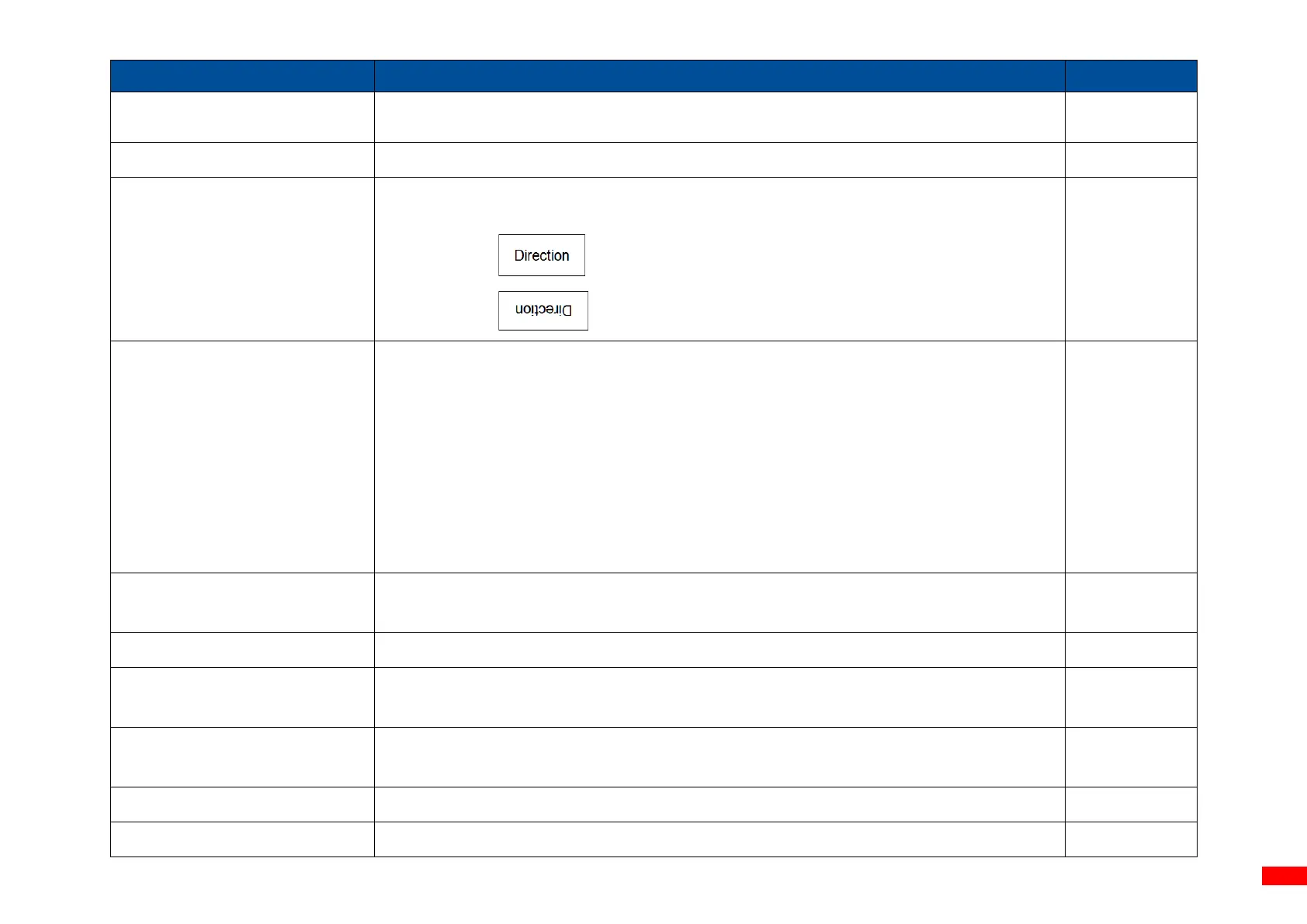Sets the print speed. Setting range: 1.5 to 8 ips (203 dpi), 1.5 to 6 ips (300 dpi).
Sets the print darkness. Setting range: 0 to 15.
Sets the printout direction. Setting options: 0 or 1.
When set to 0
When set to 1
Sets the print mode.
Batch Mode: When printer finishes the print job, the label will be fed to a location
where allows users to tear the label.
Cutter Batch: Sets the printer to cut the label when the print job is finished.
Cutter Mode: Enables the cutter mode.
Peeler Mode: Enables the peel-off mode.
None: TOF (Top of Form, the position the printer starts printing) for the next label is
aligned with the printhead’s burn line.
Enables/Disables Reprint Mode. When set to Enable, you can reprint the last label
printed by pressing the Reprint button.
Specifies the stop position for each operation. Setting range: -203 to 203 dots.
Specifies the amount to shift an image horizontally for precise print position on the label.
Setting range: -203 to 203 dots.
Specifies the amount to shift an image vertically for precise print position on the label.
Setting range: -203 to 203 dots.
Specifies the x-coordinate relative to the origin. Setting range: 0 to 999 dots.
Specifies the y-coordinate relative to the origin. Setting range: 0 to 999 dots.